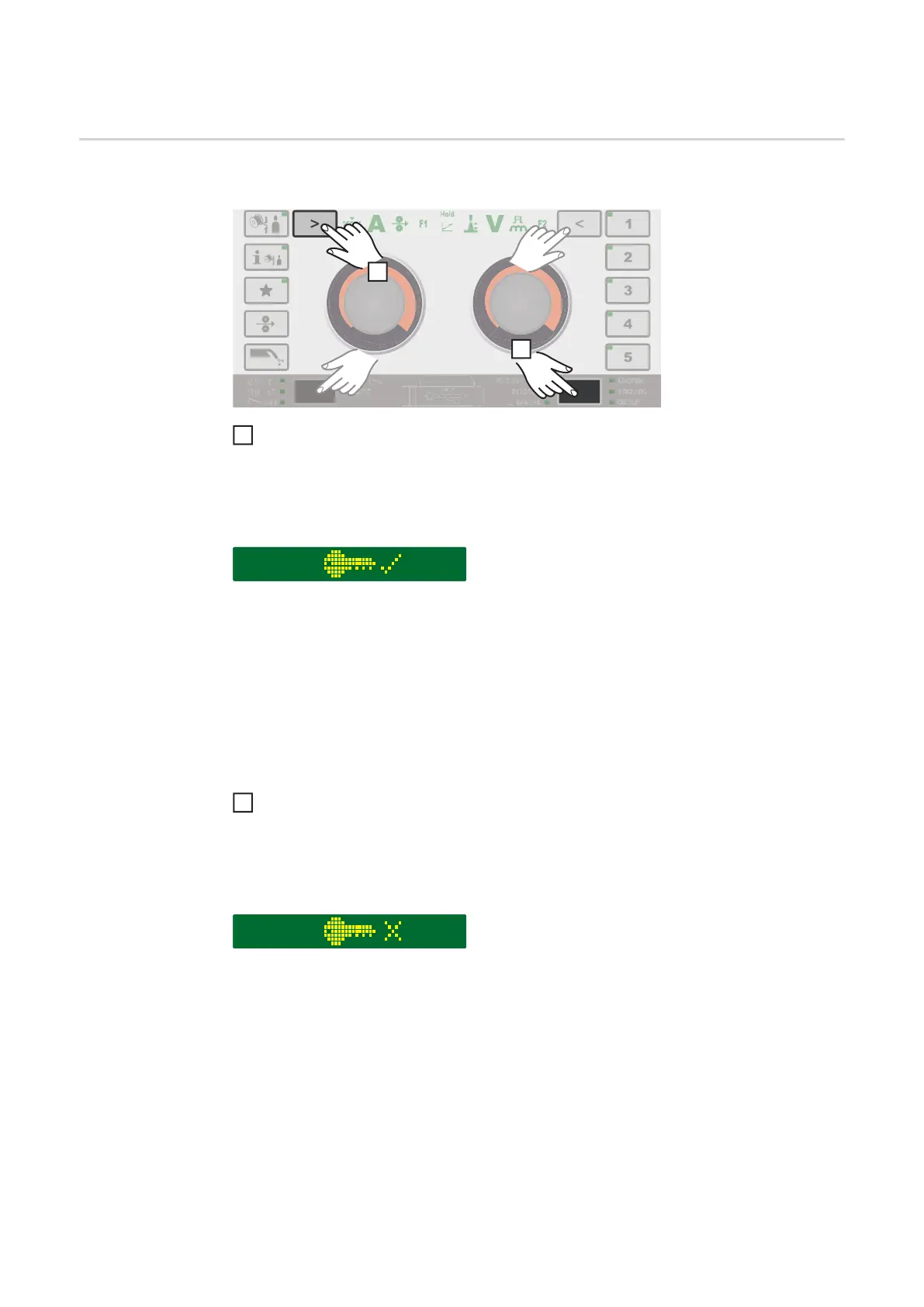118
Keylock
Keylock To activate the keylock
Press the "Welding process" and left parameter selection buttons at the same time
* Alternatively, the "Mode" and right parameter selection buttons can be pressed.
The key symbol and a tick are shown on the display:
To unlock keys again
Press the "Welding process" and left parameter selection buttons at the same time
* Alternatively, the "Mode" and right parameter selection buttons can be pressed.
The key symbol and a X are shown on the display:
1
1
*
*
1
The following functions are disabled:
- the adjusting dial functions
- selection of the filler metal
- saving and deleting EasyJobs
- the "Mode" button
- the "Welding process" button
- the Setup menu
The following functions are available:
- the "Filler metal info" button
- retrieving EasyJobs
- the "Wire threading" button
- the "Gas-test" button
- the parameter selection buttons
1
