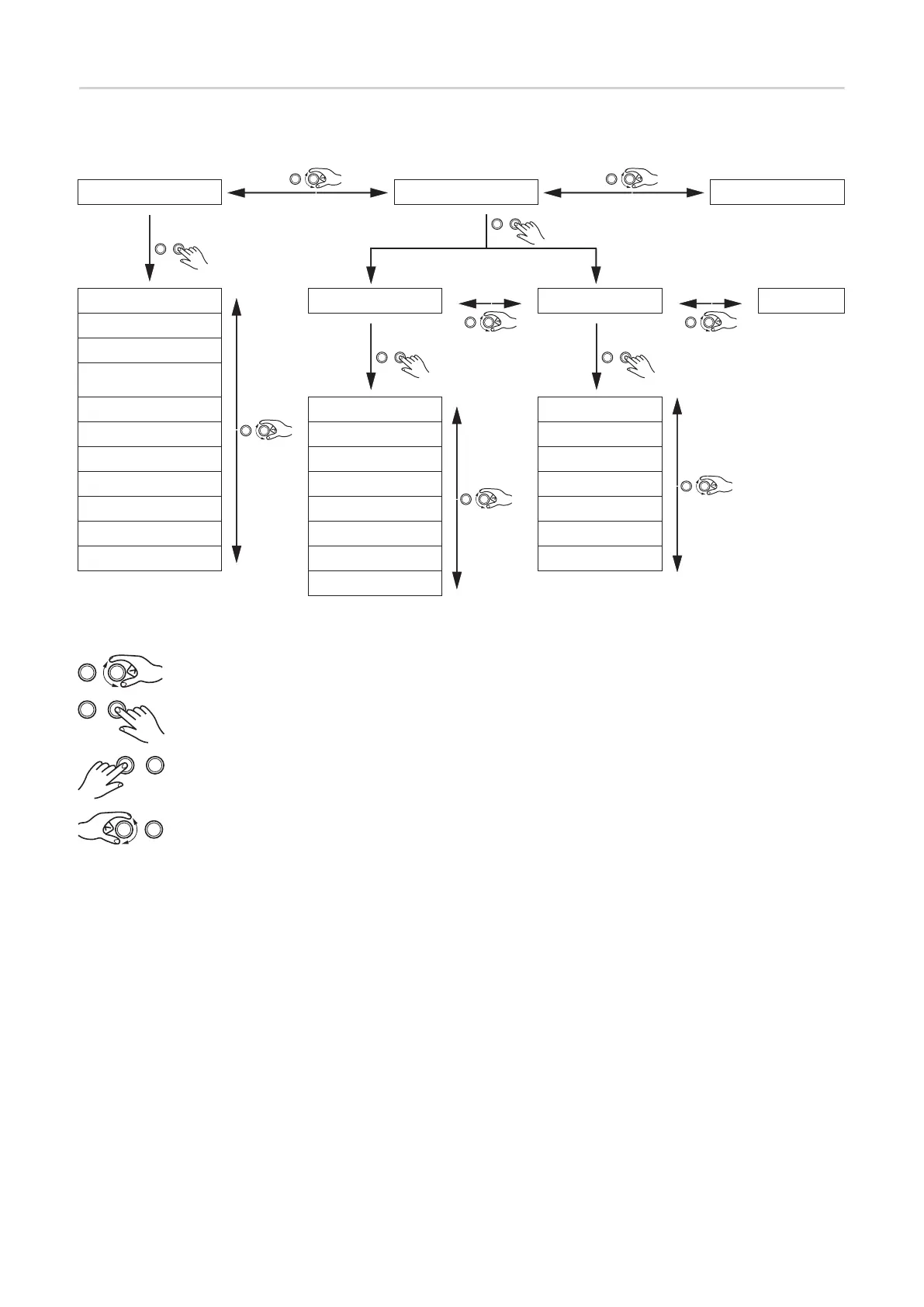92
Setup menu -
overview
Process param.
1)
Settings Language xx
2)
Start/End
3)
Display System back
Gas-setup
Process c.
4)
Spot welding
Components
5)
Unit
9)
xx
10)
CLS [s]
16)
STICK
6)
Standard
11)
xx
12)
FAC
17)
TIG
7)
UIBS
13)
Web-PWreset
18)
SynchroPulse DRSL.
14)
Information
Process Mix
8)
F1/F2 Param
15)
iJob xx
19)
R/L-check/alignm. Favourite SPm
20)
< back System data < back
< back
... Turn the right adjusting dial
... Press the right adjusting dial
...
Press the left adjusting dial:
The parameter is shown in plain text
...
Turn the left adjusting dial:
To read long plain texts for parameters; the plain text for the parameter is moved to the left
on the display
1) Process parameters
2) Language abbreviation
3) Start/end of welding
4) Process control
5) Component monitoring
6) Electrode setup
7) TIG setup
8) Process Mix
9) Units
10) metric/imperial
11) Standards
12) CEN/AWS
13) Display brightness
14) Display replaced char-
acteristics
15) Activate F1/F2 parame-
ter
16) Duration of interior light-
ing
17) Restore factory settings
18) Reset password for the
website
19) Mode Setup – Special
display for JobMaster
20) 2-step/4-step spot weld-
ing
