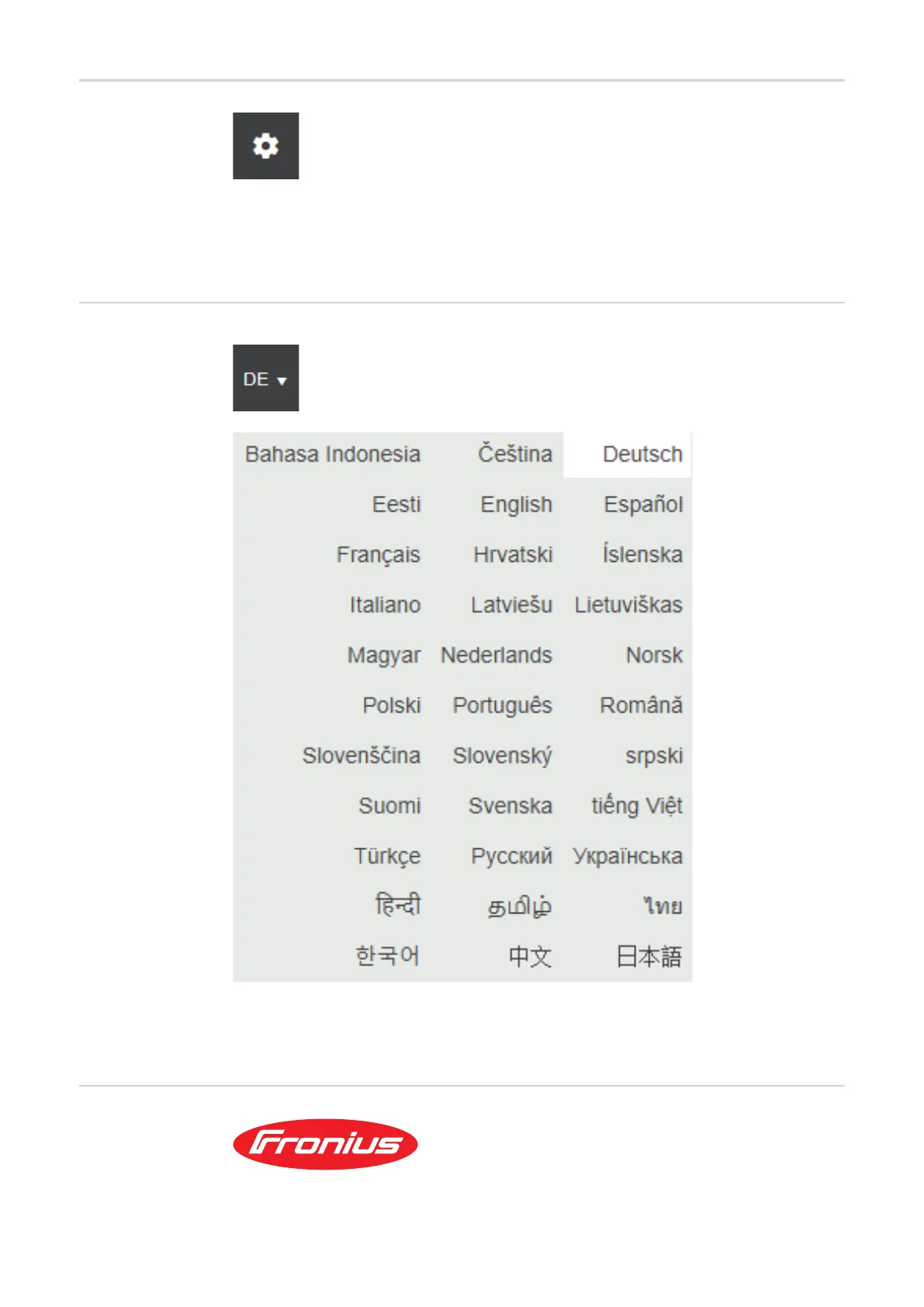122
Settings
Clicking on this symbol expands the display of characteristics, material specifications and
certain welding parameters for the power source's SmartManager.
The settings depend on which user is currently logged on.
Language selec-
tion
The language that is currently set is highlighted in white.
To change the language, click on the one you would like.
Fronius
A click on the Fronius logo opens the homepage of Fronius: www.fronius.com.
The languages available for SmartManager can be displayed by clicking on
the language abbreviation.
