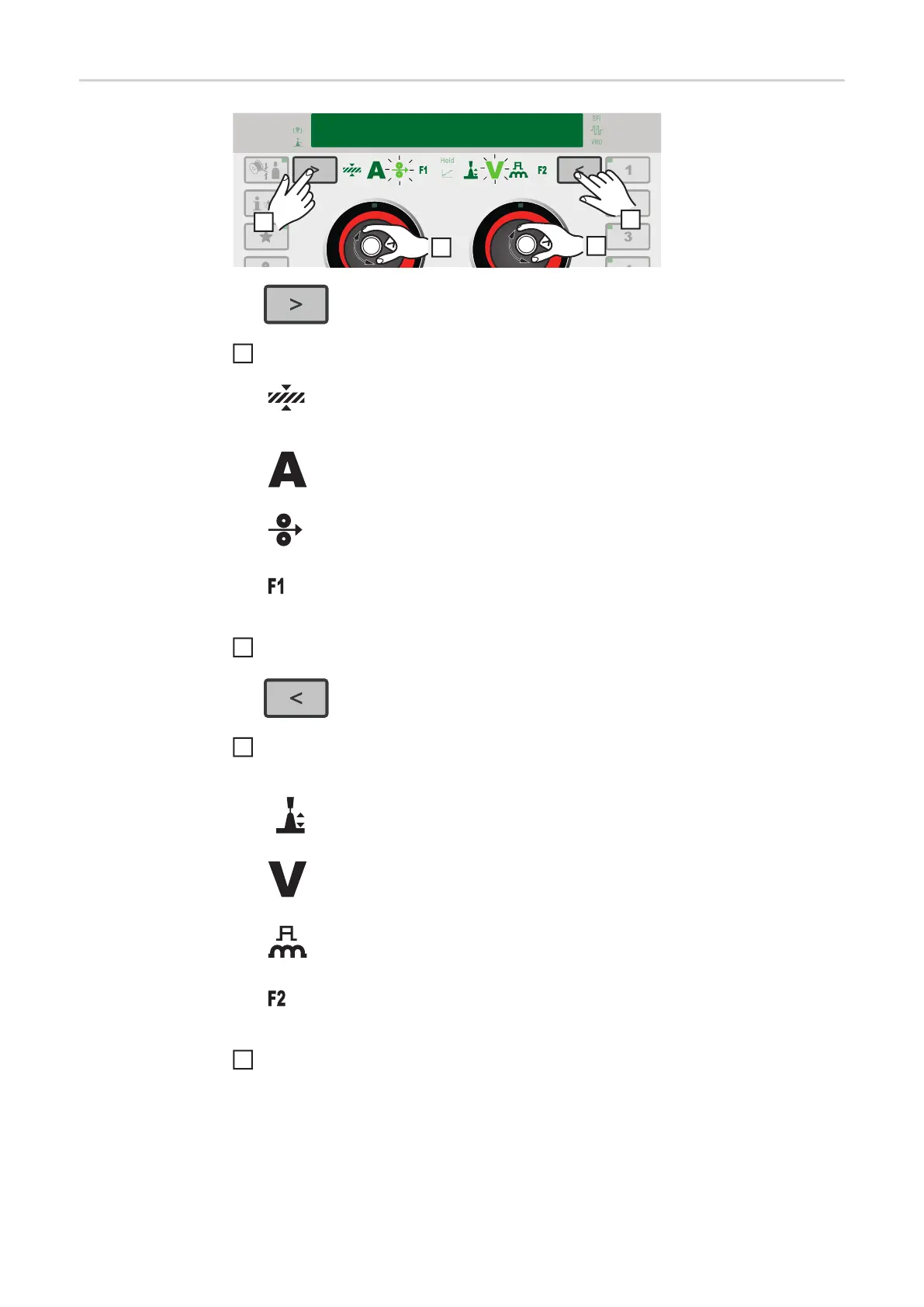72
Setting the weld-
ing parameters
Press the button until the desired welding parameter lights up
Material thickness
Welding current
Wire speed
Special function
Turn the left adjusting dial to change the value of the welding parameter
If necessary:
press the button until the desired welding parameter lights up
Arc length correction
Welding voltage
Pulse/dynamic correction
Special function
Turn the right adjusting dial to change the value of the welding parameter
The amended parameter values are applied immediately.
If one of the wire speed, material thickness, welding current or welding voltage parameters
are changed during synergic welding, the remaining parameters are immediately altered
accordingly.
22.8 5O.O
1
2
3
4
1
2
3
4
