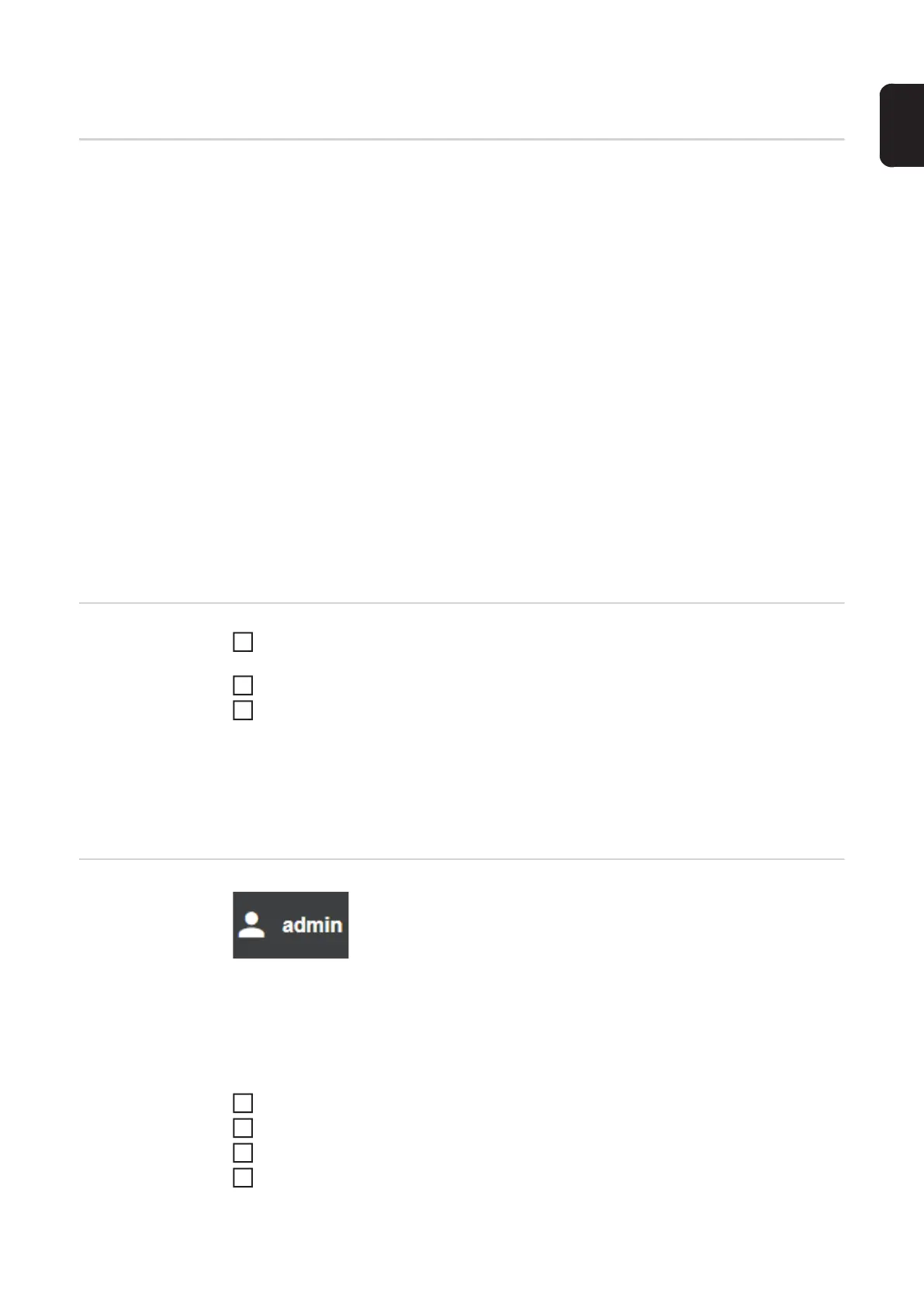121
EN
SmartManager - The power source website
General remarks The power source has its own website: SmartManager.
As soon as the power source is connected to a computer with the help of a network cable,
or is integrated into a network, the power source's SmartManager can be retrieved using
the power source's IP address.
At least IE 10 or a similar modern browser is required to access SmartManager.
The entries displayed on SmartManager may vary depending on system configuration,
software upgrades and available options.
Examples of entries displayed:
* Depending on the available robot interface, the name of the interface will be dis-
played as an entry on the website.
Calling up the
power source
website
Setup menu / Settings / System / Information ==> note the IP address of the power
source (IP)
Enter the IP address in the browser search field
Enter user name and password
Factory setting:
User name = admin
Password = admin
The power source website is displayed.
Changing pass-
word / logging off
By clicking this symbol
- the user password can be changed
- you can log out of SmartManager
Changing the password for the SmartManager:
Enter the old password
Enter the new password
Repeat the new password
Click on "Save"
- Actual system data
- Documentation
- Job data
- Power source configuration
- Backup & Restore
- User management
- Signal visualisation
- Overview
- Update
- Function packages
- Characteristics overview
- Screenshot
- Robot interface *
1
2
3
1
2
3
4
