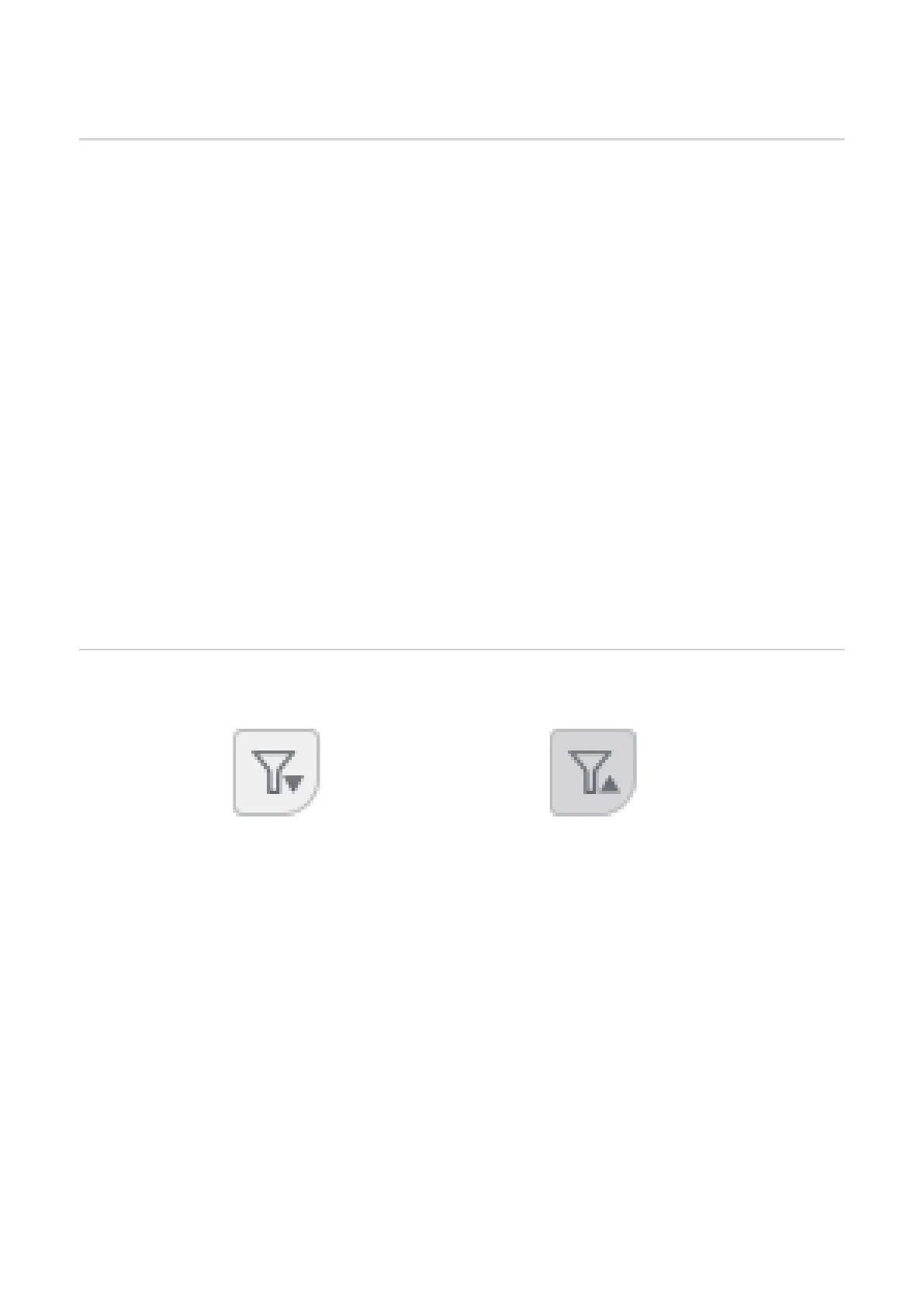130
Synergic lines overview
Characteristics
overview
In the Characteristics overview entry:
- Available characteristics in the welding system can be displayed:
(Available characteristics button).
- Possible characteristics in the welding system can be displayed:
(Possible characteristics button).
You can search for, sort and filter the displayed characteristics at any time.
The following information is displayed for the characteristics:
To sort the characteristics in ascending or descending order, click on the arrow next to the
respective information.
The column widths can be easily dragged and adjusted with the cursor.
Show /hide filter
When you click on the "Show filter" symbol, the possible filter criteria are displayed. With
the exception of "ID" and "replaced by", the characteristics can be filtered by all the infor-
mation.
The first checkbox = select all
To hide filter criteria, click the "Hide filter" symbol.
- Status
- Material
- Diameter
- Gas
- Property
- Process
-ID
- Replaced by
- SFI
- SFI HotStart
- Penetration stabilizer
- Arc length stabilizer
- CMT Cycle Step
- Special
Show filter Hide filter
