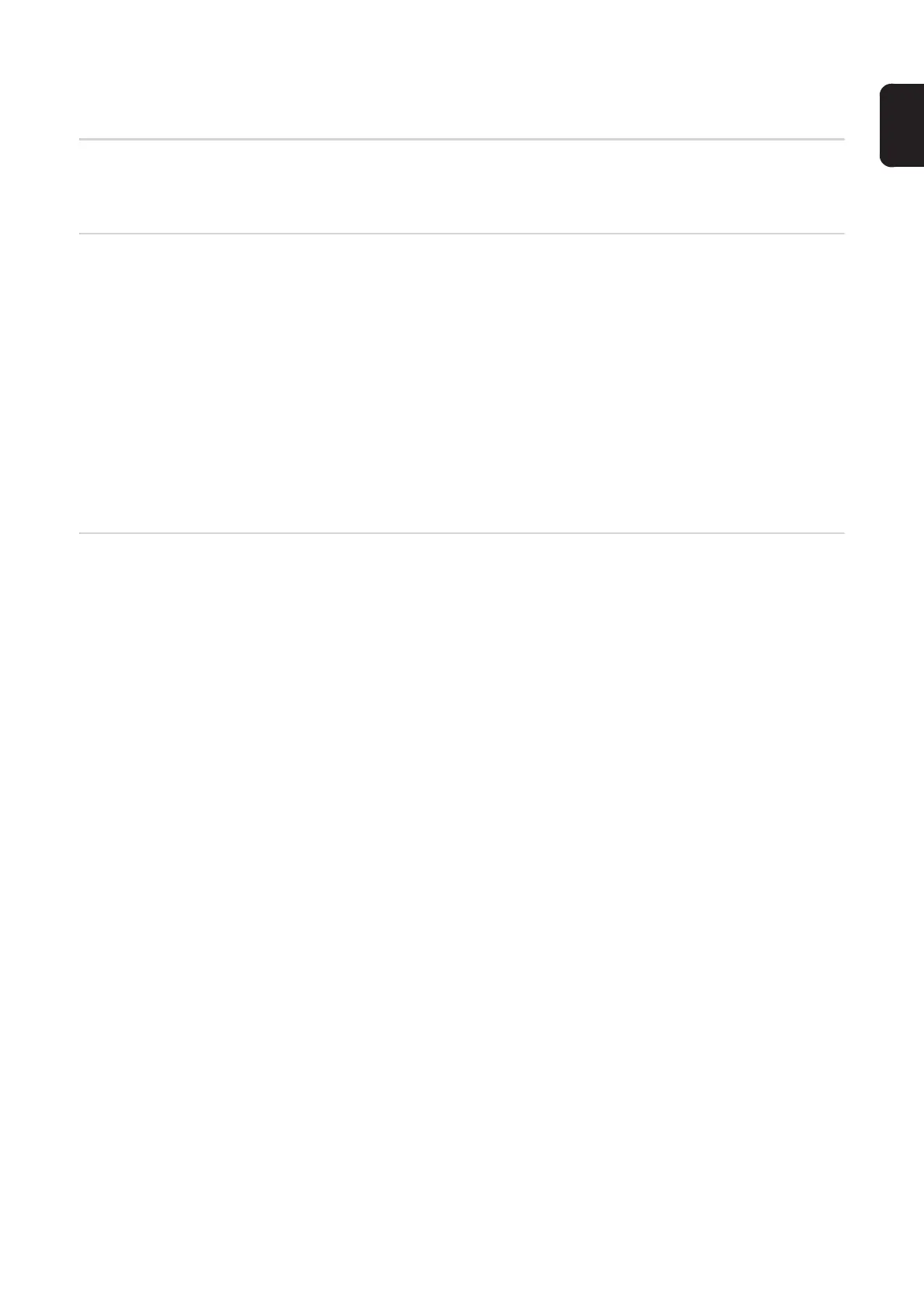123
EN
Overview
Overview In the overview entry, welding system components and options are displayed with all avail-
able information, e.g. firmware version, item number, serial number, production date, etc.
Expand all
groups / Reduce
all groups
Click the "Expand all groups" button to show more details of the individual system compo-
nents.
Power source example:
- TPSi Touch: item number
MCU1: item number, version, serial number, production date
Bootloader: version
image: Version
licences: WP Standard, WP Pulse, WP LSC, WP PMC, OPT/i Guntrigger, etc.
- SC2: item number
firmware: version
Click the "Reduce all groups" button to hide the system component details again.
Save as XML-file Click the "Save as XML-file" button to create an XML file of the system component details.
This XML file can either be opened or saved.
