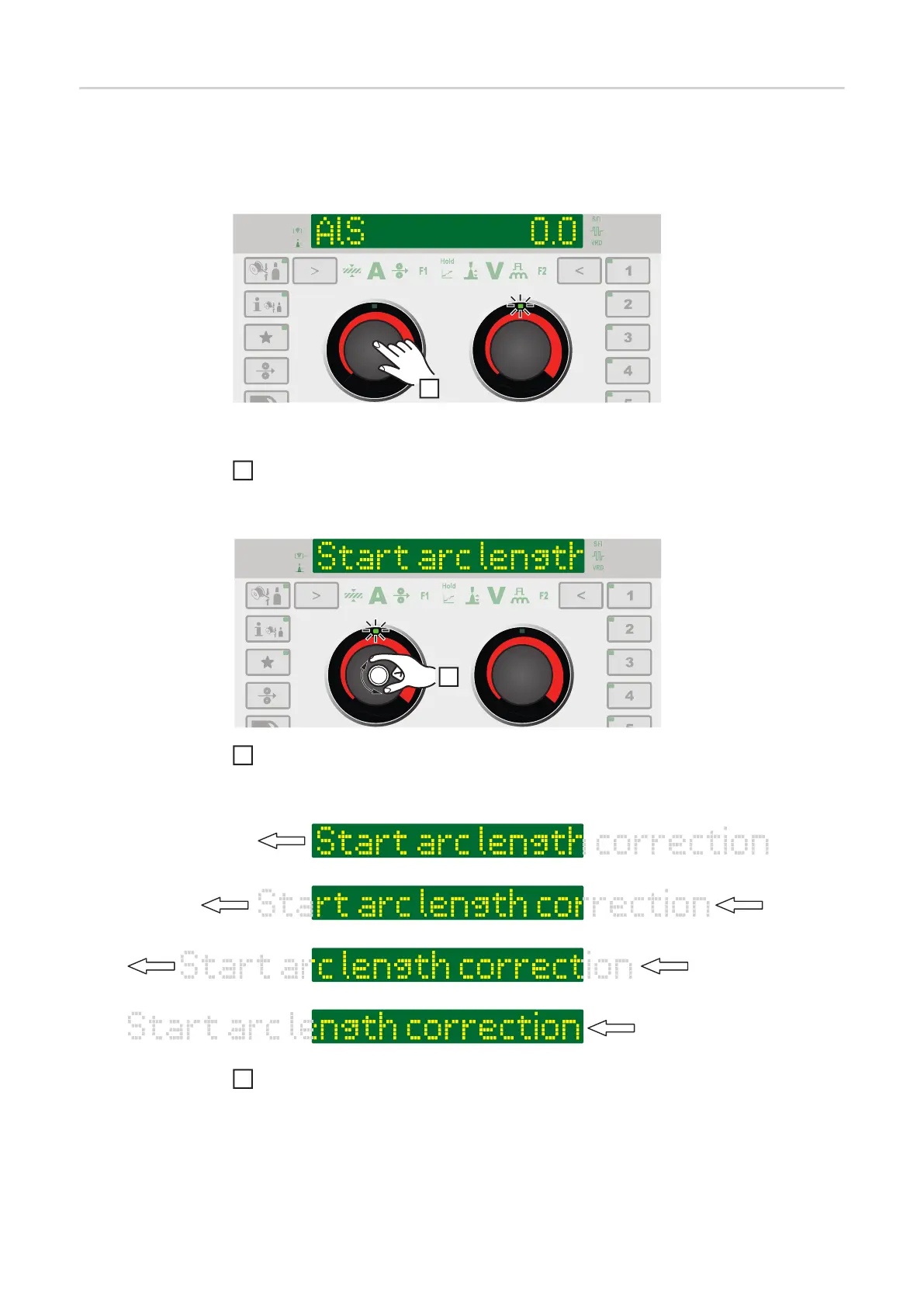40
Displaying plain
text for parame-
ters
The left adjusting dial can be used to display the corresponding plain text for each param-
eter abbreviation shown on the display.
Example:
Parameter or entry from the Setup menu has been selected using the right
adjusting dial; the LED on the right adjusting dial lights up.
Press the left adjusting dial
The plain text for the parameter is displayed; the LED on the left adjusting dial lights up.
To display extended plain texts, turn the left adjusting dial
The plain text is moved across the display.
To make another selection, turn the right adjusting dial
1
1
2
2
3
