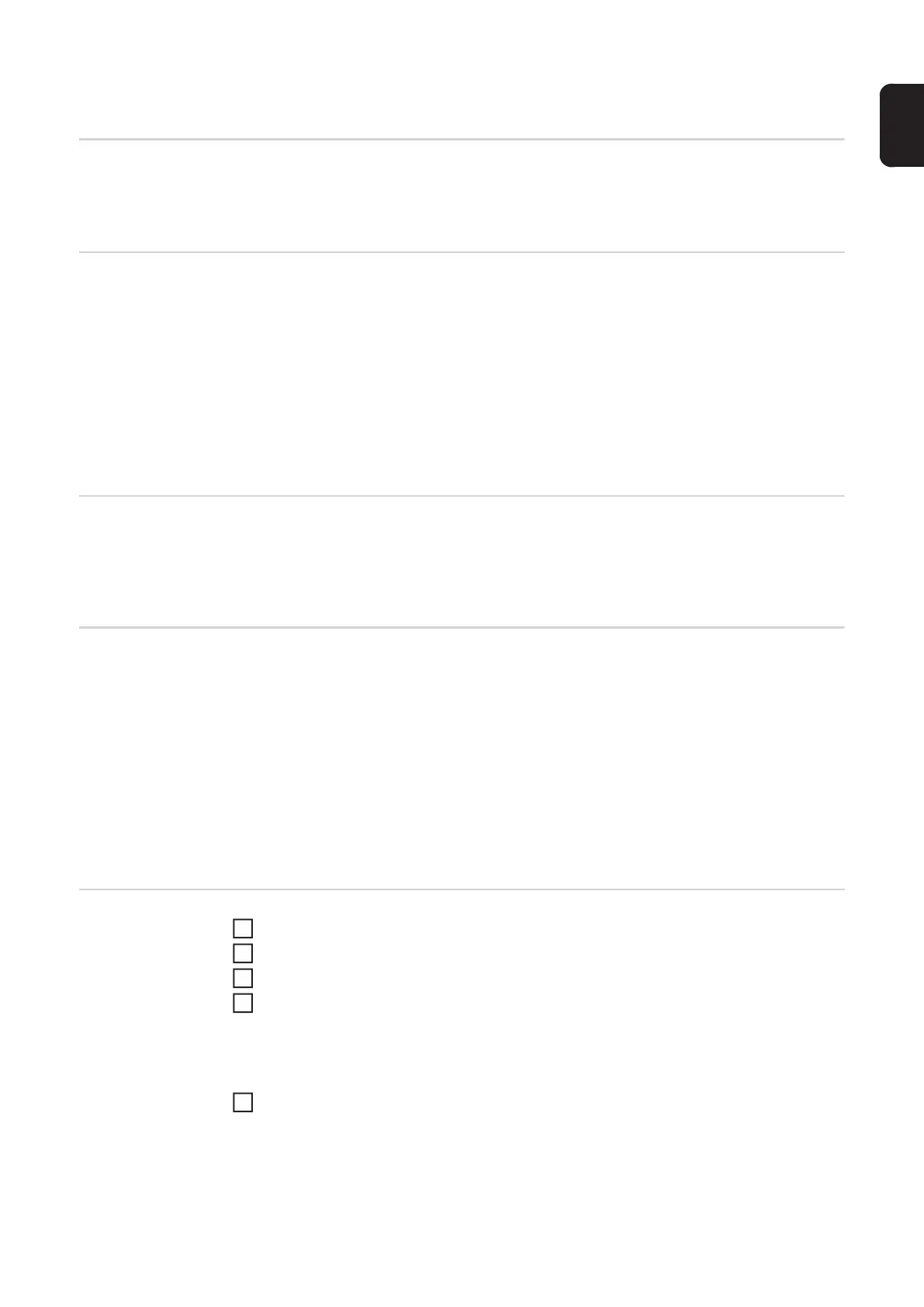129
EN
Function Packages
Function Packag-
es
In the Function Packages entry, the function packages, special characteristics, options,
etc., present on the power source are displayed.
New function packages can also be uploaded.
Welding Packag-
es
Under Welding Packages, the welding packages present on the power source are dis-
played with their respective item numbers, e.g.:
- WP Standard, (MIG/MAG standard synergic welding)
- WP Pulse (MIG/MAG pulse synergic welding)
- WP LSC (Low Spatter Control, low-spatter dip transfer arc process)
- WP PMC (Pulse Multi Control, enhanced pulsed arc welding process)
Possible upgrades:
- WP CMT
- etc.
Special charac-
teristics
Under special characteristics, the available special characteristics present on the power
source are displayed with their respective item numbers, e.g.:
- PMC - AlMg4,5Mn(Zr) - I3 Ar...
- etc.
Options The options available on the power source are displayed under "Options" with their respec-
tive item numbers and possible upgrades, e.g.:
Options
- OPT/i GUN Trigger
- etc.
Possible upgrades
- OPT/i Jobs
- OPT/i Interface Designer ...
- etc.
Installing a func-
tion package
Organise and save a function package
Click on "Search function package file"
Select the desired function package file (*.xml)
Click on "Open"
The selected function package file is displayed on the power source SmartManager
under "Install function package".
Click on "Install function package"
Once the function package has been successfully installed, a confirmation to this ef-
fect is displayed.
1
2
3
4
5
