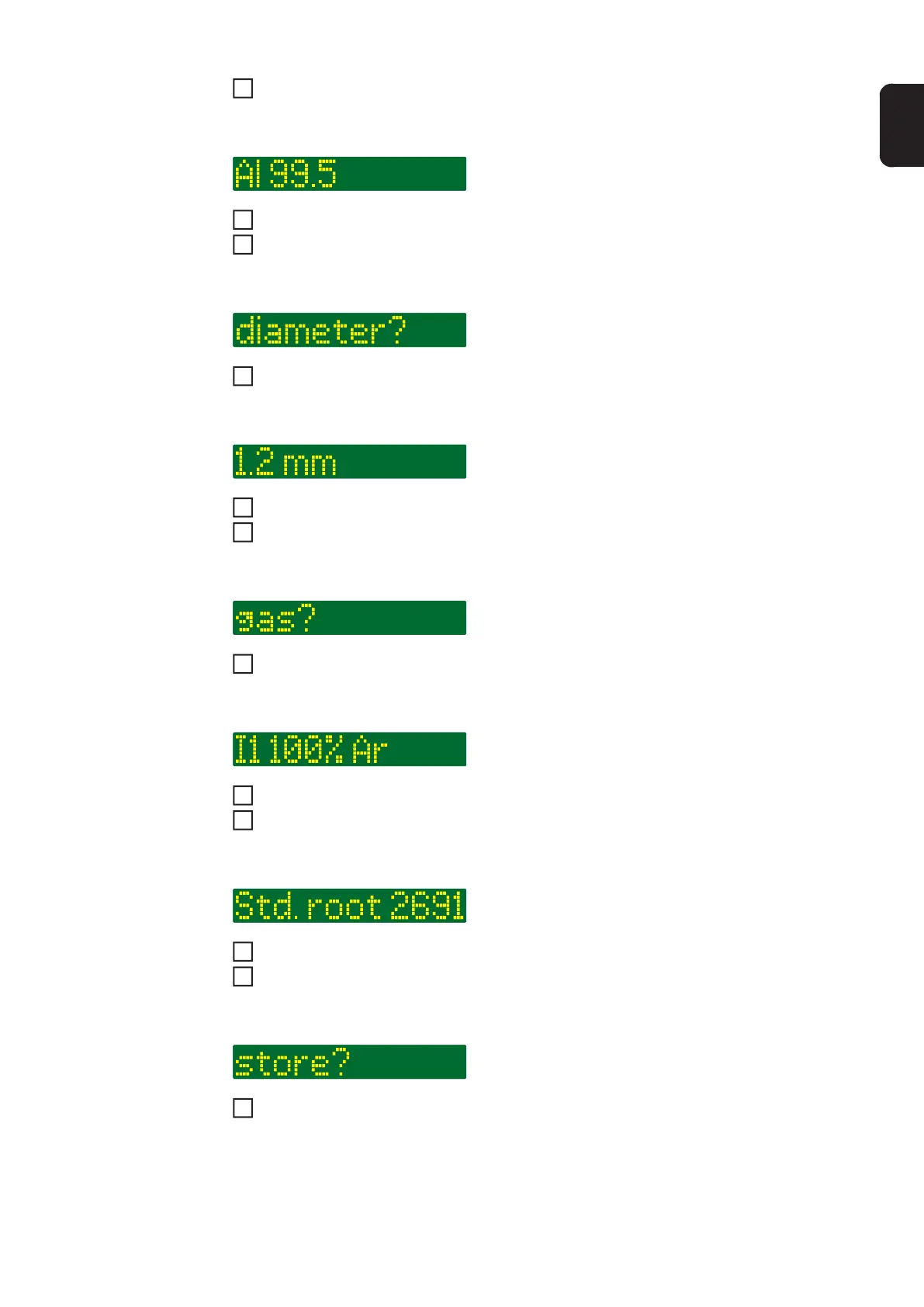71
EN
Press the right adjusting dial
The first available filler metal is displayed:
Select the desired filler metal by turning the right adjusting dial
Press the right adjusting dial
"diameter?" is shown on the display: *
Press the right adjusting dial
The first available wire diameter is displayed:
Select the desired wire diameter by turning the right adjusting dial
Press the right adjusting dial
"gas?" is shown on the display: *
Press the right adjusting dial
The first available shielding gas is displayed:
Select the desired shielding gas by turning the right adjusting dial
Press the right adjusting dial
If available, the first available characteristic is displayed: *
Select the desired characteristic by turning the right adjusting dial
Press the right adjusting dial
A prompt to apply the new filler metal is displayed: *
Press the right adjusting dial
The set filler metal is saved.
* The previous item can be called up by turning the right adjusting wheel and select-
ing "back".
2
3
4
5
6
7
8
9
10
11
12
13
