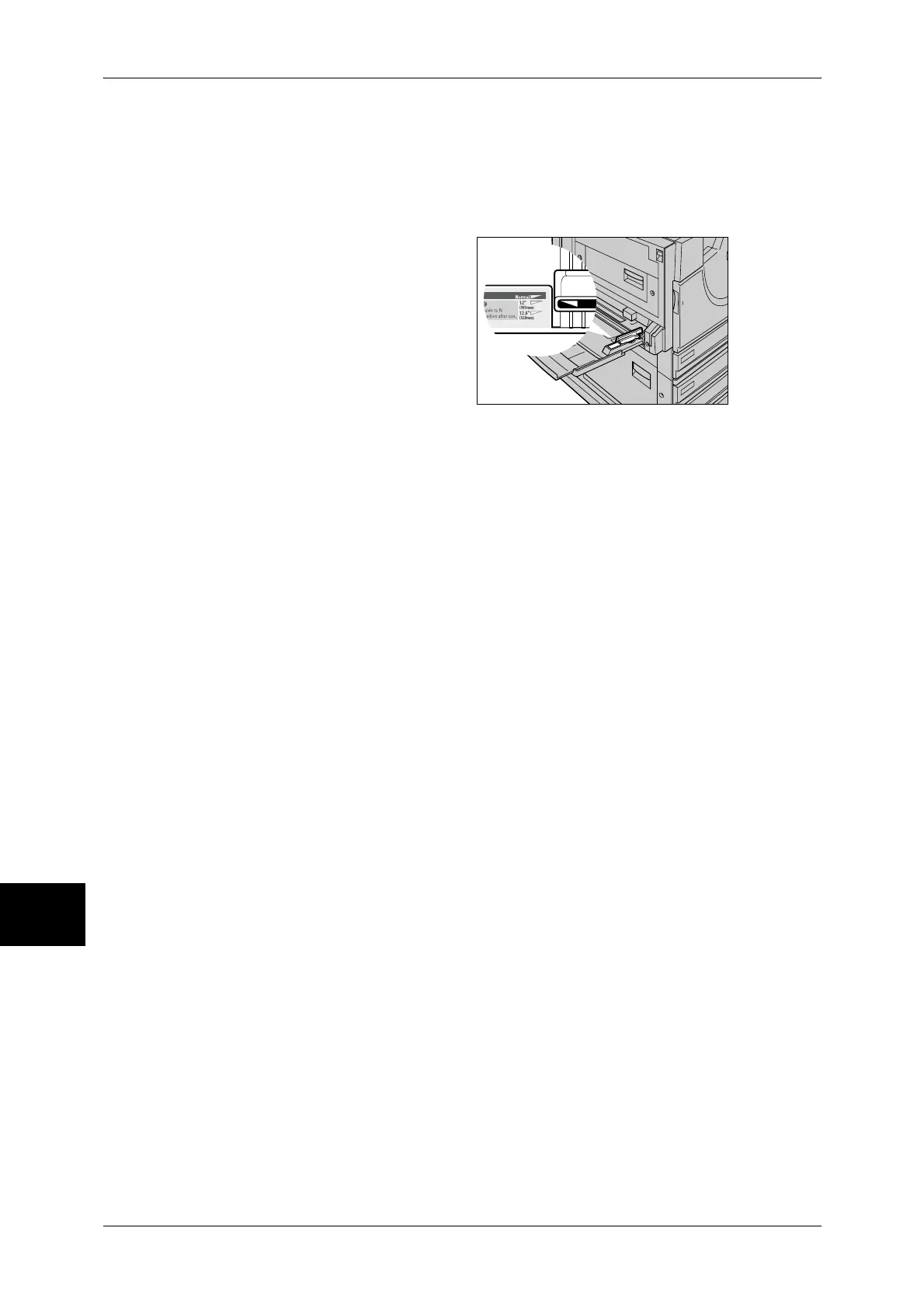9 Paper and Other Media
252
Paper and Other Media
9
Moving the Position of the Paper Guides
When printing or copying with paper sizes that exceeds A3 (297 mm), move the paper
guides.
Important • Be sure to return the paper guides to [Standard] position after copying or printing is
completed.
1 Slide the paper guides of the Tray 5
(bypass) to [12" (305 mm)] or [12.6"
(320 mm)].
