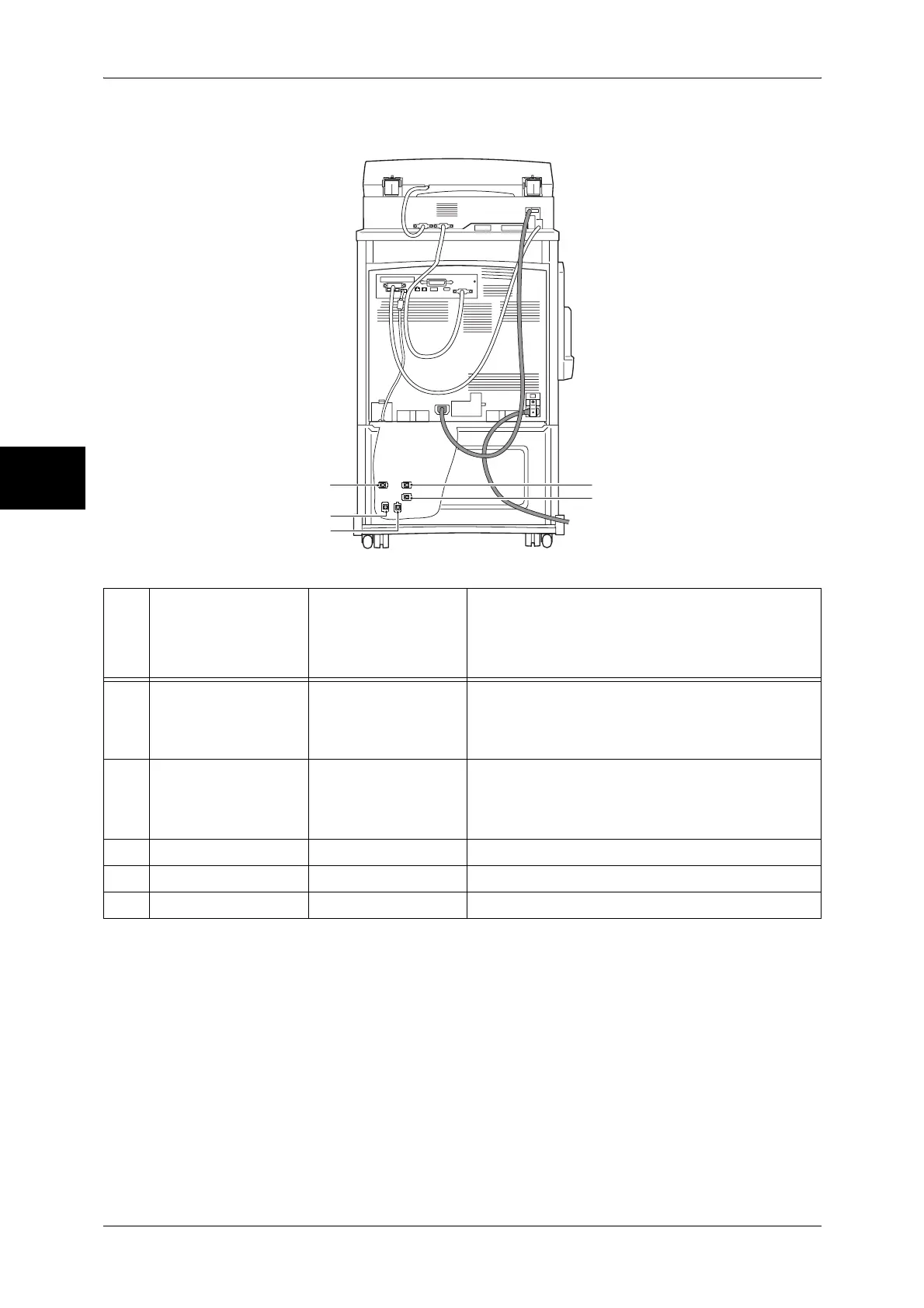2 Product Overview
32
Product Overview
2
Telephone Line Connectors
Note • Fax features are not available for some models. An optional package is required. For
information, contact our Customer Support Center.
No.
Name on the
machine cover
Screen displayed
on the touch
screen while
operating
Function
1 OP.TEL - Use this interface to connect an external telephone
receiver fitted with an extra G3 kit (optional). Do not
connect to the TEL connector; external telephones
cannot be connected to the TEL connector.
2 TEL - Used to connect an external telephone. Do not
connect devices other than telephones. If the "TEL"
connector is covered and you cannot connect a
telephone, contact our Customer Support Center.
3 LINE 1 Line 1 Connected to a public telephone network.
4 LINE 2 Line 2 Connected to a public telephone network.
5 LINE 4 Line 4 Connected to a public telephone network.
5
4
1
2
3