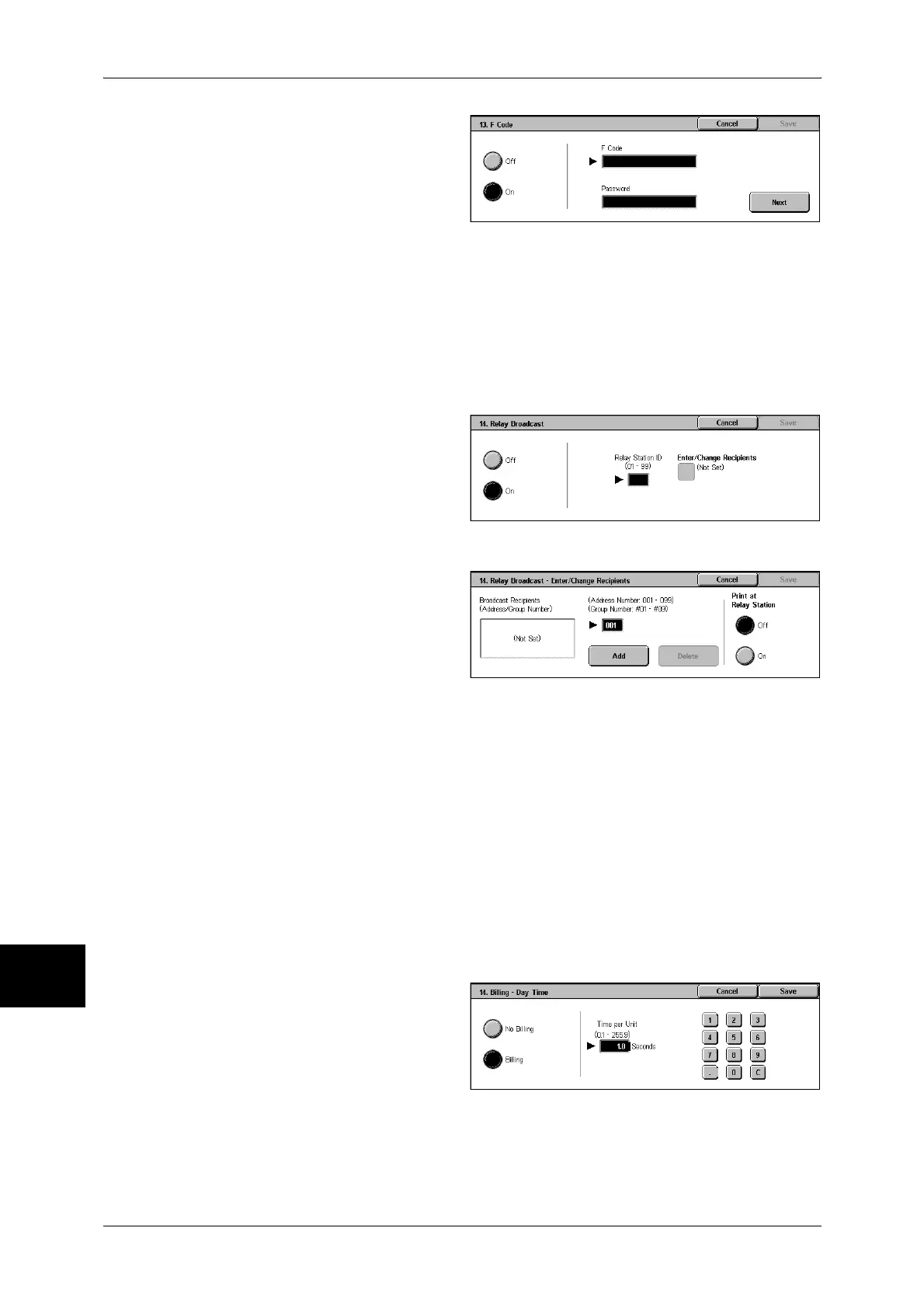10 System Settings
338
System Settings
10
1 Select [Off] or [On].
2 If you selected [On], enter the F
code with the numeric keypad, and
select [Next].
Note • The F code consists of “0” +
mailbox number. For example, if the mailbox number is 123, the F code is “0123”.
3 Enter the password as required with the numeric keypad, and select [Save].
Note • You can enter up to 20 digits for the password.
Relay Broadcast
Set the instruction given to a relay station, which is used when the machine is an initiating
station and the registered address number is a relay station for relay broadcast.
When set to [On], set [Relay Station ID], [Broadcast Recipients], and [Print at Relay Station].
1 For a relay broadcast, select [On],
and select [Save].
2 With the numeric keypad, enter the
relay station ID with two digits, then
select [Enter/Change Recipients].
Note • The relay station ID is the address number for the initiating station (this machine) already
registered on the relay station.
3 With the numeric keypad, enter the
address number (001 to 099) or
group dial number (#01 to #09) for
the broadcast destination, and
select [Add].
Note • If there is more than one
broadcast destination,
continue by entering another
address number or group dial number, and pressing [Add].
4 To print a document also to the relay station, under [Print at Relay Station] select [On].
Billing - Day Time, Billing - Night Time, Billing - Midnight
Set the connection time for one unit charge in each of the time bands (daytime/night/
midnight).
You can set the value from 0.1 to 255.9 seconds in 0.1 second increments.
This item appears when the fax feature for the Login Setup/Auditron Administration is enabled. For
information on how to enable the feature, refer to Auditron Mode (P.351).
The registered details can be confirmed by printing the [Billing Data List]. For information about how to
print, refer to Billing Data List (P.382).
1 Enter the System Administration
mode.
For details on how to enter the System
Administration mode, refer to System
Settings Procedure (P.258).
2 Select one of [Billing - Day Time],
[Billing - Night Time], and [Billing -
Midnight], and select [Change
Settings].
3 Select [No Billing] or [Billing].