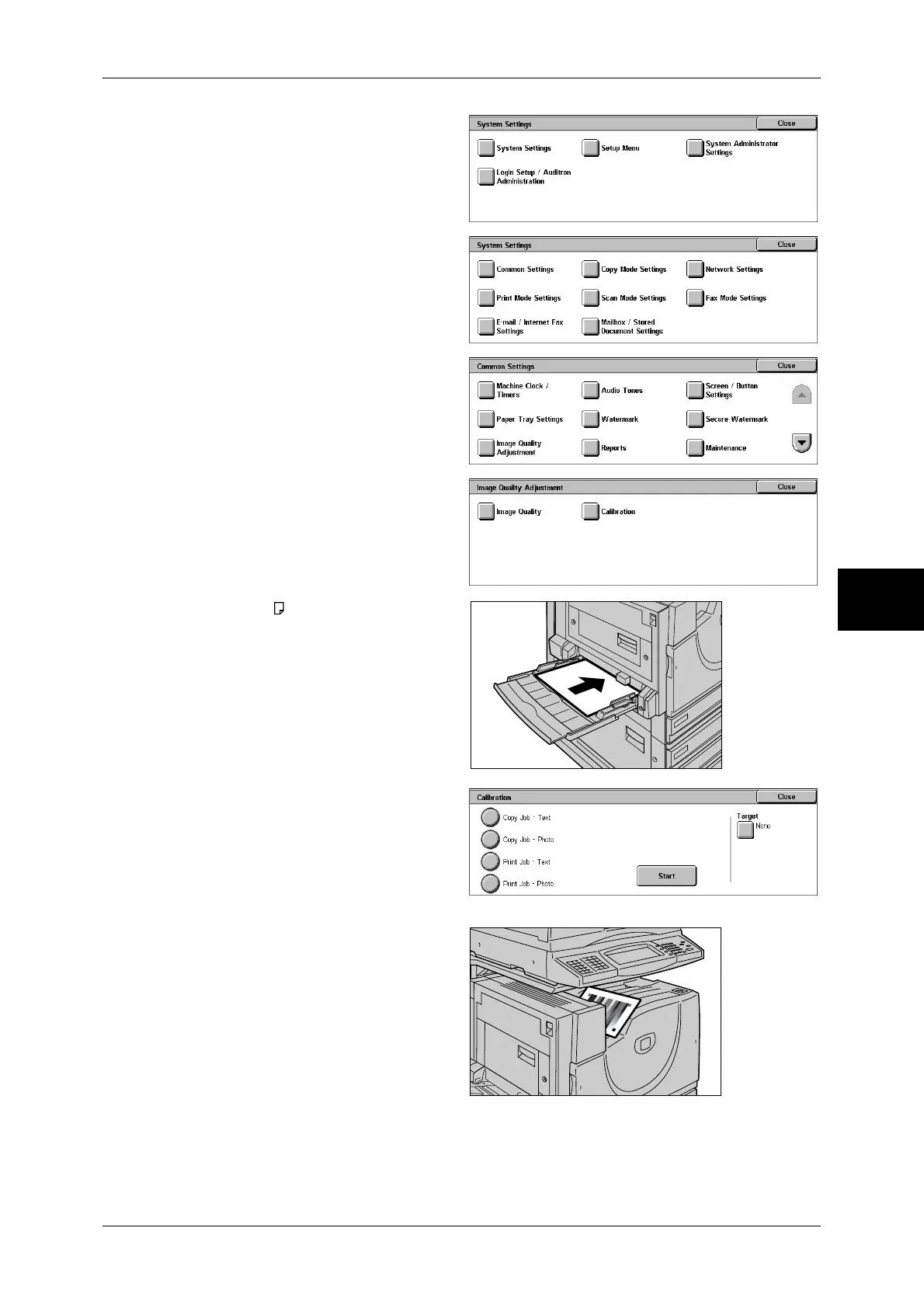Executing Calibration
431
Maintenance
14
4 Select [System Settings].
5 Select [Common Settings].
6 Select [Image Quality Adjustment].
7 Select [Calibration].
8 Load A4 plain paper in the Tray
5 (Bypass), and gently align the
paper guides with the paper.
9 Select the screen type for
calibration.
Note • The example described
here is for the [Copy Job -
Text] screen.
10 Select [Start].
Note • The message "Printing the
Gradation Adjustment
Chart. Copy Job - Text"
appears and a document
for calibration (Calibration
Chart) is printed.