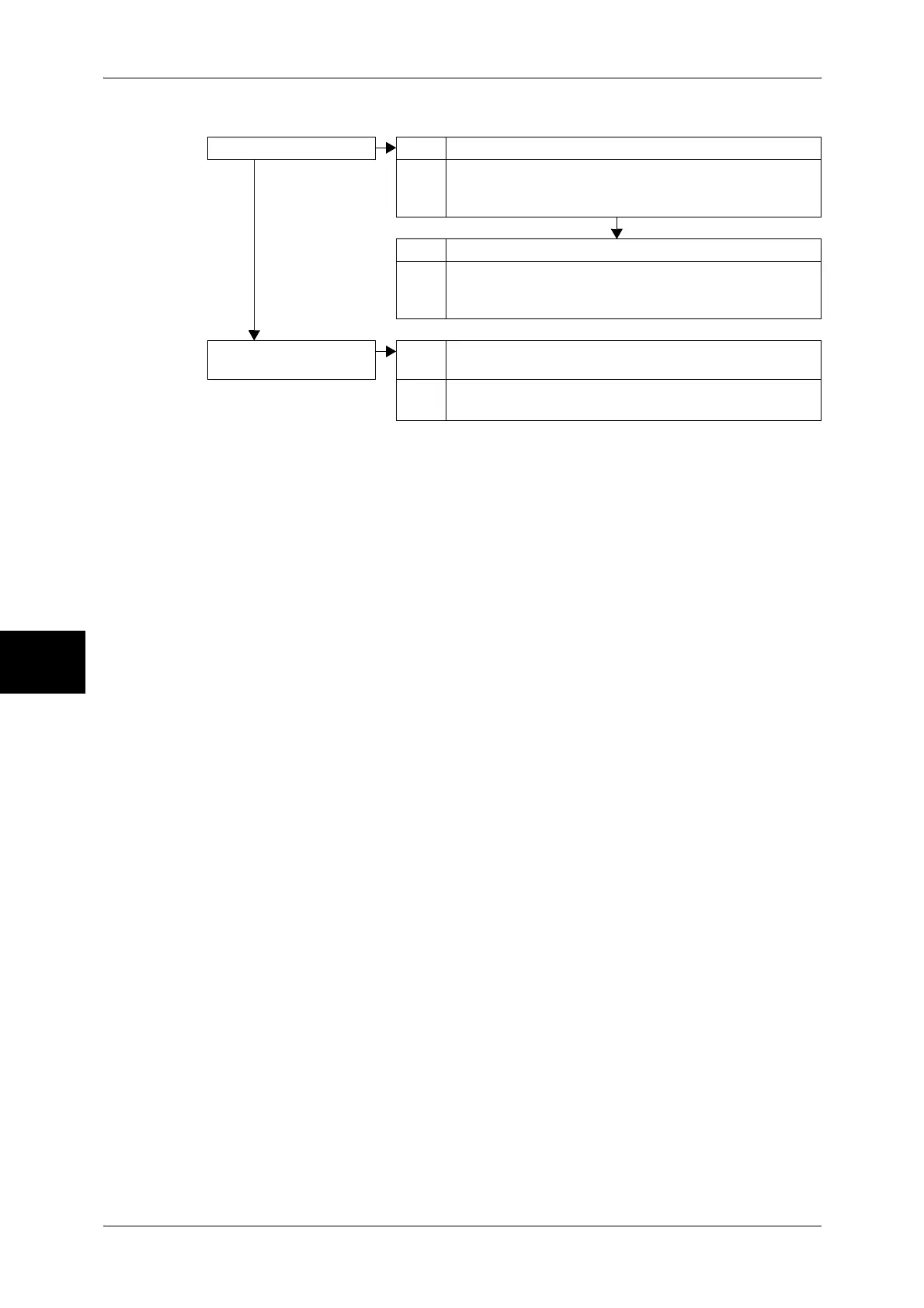15 Problem Solving
464
Problem Solving
15
The image is coarse. Cause The resolution is too low.
No Action Set the resolution higher.
Refer to "Scan Resolution (Specifying a Scanning Resolution)"
(P.194).
Cause Image is saved with high compression.
Action Select a lower compression output file format.
Refer to "Image Compression (Specifying an Image Compression
Ratio When Scanning)" (P.199).
Black & white gradation is
not as desired.
Cause [Black] is selected for [Output Color].
Action Select [Grayscale] for [Output Color].
Refer to "Scanning Color (Selecting the Color to Scan)" (P.184).