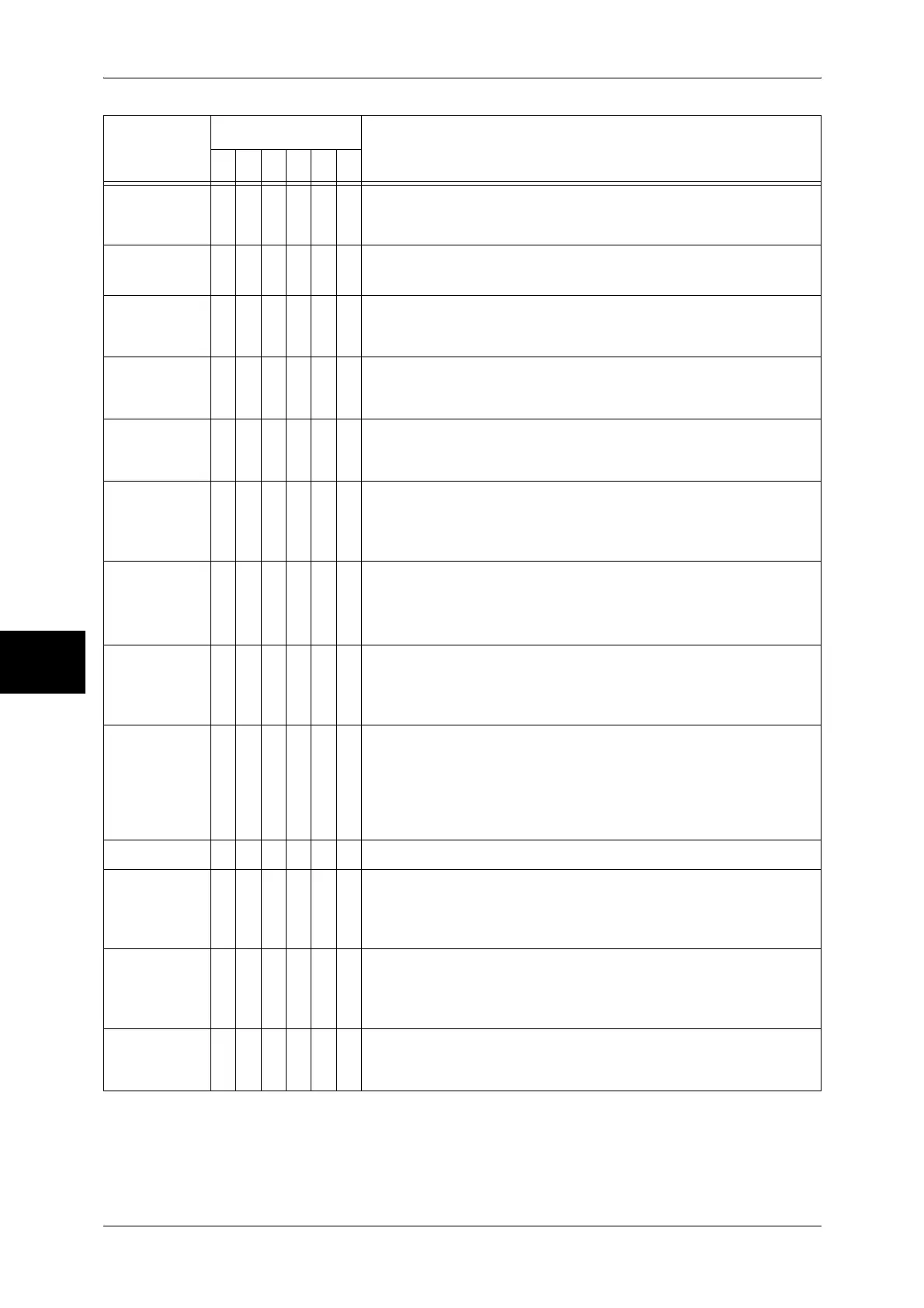15 Problem Solving
466
Problem Solving
15
003-753
O [Cause] The mixed sized document was to be scanned with high
resolution using the 2-sided feature.
[Remedy] Set [Scan Resolution] to [200dpi] or lower, and try again.
003-754
003-755
O O [Cause] An error occurred in the document scanner.
[Remedy] Execute the job again.
003-756
O [Cause] The fax document is all blank.
[Remedy] Check whether or not the document is blank or the
document is correctly loaded.
003-757
O [Cause] The mixed sized document was to be scanned with high
resolution using the 2-sided feature.
[Remedy] Set [Scan Resolution] to [300dpi] or lower, and try again.
003-760
O O [Cause] An incompatible combination of features are specified as
document scan conditions.
[Remedy] Check the selected options.
003-761
O O [Cause] The paper size of the tray selected for auto tray is different
from the paper size of the tray selected for Auto Repeat.
[Remedy] Change the paper size for the tray, or change the [Paper
Type Priority] settings.
003-763
O [Cause] An error occurred when reading the Calibration Chart.
[Remedy] Place the Adjustment Chart properly on the document
glass.
Refer to "Executing Calibration" (P.430).
003-780
O [Cause] Failed to compress the scanned document.
[Remedy] Reduce the resolution or the ratio for [Reduce/Enlarge] to
decrease the data size, or split the data to send it
separately.
003-795
O [Cause] When enlarging/reducing a scanned document to the
specified paper size, the reduction/enlargement ratio value
is out of allowed range.
[Remedy] Take one of the following actions:
z
Manually enter a reduction/enlargement ratio.
z
Change the paper size.
003-970
O Refer to 003-976.
003-972
O O O [Cause] The document exceeded the maximum number of stored
pages.
[Remedy] Have your System Administrator check the setting of
[Maximum Stored Pages].
003-973
O O [Cause] The document orientation is different from the orientation
of the specified paper.
[Remedy] Press the <Start> button to proceed, or cancel the job to
change the orientation.
003-976
O [Cause] The document size is out of allowed range.
[Remedy] Change the document size, or split the document to send it
separately.
Error Code
Category
Cause and Remedy
CPFSMO
* If the error persists after following the listed solution, contact our Customer Support Center. The contact number is
printed on the label or card attached on the machine.