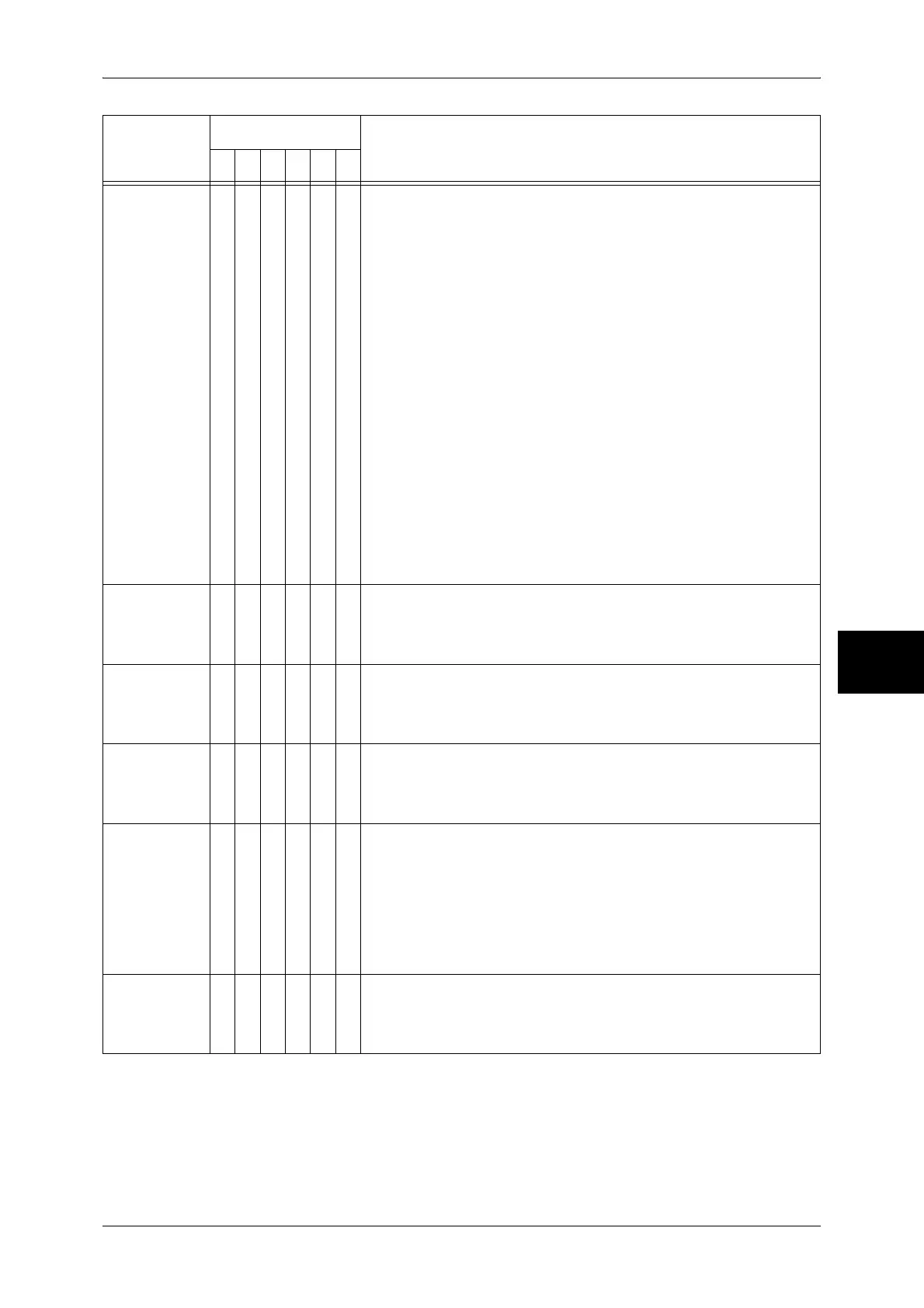Error Code
471
Problem Solving
15
012-211
012-212
012-213
012-221
012-223
012-224
012-225
012-226
012-227
012-228
012-229
012-230
012-231
012-232
012-233
012-234
012-241
012-242
012-243
O [Cause] Finisher malfunction
[Remedy] Turn the machine off and on. If the machine conditions are
not improved by performing the relevant remedy, contact
our Customer Support Center.
012-244
O [Cause] Finisher’s staple unit malfunction
[Remedy] Turn the machine off and on. If the machine conditions are
not improved by performing the relevant remedy, contact
our Customer Support Center.
012-246
O [Cause] The Booklet Maker is not fully inserted in the C Finisher
with Booklet Maker.
[Remedy] Fully insert the Booklet Maker, and turn the machine off
and on.
012-247
012-252
012-253
O [Cause] Finisher malfunction
[Remedy] Turn the machine off and on. If the machine conditions are
not improved by performing the relevant remedy, contact
our Customer Support Center.
012-254
O [Cause] Paper output to the Finisher touched the sensor because it
was removed before the Finisher tray completely stopped
at the lowest position, or a foreign object exists under the
Finisher tray.
[Remedy] Check that there is no foreign object under the Finisher
tray, and turn the machine off and on. If the machine
conditions are not improved by performing the relevant
remedy, contact our Customer Support Center.
012-255
O [Cause] Finisher tray malfunction
[Remedy] Turn the machine off and on. If the machine conditions are
not improved by performing the relevant remedy, contact
our Customer Support Center.
Error Code
Category
Cause and Remedy
CPFSMO
* If the error persists after following the listed solution, contact our Customer Support Center. The contact number is
printed on the label or card attached on the machine.
