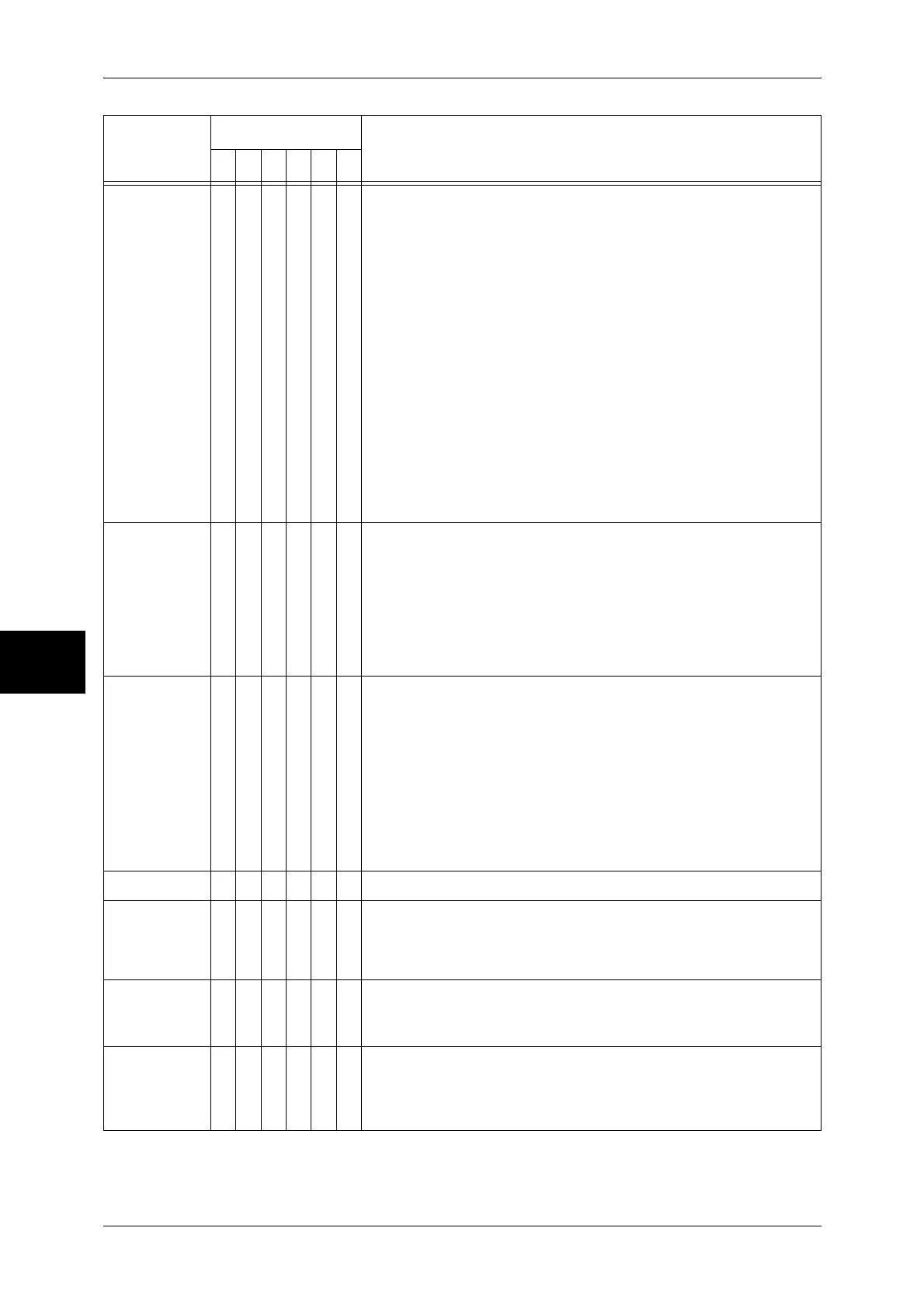15 Problem Solving
472
Problem Solving
15
012-256
012-257
012-260
012-261
012-262
012-263
012-264
012-265
012-266
012-267
012-269
012-268
012-281
012-282
012-283
012-284
O [Cause] Finisher malfunction
[Remedy] Turn the machine off and on. If the machine conditions are
not improved by performing the relevant remedy, contact
our Customer Support Center.
016-210
016-211
016-212
016-213
016-214
016-215
016-216
O [Cause] Software error
[Remedy] Turn the machine off and on. If the machine conditions are
not improved by performing the relevant remedy, contact
our Customer Support Center.
016-220
016-221
016-222
016-223
016-224
016-225
016-226
016-227
016-228
O O [Cause] Document scanner error
[Remedy] Turn the machine off and on. If the machine conditions are
not improved by performing the relevant remedy, contact
our Customer Support Center.
016-229
Refer to 016-210.
016-231
O [Cause] Image Expansion Kit may be broken, or may not be
installed correctly.
[Remedy] Turn the machine off and on. If the error persists, contact
our Customer Support Center.
016-450
O [Cause] The SMB host name already exists.
[Remedy] Change the host name.
Refer to the Network Administrator Guide for details.
016-454
O [Cause] Unable to retrieve the IP address from DNS.
[Remedy] Check the DNS configuration and IP address retrieve
setting.
Refer to the Network Administrator Guide for details.
Error Code
Category
Cause and Remedy
CPFSMO
* If the error persists after following the listed solution, contact our Customer Support Center. The contact number is
printed on the label or card attached on the machine.
