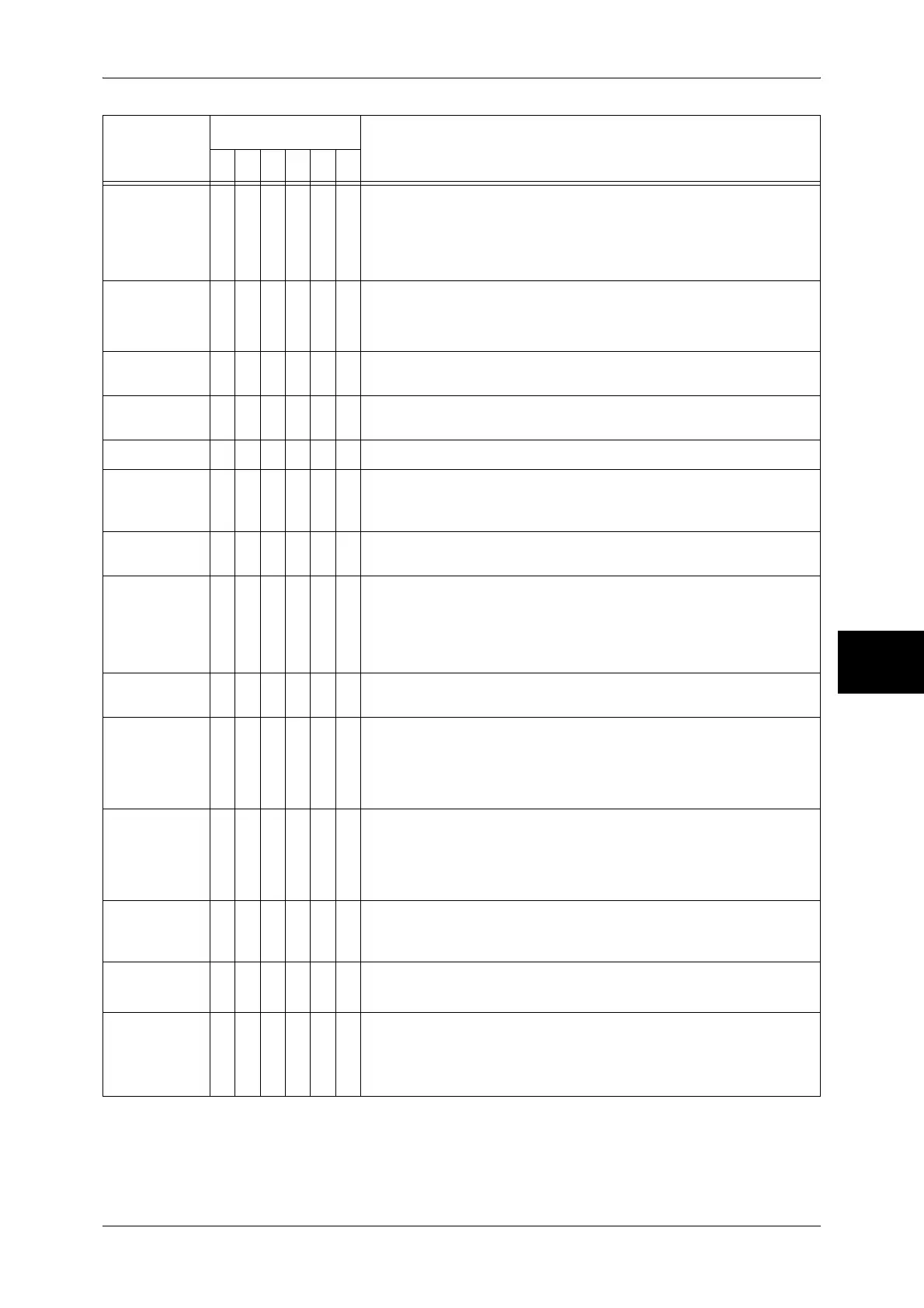Error Code
519
Problem Solving
15
036-796
O [Cause] The document was faxed with normal transmission,
because the destination machine does not have the
remote copy feature (for printing the multiple sets of a
received document).
[Remedy] No operation is necessary.
036-797
036-798
036-799
O Refer to 034-508.
062-210
O [Cause] Document feeder malfunction
[Remedy] Contact our Customer Support Center.
062-211
O [Cause] An error occurred in the document feeder.
[Remedy] Contact our Customer Support Center.
062-220
O Refer to 062-210.
062-277
O [Cause] A communication error occurred between the document
scan unit and the document feeder.
[Remedy] Contact our Customer Support Center.
062-278
O [Cause] An error occurred in the document feeder.
[Remedy] Contact our Customer Support Center.
062-368
O [Cause] An error occurred in the document scan unit of the
machine.
[Remedy] Close the document cover, and turn the machine off and
on. If the problem persists, contact our Customer Support
Center.
062-790
O [Cause] The scanned document is copy-protected.
[Remedy] Check documents you can copy.
063-210
063-220
063-230
063-240
O Refer to 062-211.
065-210
065-211
065-212
065-213
O [Cause] An error occurred with the machine.
[Remedy] Contact our Customer Support Center.
065-215
065-216
O O O [Cause] An error occurred in the document feeder.
[Remedy] Turn the machine off and on. If the problem persists,
contact our Customer Support Center.
065-219
065-220
O Refer to 062-210.
112-700
O [Cause] The finisher's punch scrap container is full.
[Remedy] Empty the punch scrap container.
For more information, refer to "Emptying the Punch Scrap Container (When
C Finisher or C Finisher with Booklet Maker is Installed)" (P.423).
Error Code
Category
Cause and Remedy
CPFSMO
* If the error persists after following the listed solution, contact our Customer Support Center. The contact number is
printed on the label or card attached on the machine.