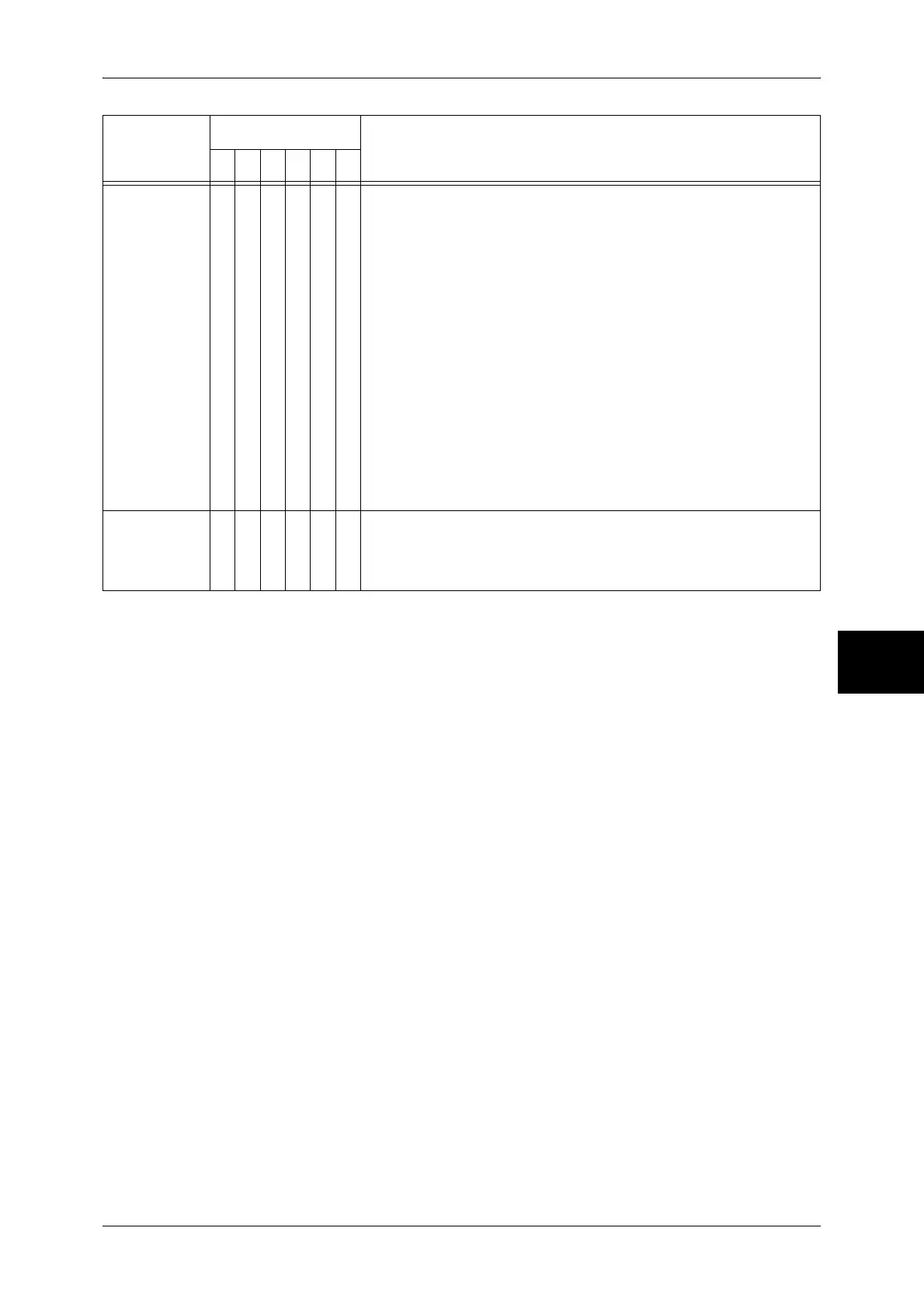Error Code
523
Problem Solving
15
133-710
O [Cause] When printing the received fax document, the paper
loaded on the bypass tray was used for printing because
the specified tray could not be used.
[Remedy] Take one of the following actions:
z
Load the printable paper for printing the received fax
document: A3SEF, A4LEF, B4SEF, B5LEF, A4SEF,
A5SEF, B5SEF, 8.5x11" SEF, 8.5x13", 8.5x14", 11x17",
8.5x11" LEF, 5.5x8.5" SEF.
z
Use the printable paper type for printing the received fax
document: plain paper, bond paper, recycled paper, side
2 paper, user-defined custom paper.
z
Check the settings by selecting [System Settings] > [Fax
Mode Settings] > [Fax Control] > [Receiving Paper Size].
1. Select [Receiving Paper Size] > [Tray Mode] to add the
tray to be used for printing the received fax documents.
2. Set up so that specified tray in [Tray Mode] can be used
for printing the received fax documents. If the error
persists, contact our Customer Support Center.
134-210
134-211
O [Cause] An error occurred during fax transmission.
[Remedy] Turn the machine off and on. If the machine conditions are
not improved by performing the relevant remedy, contact
our Customer Support Center.
Error Code
Category
Cause and Remedy
CPFSMO
* If the error persists after following the listed solution, contact our Customer Support Center. The contact number is
printed on the label or card attached on the machine.