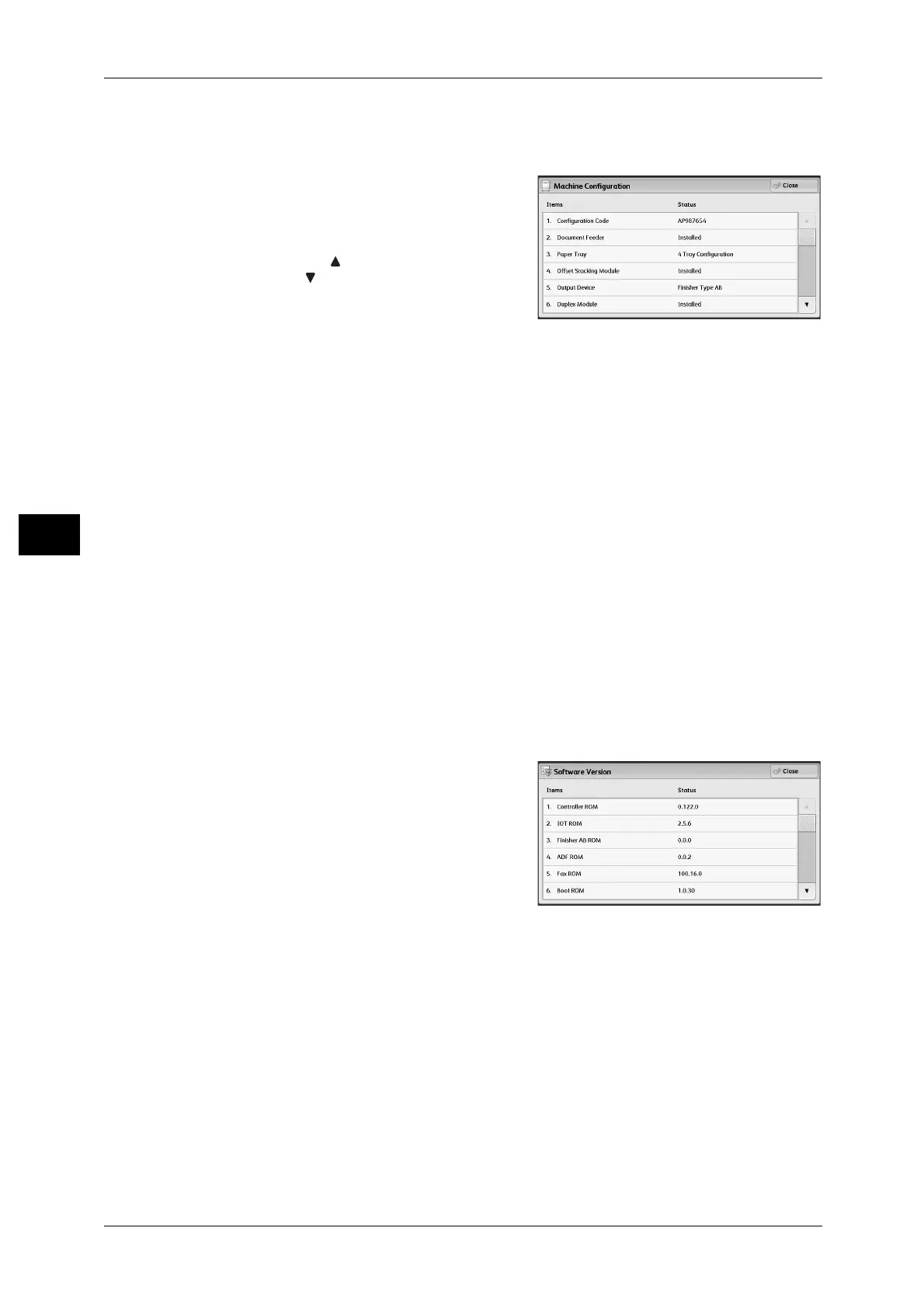4 Machine Status
100
Machine Status
4
[Machine Configuration] Screen
You can check the machine configuration.
1 Select [Machine Configuration].
2 Check the machine configuration on the
screen displayed.
Note • Select [ ] to display the previous screen
or [ ] to display the next screen.
On the [Machine Configuration] screen, you can check the following items:
*1 XPS stands for XML Paper Specification.
[Software Version] Screen
You can check the software version.
1 Select [Software Version].
2 Check the software versions.
On the [Software Version] screen, you can check the following items:
z
Configuration Code
z
System Memory Size
z
TIFF/JPEG
z
Document Feeder
z
PCL 6 / 5e
z
PDF
z
Paper Tray
z
KS
z
XPS
*1
z
Offset Stacking Module
z
KSSM
z
DocuWorks
z
Output Device
z
KS5895
z
USB
z
Duplex Module
z
PostScript 3
z
Fax Kit 2
z
Hard Disk
z
HP-GL/2
z
Fax Main Board
z
Page Memory Size
z
ESC/P
z
Gigabit Ethernet Board
z
Controller ROM
z
Fax ROM
z
IOT ROM
z
Boot ROM
z
Finisher AB ROM
z
SJFI
z
ADF ROM
z
SSMI
