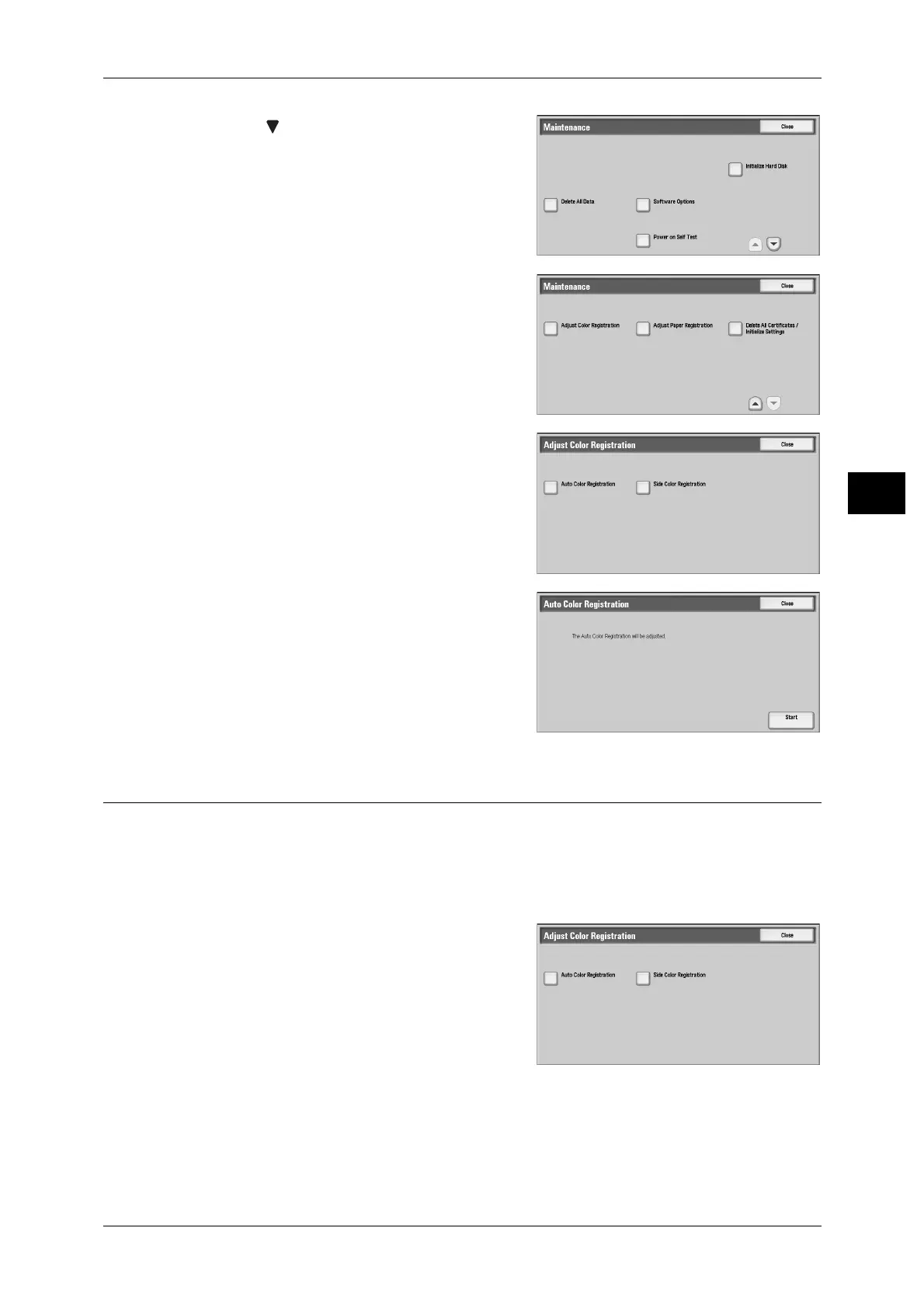Adjusting Color Registration
91
Maintenance
3
5 Select [ ] to display the next screen.
6 Select [Adjust Color Registration].
7 Select [Auto Color Registration].
8 Select [Start].
Side Color Registration
After executing the automatic color calibration, you can manually adjust the horizontal
colors for yellow, magenta, and cyan by entering values.
Note • Use Tray 5 and plain A4 size paper for this feature.
1 Repeat step 1 to 6 from the previous section.
2 Select [Side Color Registration].
3 Insert a A4 paper into Tray 5, and press [Sample Printout].
Note • An error occurs if any paper other than A4 paper is set to Tray 5.
