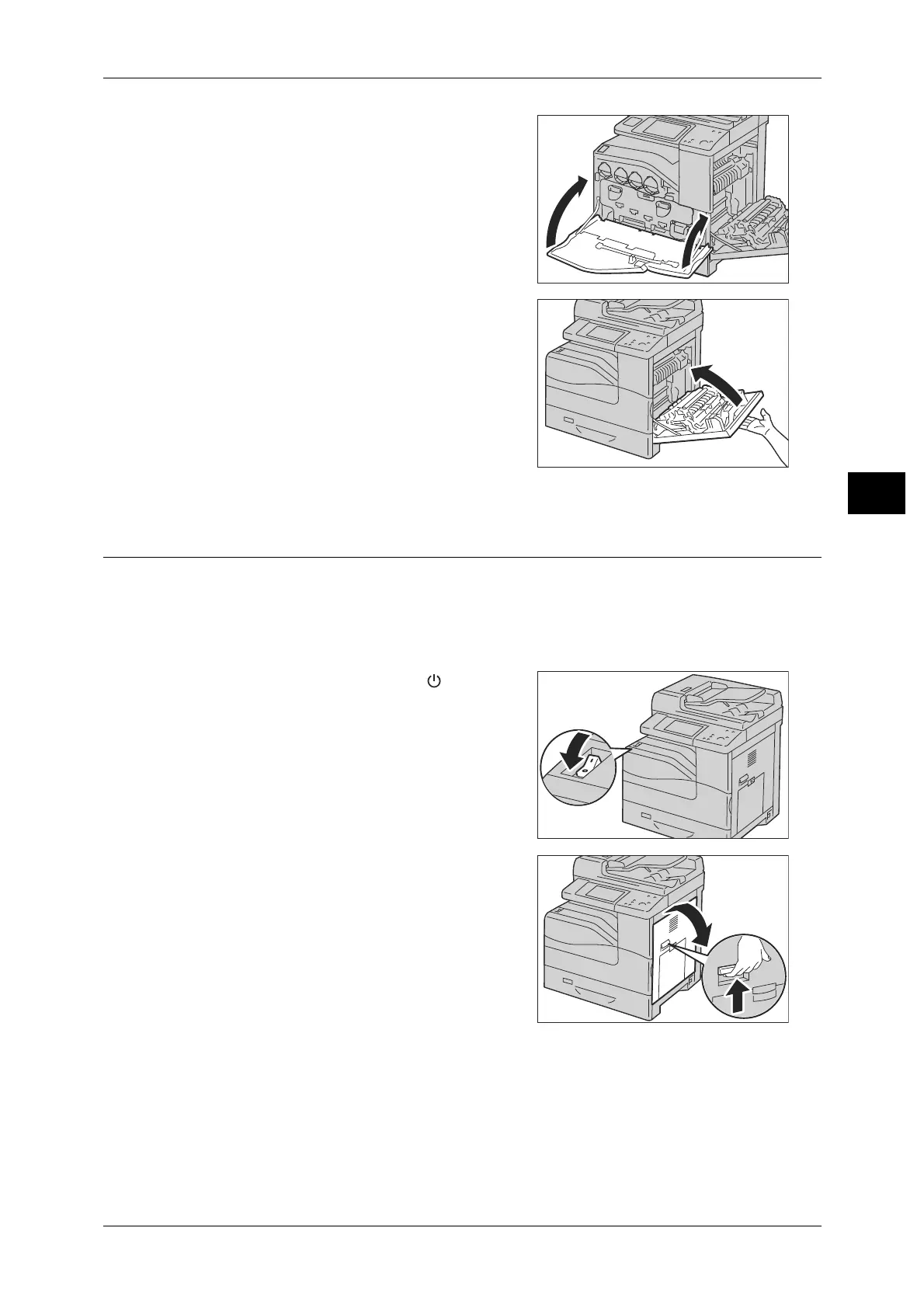Replacing Consumables
73
Maintenance
3
19 Close the front cover.
20 Close the right hand cover.
Note • When closing the right hand cover, put
your hand near the handle as shown in
the illustration, and then push the cover
firmly to the machine.
• If the front cover is not completely closed,
a message will appear and the machine
will remain paused.
Replacing Transfer Roller
Note • To prevent electric shock, always turn off the machine and disconnect the power cable from
the grounded outlet before performing maintenance.
1 Make sure that the <Data> indicator light is off and there are no jobs currently in
process.
2 Press the power switch to the [ ] position to
switch the power off.
3 Lift up the latch of the right hand cover to
open the cover.
