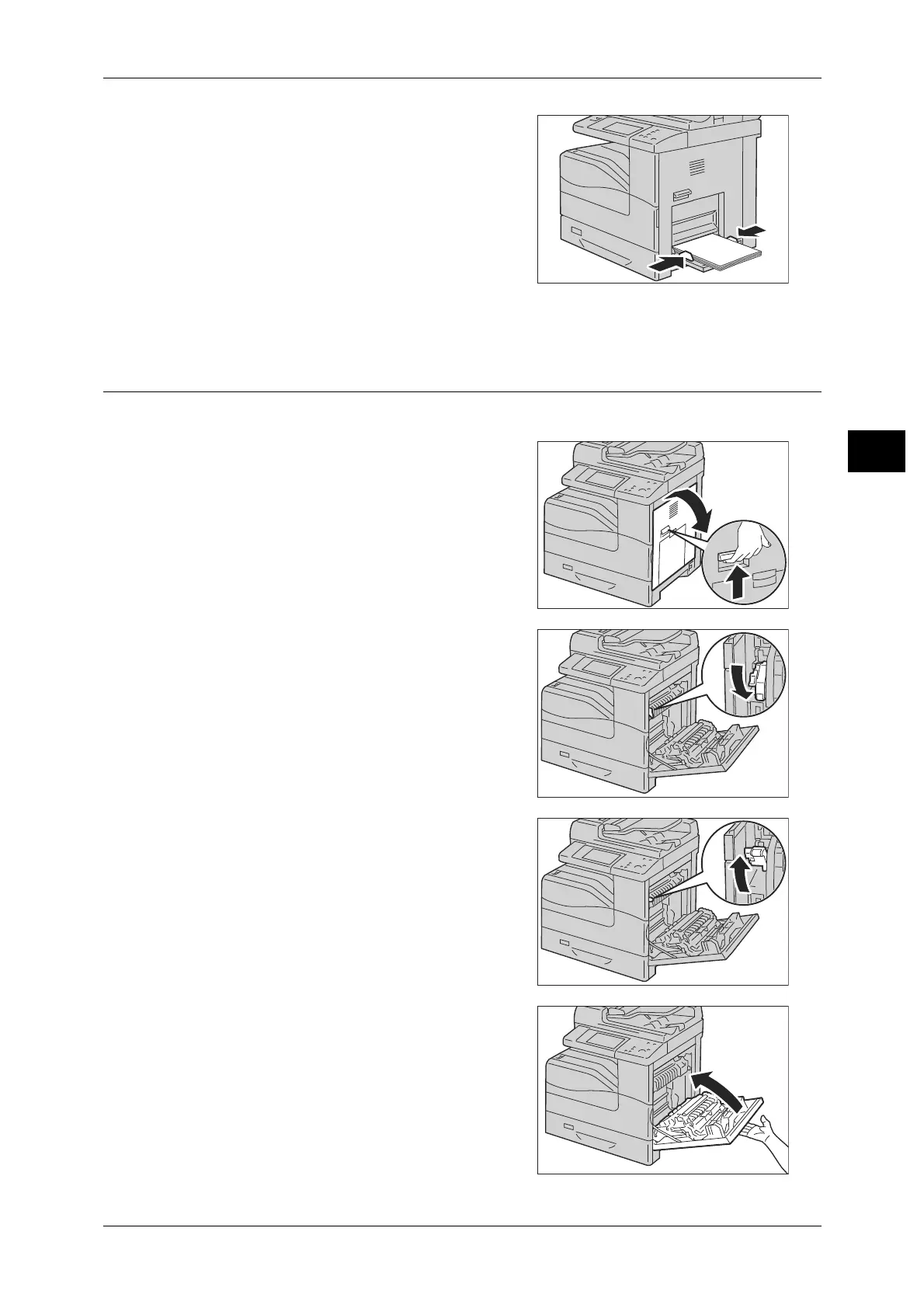Loading Paper
47
Paper and Other Media
2
4 Adjust the paper guides to align the edges of
the paper loaded.
Note • Do not force the paper into Tray 5.
5 Instruct a copy or print job.
Loading an Envelope in Tray 5 (MSI)
The following describes the procedure for loading an envelope into Tray 5.
1 Lift up the latch of the right hand cover to
open the cover.
2 Press down the lever located at the upper
left corner to set the envelope mode.
Note • To load the print media other than
envelopes, lift up the lever as shown in
the illustration.
3 Close the right hand cover.
Note • When closing the right hand cover, put
your hand near the handle as shown in
the illustration, and then push the cover
firmly to the machine.
