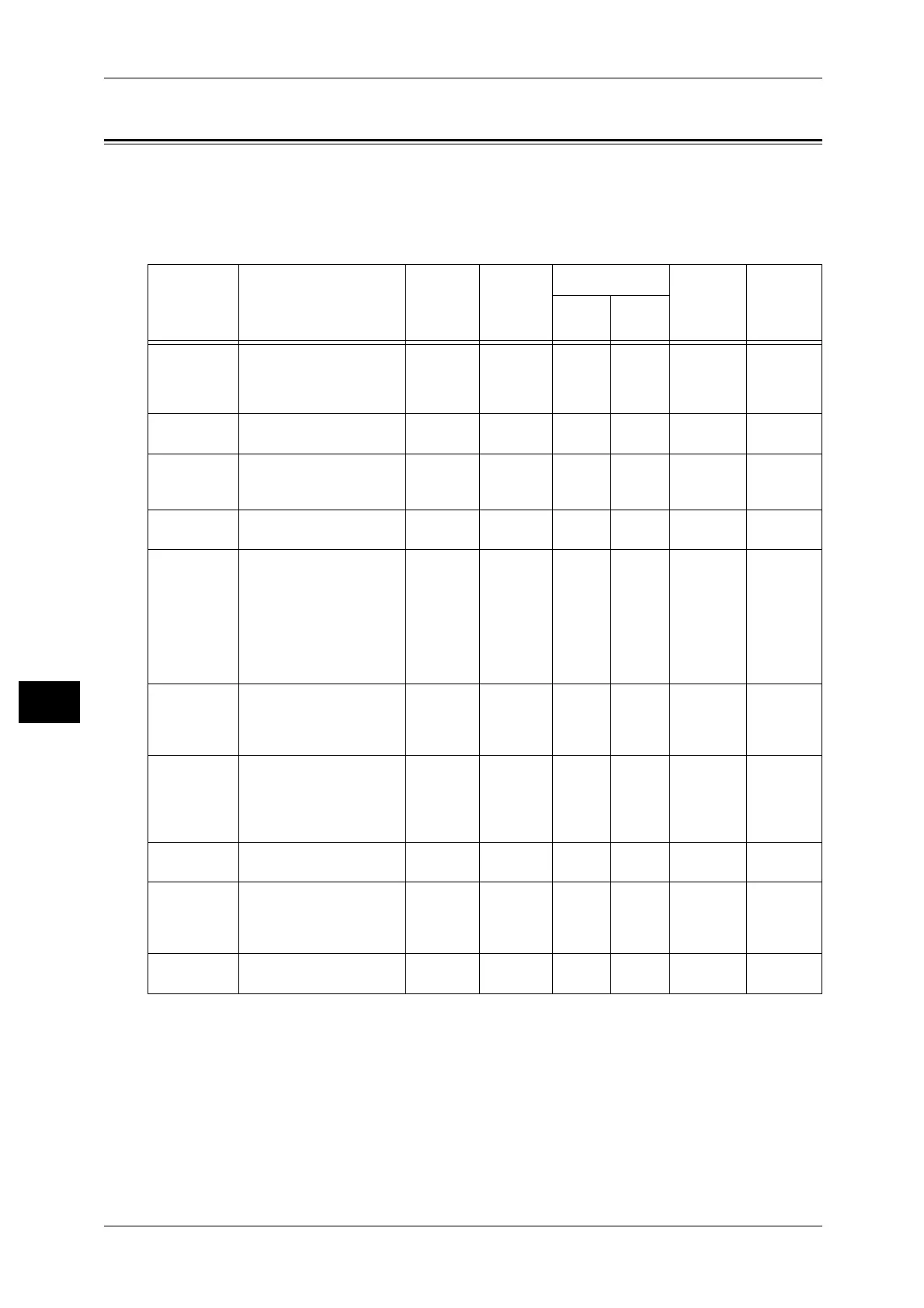8 E-mail Environment Settings
280
E-mail Environment Settings
8
Preparations
The following items must be set to use the E-mail feature.
For more information on the preparations to use the Internet Fax feature, refer to "Preparations" (P.306).
Configuration on the Machine
O: Required to be set U: Set as required -: Not required to be set X: Not supported
Note • To transmit e-mails encrypted by S/MIME or with digital signatures attached, a certificate
must be ready in advance. For more information on a certificate, refer to "Configuration of E-
mail Encryption/Digital Signature" (P.319).
Item Description E-mail
Store &
Send
Link
Print E-mail
E-mail
Notification
Job
Completion
Notice
via
SMTP
via
POP3
TCP/IP
address
The TCP/IP address for the
machine.
E-mails are sent via TCP/
IP.
OOOOO O
Subnet mask
Required when the network
is divided into subnets.
UUUUU U
Gateway
address
Required when multiple
networks are connected by
gateways.
UUUUU U
Machine e-
mail address
Set the E-mail address of
the machine.
OOOOO O
DNS server
address
Required when the
addresses for a POP3
server and a SMTP server
are set with a domain name
format instead of their IP
addresses.
You can also acquire this
from DHCP.
UUUUU U
SMTP server
address
The machine uses a SMTP
server to send e-mails. The
SMTP server can also be
used for receiving e-mails.
OOO
U
OO
SMTP AUTH
login name
and password
If an SMTP server requires
authentication, specify an
authentication user name.
Also specify a password as
required.
UUUUU U
POP3 server
Set the POP3 server
address.
UU-
O
UU
POP login
name and
password
Set the POP receiving user
name.
Also specify a password as
required.
UU-
O
UU
S/MIME
settings
Set the S/MIME
information.
U
X
UU
XX
