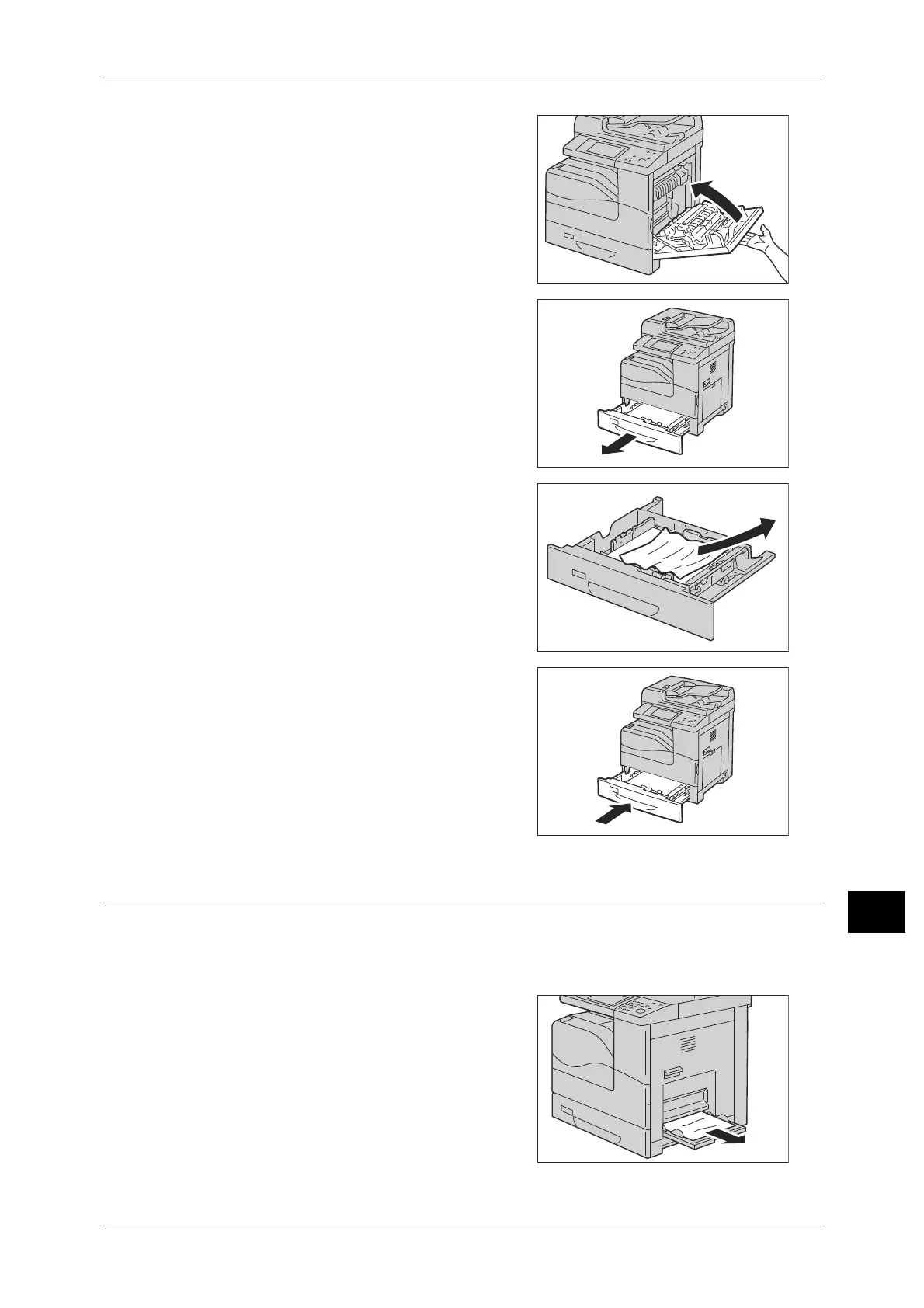Paper Jams
483
Problem Solving
13
6 Close the right hand cover.
Note • When closing the right hand cover, put
your hand near the handle as shown in
the illustration, and then push the cover
firmly to the printer.
7 Remove the tray from the machine.
8 Remove the jammed paper.
9 Replace the tray into the machine.
Paper Jams in Tray 5 (MSI)
The following describes how to clear paper jams occurring in Tray 5.
Note • To resolve the error displayed on the operator panel, you must clear all print media from the
print media path.
1 Check the back of the Tray 5 (around the
paper feed entrance) and remove the
jammed paper.
