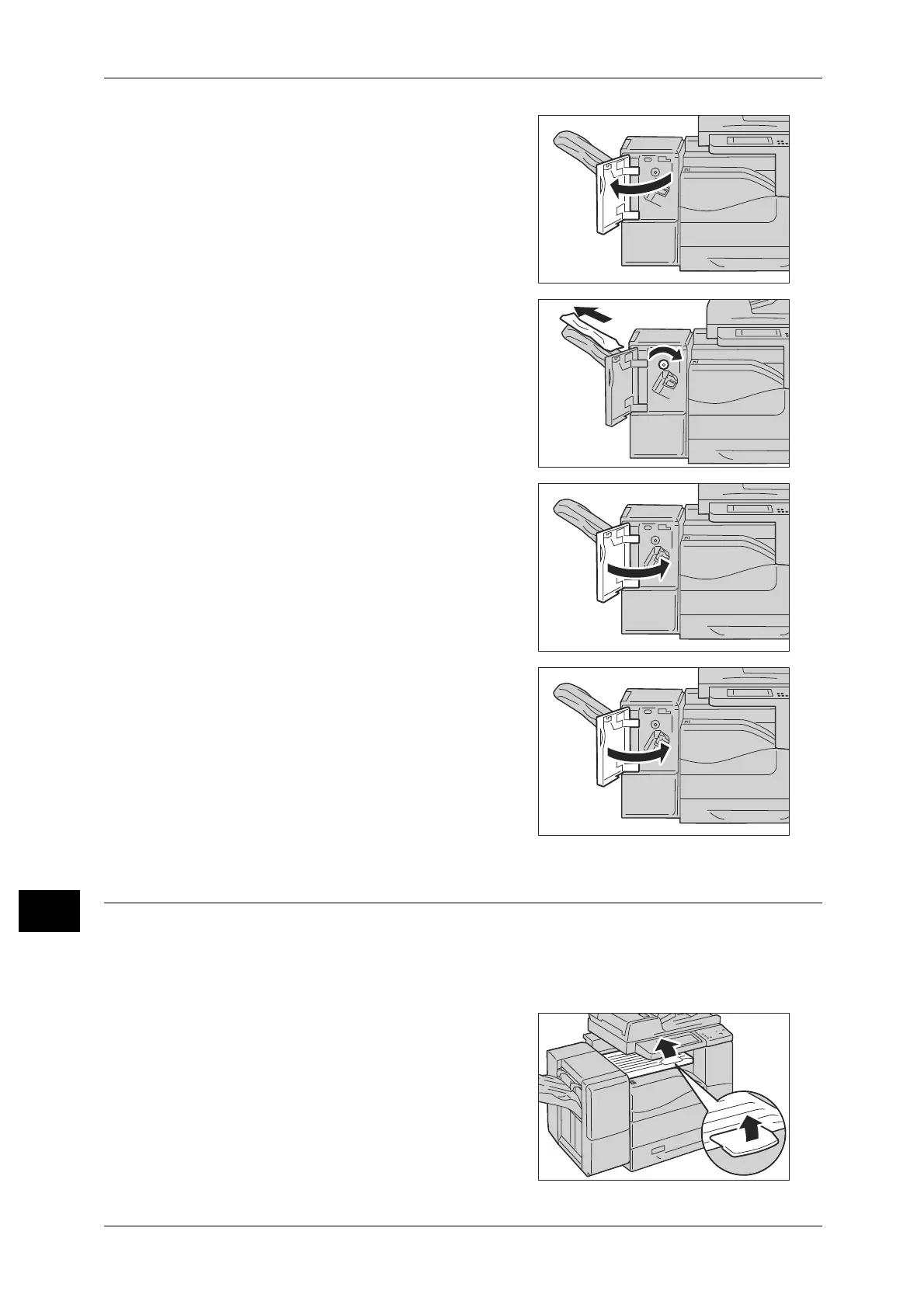13 Problem Solving
488
Problem Solving
13
1 Make sure that the machine is not operating,
and open the finisher front cover.
2 Rotate the knob clockwise to eject the
jammed paper from the paper exit of the
finisher.
Important • If the paper jam message remains, repeat
the same procedure.
3 Close the finisher front cover.
4 If the paper jam message remains, repeat
steps 1 and 2.
5 Close the finisher front cover.
Paper Jams in H Transport Unit
The following describes how to clear paper jams occurring in the H Transport Unit
(accessory for optional Finisher-AB1).
Note • To resolve the error displayed on the operator panel, you must clear all print media from the
print media path.
1 Grasp the top cover handle of the finisher
and lift up the cover.
