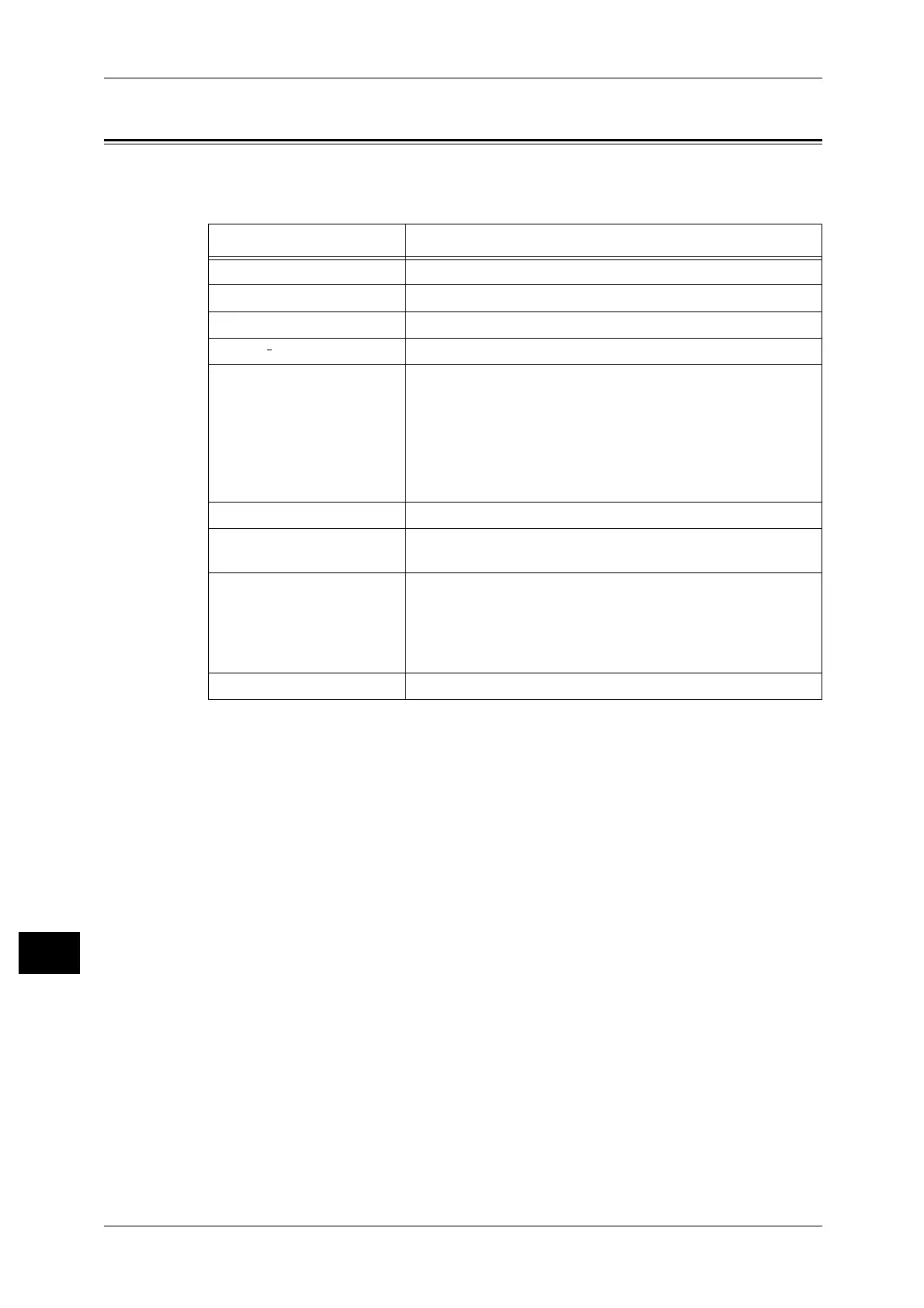14 Appendix
508
Appendix
14
Optional Components
The following table shows the optional components available. To purchase these
options, contact our Customer Support Center.
Note • The optional components are subject to change without notice.
• For the latest information, contact our Customer Support Center.
Product Name Description
Power Cord A tool to connect the machine to a power source.
One Tray Module Consists of one tray.
Two Tray Module Consists of two trays.
Finisher-
AB1 Staples output sheets.
DocuPrint CM500 Series
Upgrade Kit
Provides the extended copy features and adds the spool and
scan features.
Note • You can use the Scan to USB, Media Print, Searchable
PDF, and Data Security features.
• For information on how to install the HDD Extension Kit
to the machine, refer to "Installing the DocuPrint CM500
Series Upgrade Kit (Optional)" (P.584).
IC Card Reader An external IC Card Reader.
IC Card Gate Installation Kit A kit of a table to load IC Card Reader. This is installed on the
right front of the machine.
Multi-language Font Kit A UniCode
TM
font kit which supports the PCL language for
principal systems like SAP.
Note • UniCode
TM
is a character code advocated by Xerox to
handle multiple languages such as Chinese, Korean,
Japanese, and English in one character code.
Fax Kit Adds the Fax feature to the machine.
