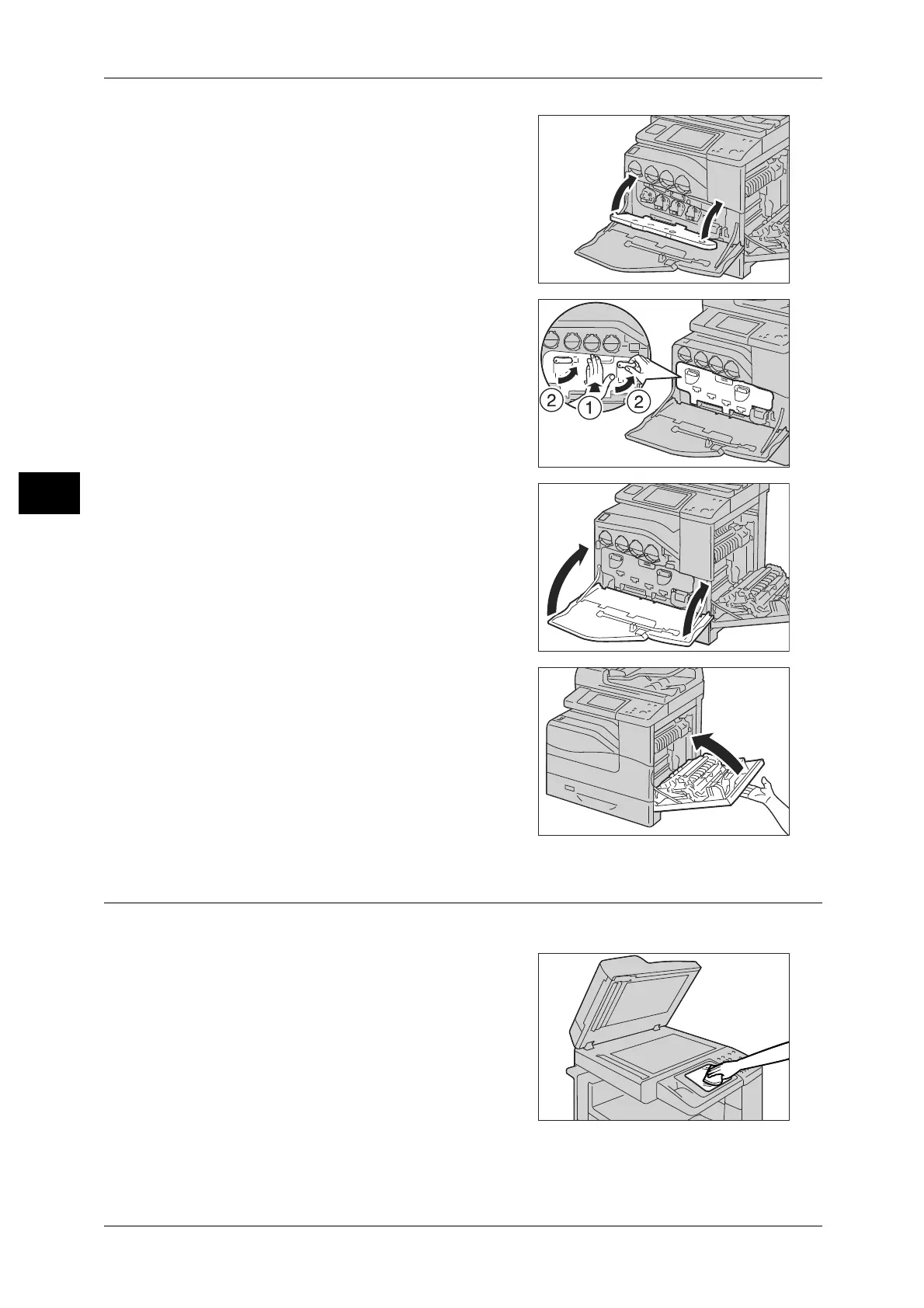3 Maintenance
84
Maintenance
3
15 Close the inner cover.
16 Rotate the two lock levers of the inner cover
while pressing the cover with the other hand
to secure the inner cover.
17 Close the front cover.
18 Close the right hand cover.
Note • When closing the right hand cover, put
your hand near the handle as shown in
the illustration, and then push the cover
firmly to the machine.
• If the front cover is not completely closed,
a message will appear and the machine
will remain paused.
Cleaning the Touch Screen
This section describes how to clean the touch screen of the machine.
1 Wipe the LCD only with a soft cloth
moistened with neutral detergent or alcohol.
Important • Do not apply too much neutral detergent
or alcohol. Squeeze out excess moisture
before you wipe the LCD if the fluid drips.
• Do not use volatile solvent such as
benzene and paint thinner or insect killer.
Doing so might cause discolored,
deformed, or cracked parts.
• Wipe the panel softly, otherwise, the parts
might be damaged.
