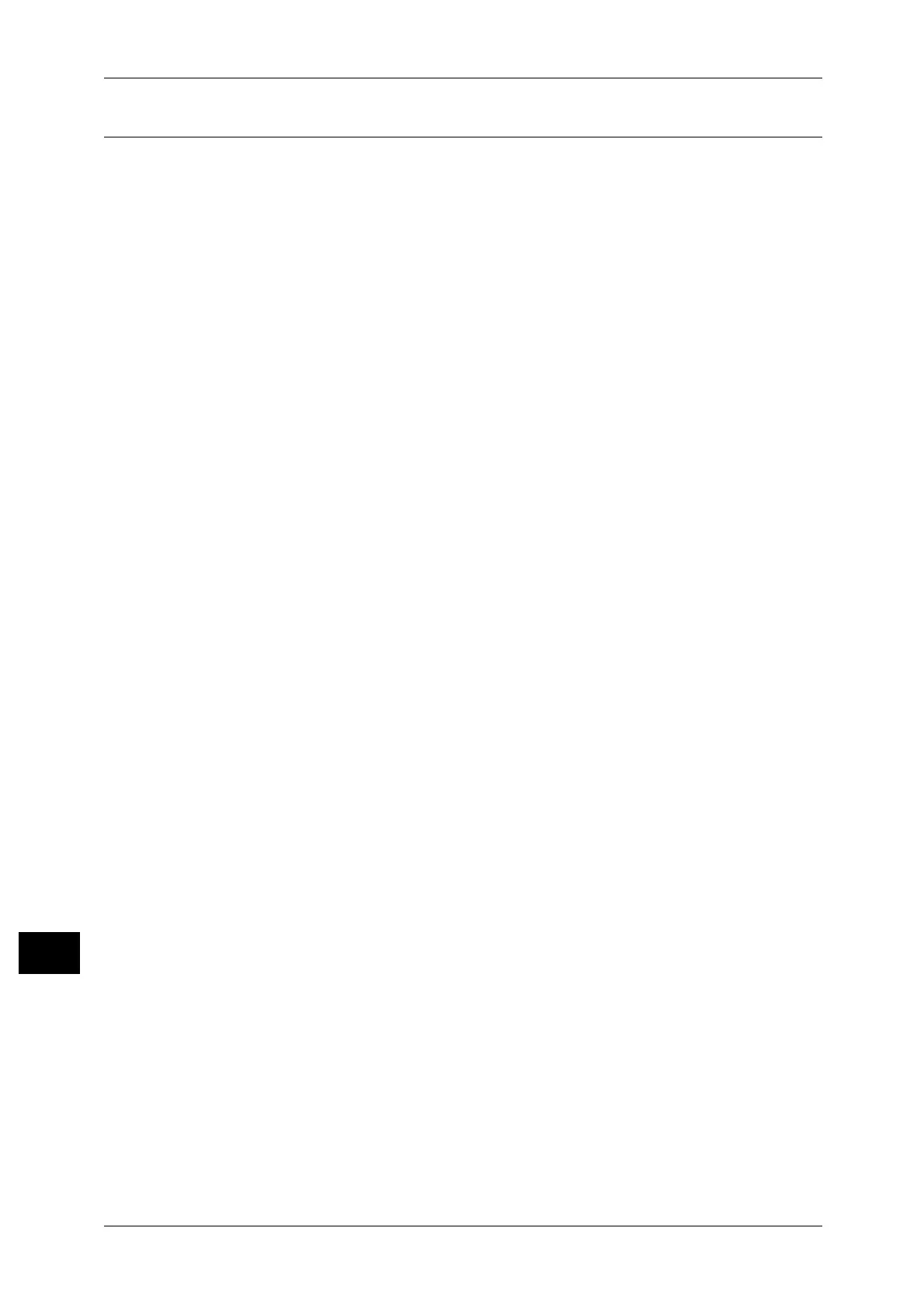14 Appendix
562
Appendix
14
Notes and Restrictions on the Use of the Fax Feature
Settings on Manual Fax Transmissions
Manual fax transmissions are performed in accordance with the settings in [Fax
Defaults]. If you change settings on the fax screen before the calling screen appears,
the settings become effective.
Relay Broadcast
The machine has the function of an initiating station but does not have the function of
a relay station.
The machine does not support G4 communications, but if a relay station supports G4
communications, the machine can select a G4 communication function that a relay
station performs as an instruction for relay broadcast.
Features Supported by F Code Communication
F Code communication supports the following features: the Send Fax - Remote Folder,
Secure Polling, Store File - Local Folder, Relay Broadcast, and Remote Relay
Broadcast features.
Address Type Settings When Registering on the Address Book
The following address types can be selected when you add an address to Address
Book:
Fax, Internet Fax, E-mail, and Server (FTP/SMB)
When you register an address on the Address Book, select an address type in
accordance with the service. The address book entry registered with the wrong address
type cannot be selected from the original service.
Simple Fax
z
While you are making the settings for [Fax / Internet Fax], you cannot switch to the
[Simple Fax] screen. To switch to the [Simple Fax] screen, you must return to the
[Services Home] screen. Once you return to the [Services Home] screen, the
settings you have made will be cleared.
z
You can re-enter a recipient after entering the recipient to prevent sending a fax to a
wrong address.
z
You cannot use address numbers to specify recipients for Broadcast Send, group
dial numbers, the Address Book, and wildcards.
Printer Lockout
If the power is switched off when both [Set Lockout Duration] and [Allow User to Lock
Out] are selected in [Printer Lockout], the manually configured [Lock Out Printer]
setting is cleared. If the power is switched on again, [Set Lockout Duration] will be
effective regardless of the [Lock Out Printer] setting.
Activity Report
z
The number of a smart card cannot be displayed.
z
When you use an older type smart card (a smart card compatible with IC Card
Reader for FeliCa/IC Card Reader Pro 1.0), the number of the smart card may be
displayed.
