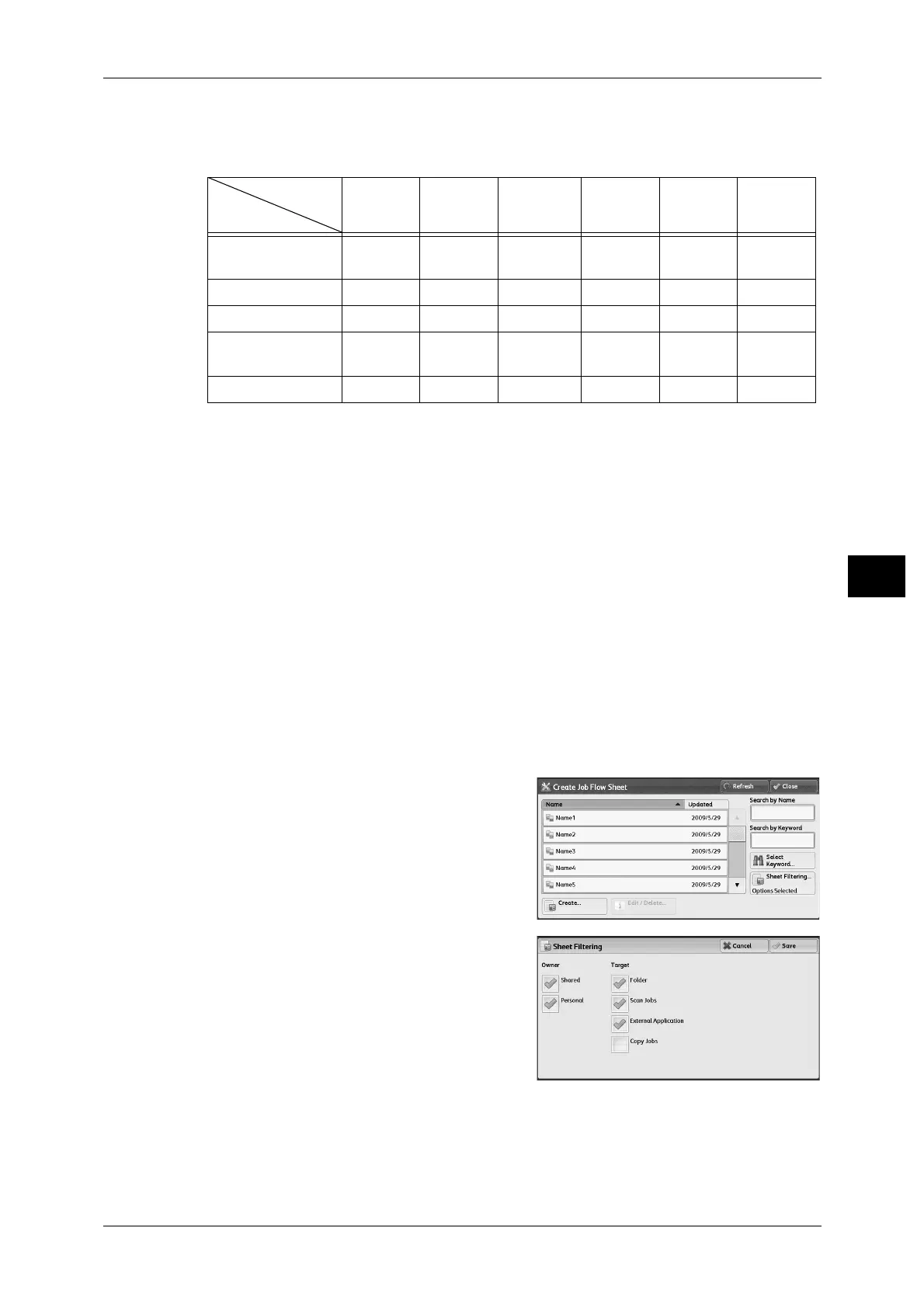Setup
217
Tools
5
Depending on the method of storing in the folder, there are restrictions on the combination of
features.
O : Available
X : Not available
U: Available depending on the System
Administration mode settings
*1 Load an A4 document in landscape orientation when TIFF-S has been selected for the Internet fax forwarding
profile. Loading the document in portrait orientation will reduce the size of the Internet fax image.
*2 If the fax USB cable is disconnected while a received fax file in a folder is being printed, the file is not deleted after
printing, even if the delete after printing setting is enabled in the folder settings.
Important • For Fax Documents for Secure Polling and Fax to Folder in the above tables, when sending
or transferring a monochrome document via e-mail, FTP, or SMB, the transferred document
cannot be opened on the destination machine if [JPEG] is set for [File Format] for the job
flow.
Restrictions on Using Job Flow
A job flow can be used by single or multiple users, or can be used by linking to a specific
folder. The Authentication feature restricts the use of the job flows.
For information on the available Job Flow features and restrictions on use, refer to "Authentication for
Job Flow Sheets and Folders" (P.340).
1 Select [Create Job Flow Sheet].
2 Carry out the job flow operation in
accordance with your purpose.
Sheet Filtering
You can filter the job flow sheets to display.
Select the filtering conditions, and then select
[Save].
Note • The screen displayed varies depending
on the Login Type selected.
z
Owner
Filters job flow sheets by owner type.
Output
Input
Print Fax
Internet
Fax
*1
Mail FTP SMB
Fax Documents
for Secure Polling
OO O OOO
Scanning O O O O O O
Fax to Folder O
*2
O O OOO
Internet Fax
Received
OO
UU
OO
Print Stored X X X X X X
