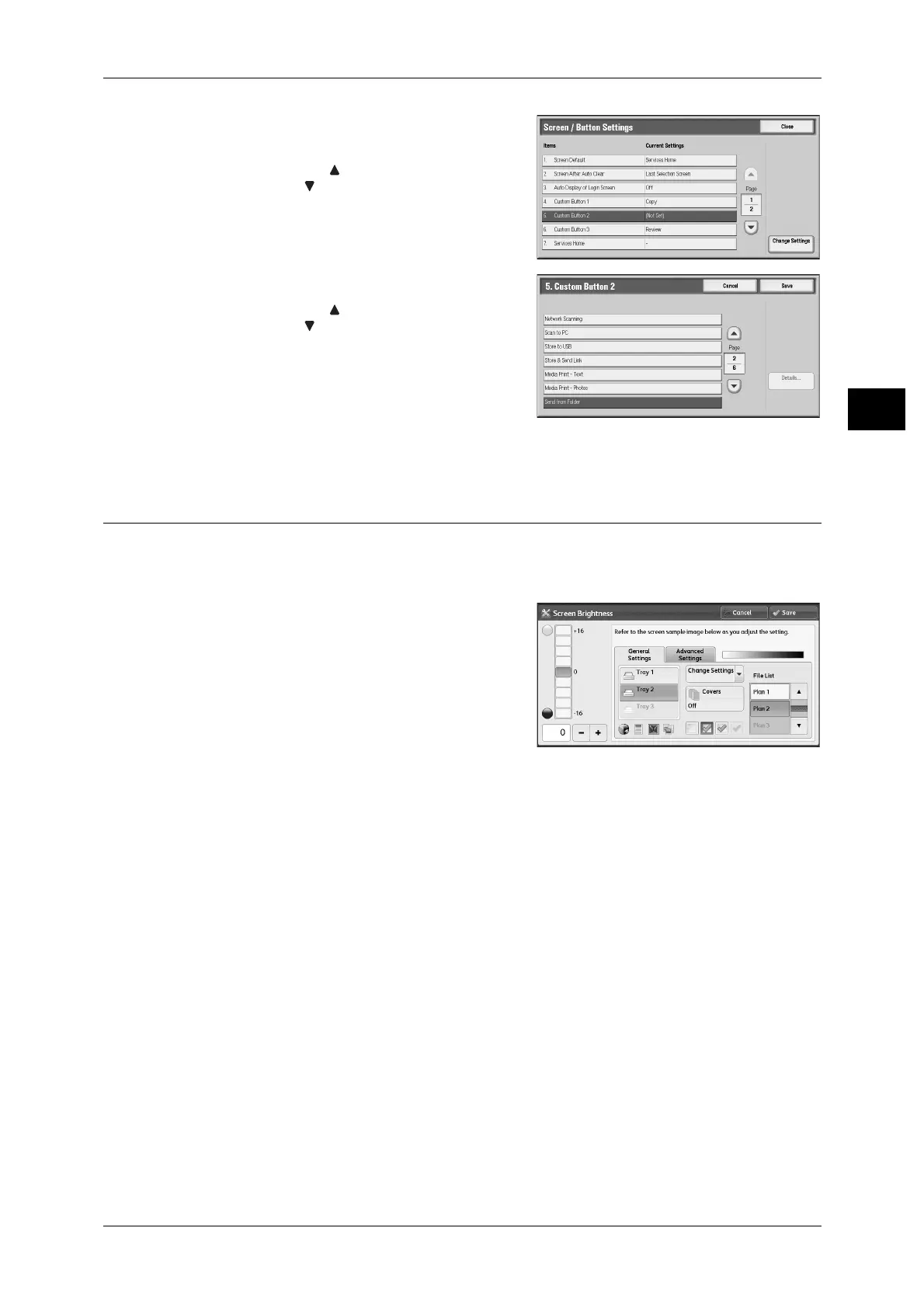Customizing the Control Panel
31
Before Using the Machine
1
5 Select [Custom Button 2], and then select
[Change Settings].
Note • Select [ ] to display the previous screen
or [ ] to display the next screen.
6 Select [Send from Folder].
Note • Select [ ] to display the previous screen
or [ ] to display the next screen.
7 Select [Save].
Adjusting Screen Brightness
You can adjust the screen brightness of the screen on the [Services Home] screen.
1 Select [Screen Brightness] on the [Services Home] screen.
2 Press [+] or [-] to adjust the screen
brightness.
3 Select [Save].
To adjust the screen brightness from the [Tools] screen, refer to "Screen Brightness" (P.140).
