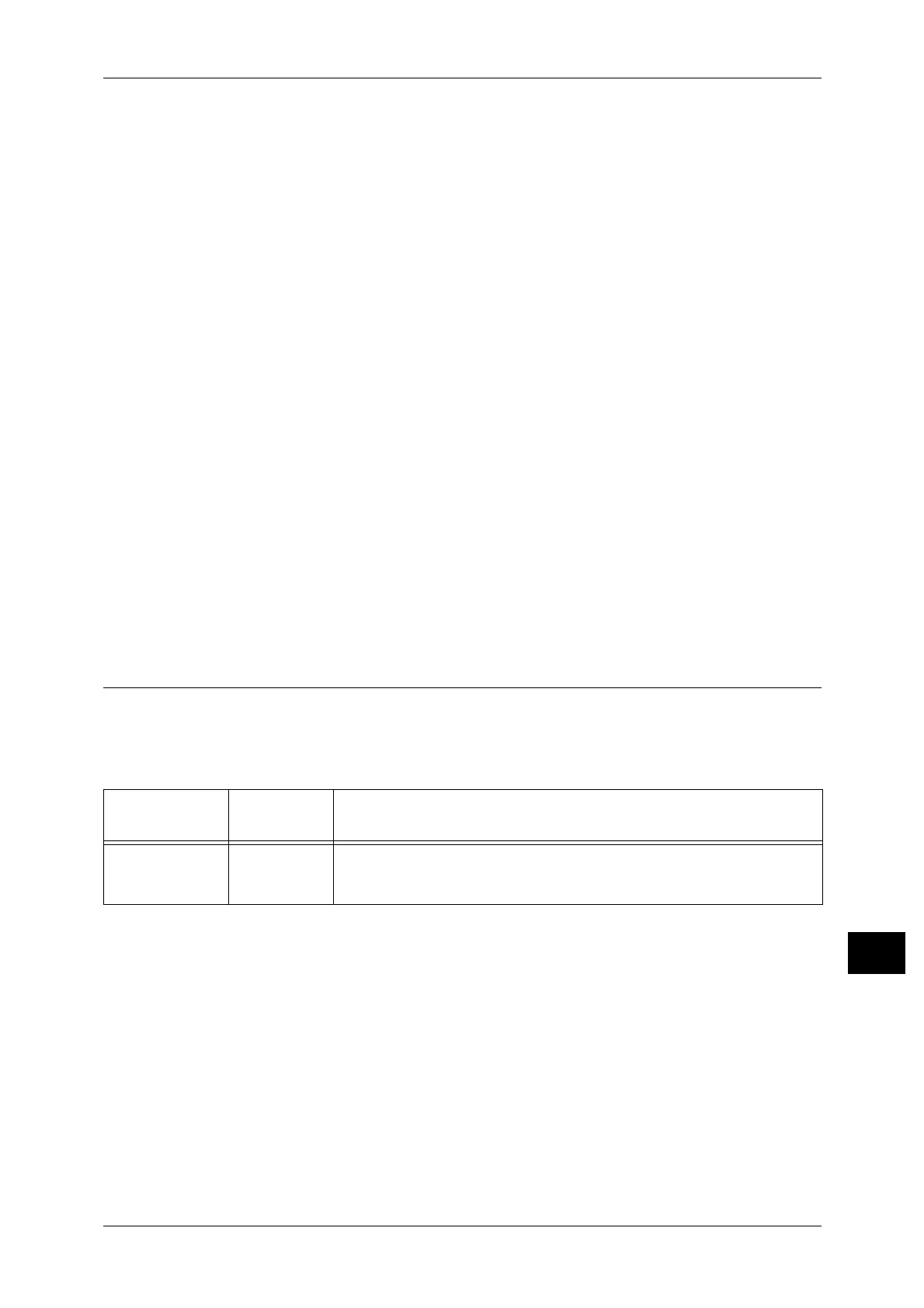ESC/P-K Emulation
511
Appendix
14
The Multiple-Up feature can be used in the ESC/P-K emulation mode. In the ESC/P-K
mode, 2 Up can be used.
Form Overlay
In the ESC/P-K mode, you can register an original form on the machine, and overprint
the form on a printout.
The form to be used for overlaying can be specified on the control panel.
For more information on registering forms, contact our Customer Support Center.
Barcodes
In the ESC/P-K mode, you can use barcodes. The barcodes that can be used are as
follows:
z
EAN-13
z
EAN-8
z
Interleaved 2 of 5
z
UPC-A
z
UPC-E
z
CODE39
z
CODE128
z
POSTNET
Forms
You can use ESC/P-K to register forms on the machine. Up to 64 forms can be
registered.
For more information on registering forms, contact our Customer Support Center.
ESC/P-K Emulation Settings
The following tables show the basic and extended settings that can be configured on
the ESC/P-K emulation mode menu.
Basic Settings
Setting Item
Item
Number
Value
Output color 5 Sets the output color.
[0] (Default) : Color
[1] : Monochrome
