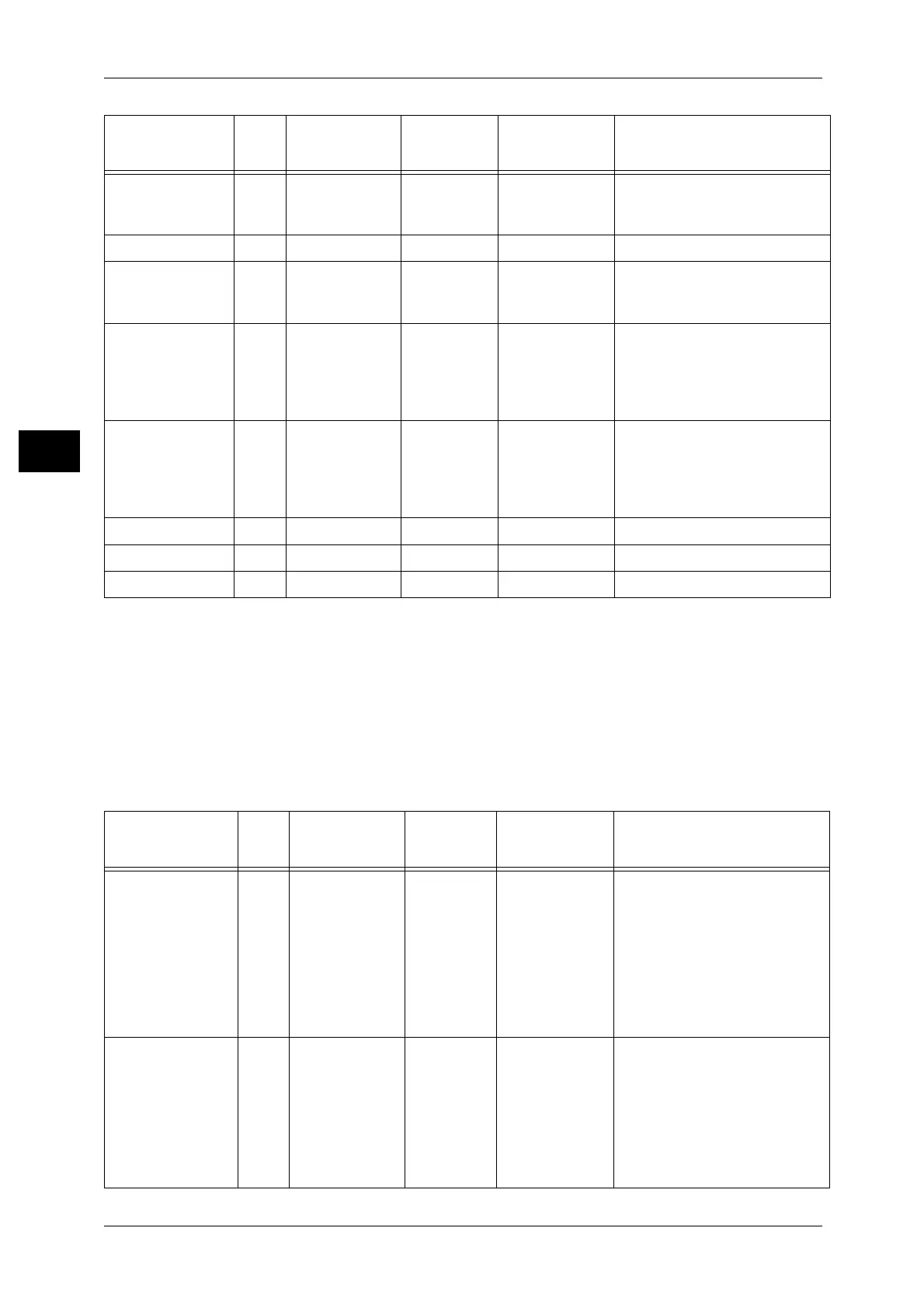2 Paper and Other Media
36
Paper and Other Media
2
*1:Select the paper type setting for the paper loaded on a tray. For more information, refer to "Changing
the Paper Settings" (P.50).
*2:Most ideal image quality with the paper can be obtained by setting the image quality for each type of
paper. For more information on the settings, refer to "Image Quality" (P.143).
Note • "High temperature and humidity conditions" means an environment with temperature of 28
°C and humidity of 85%.
• "Low humidity conditions" means an environment with humidity of 20%.
Usable Paper
In addition to the standard paper, the following paper also can be used.
FXK-X A4 75 Plain Plain D
z
Before copying or printing,
fan the paper well and reload
it in the tray.
Astro Extra A4 80 Plain Plain D -
Green Label Letter 70 Plain Plain D
z
It can result in a paper jam
under low humidity
conditions.
Premier A4 80 Plain Plain D
z
Performing 2-sided printing
may cause paper to be
wrinkled under high
temperature and humidity
conditions.
Premier Letter 70 Plain Plain D
z
Performing 2-sided printing
may cause paper to be
wrinkled under high
temperature and humidity
conditions.
Xplore Paper A4 70 Plain Plain D -
Gold Flag ship A4 70 Plain Plain D -
ZA A4 70 Plain Plain D -
Paper Name Size
Basic Weight
(gsm)
Paper
Type
*1
Image
Quality
*2
Notes / Countermeasure
Business A4 80 Plain Plain D
z
Depending on paper quality,
transfer deterioration may be
occurred, or two or more
sheets of paper are being fed
simultaneously.
z
The corners of paper may
become folded if printed
under high temperature and
humidity conditions.
Excel A4 80 Plain Plain D
z
Do not store unwrapped
under high temperature and
humidity conditions.
z
Transfer deterioration or
chipping might be occurred
on the printing side under
high temperature and
humidity conditions.
Paper Name Size
Basis Weight
(gsm)
Paper
Type
*1
Image
Quality
*2
Notes / Countermeasure
