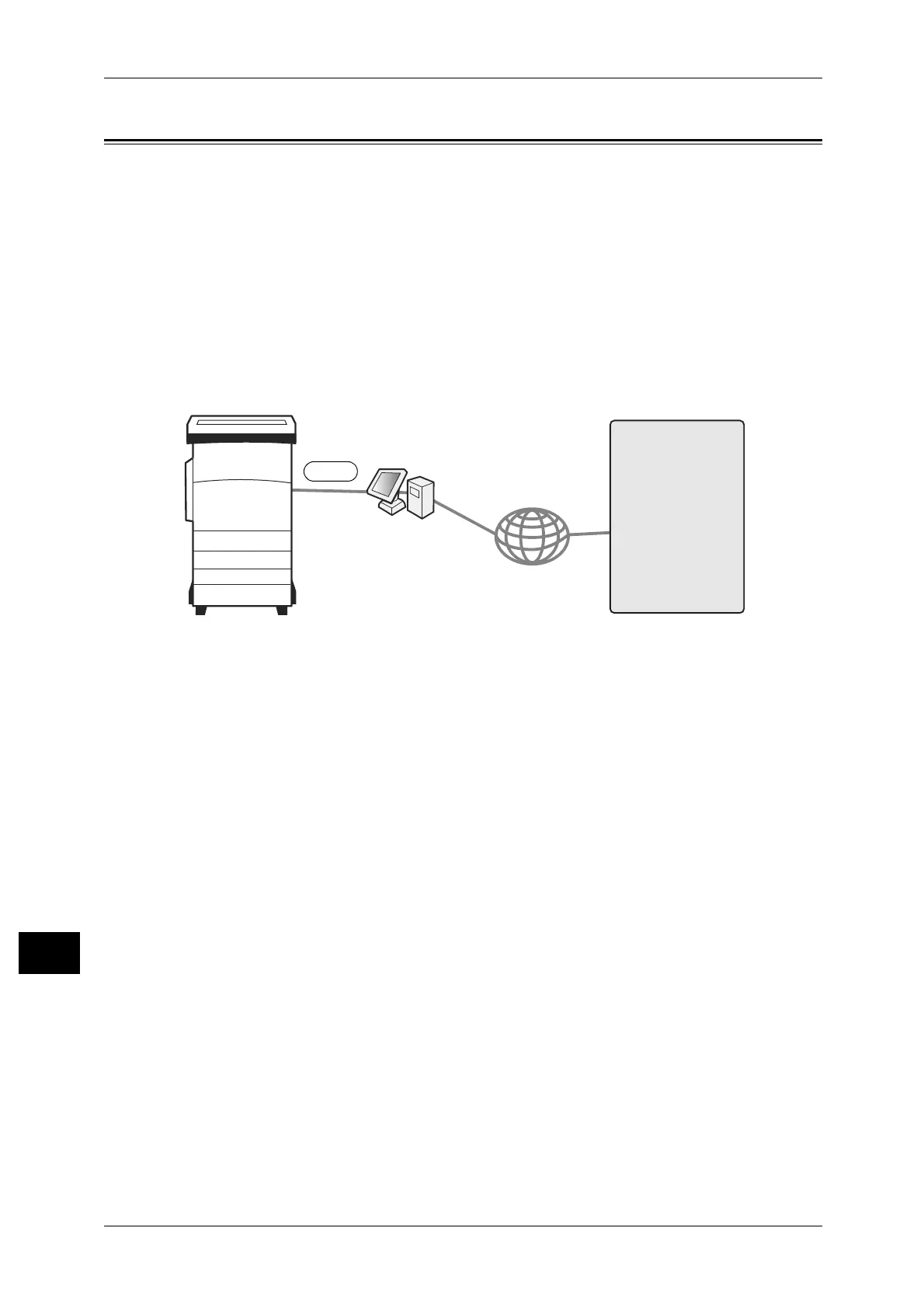14 Appendix
588
Appendix
14
EP System
EP (Electronic Partnership) is a system to automatically control or maintain the
machine by connecting the machine and the EP center of Fuji Xerox.
You can use EP system via the Internet.
The following describes how to use EP system on the machine.
Note • This feature does not appear for some models. An optional component is required. For more
information, contact our Customer Support Center.
• The services of EP system are available only when the machine is switched on.
• EP system may not be available in some regions. For more information, contact our
Customer Support Center.
The following services are available by EP system:
Automated Meter Reading
The machine automatically reports the meter readings at a scheduled time and date
every month. You can check the previous meter readings by pressing the [Billing
Information] button.
Check or Maintenance Request of the Machine
When a check or maintenance is required, the machine sends a check or maintenance
request to our Customer Support Center. A service representative visit you as required.
This operation should be performed by a system administrator.
Automated Alert Notification
When a problem occurs, the machine performs a self-diagnosis and automatically
notifies the problem to our Customer Support Center.
A service representative visits you in response to the notification.
Timely Delivery of Consumables
The machine notifies amount used of consumables such as toner cartridges to us. We
send you consumables based on usage track records.
Remote Modification of the Settings
We can remotely change the machine settings as you request. For more information
on each settings, contact our Customer Support Center.
Customer
customer’s
intranet
proxy server
the Internet
Fuji Xerox
EP Center
EP-BB
