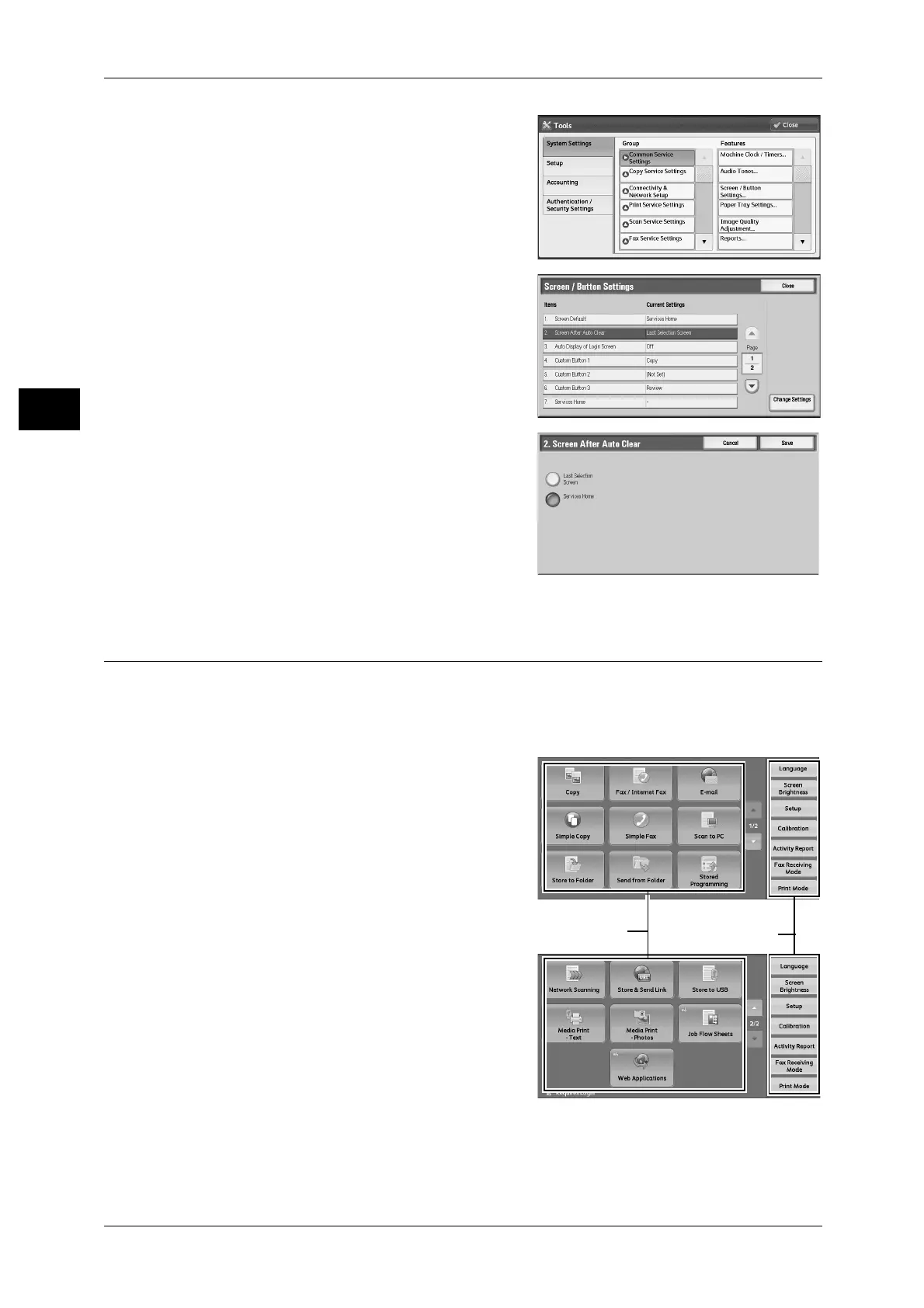1 Before Using the Machine
26
Before Using the Machine
1
4 Select [System Settings] > [Common
Service Settings] > [Screen/Button Settings].
5 Select [Screen After Auto Clear], and then
select [Change Settings].
6 Select [Last Selection Screen] or [Services
Home].
7 Select [Save].
Customizing the Button Layout
You can customize the services and the button layout displayed on the [Services
Home] screen when you press the <Services Home> button on the control panel.
Note • Services not supported by the machine will not be displayed on the screen. Grayed out
buttons cannot be used as a result of malfunctioning.
z
Copy
z
Fax / Internet Fax
z
E-mail
z
Simple Copy
z
Simple Fax
z
Scan to PC
z
Store to Folder
z
Send from Folder
z
Stored Programming
z
Network Scanning
z
Store & Send Link
Note • To use this feature, an optional
component is required.
• This service is displayed when the User Authentication feature is used.
z
Store to USB
z
Media Print - Text
Service buttons
Additional feature
