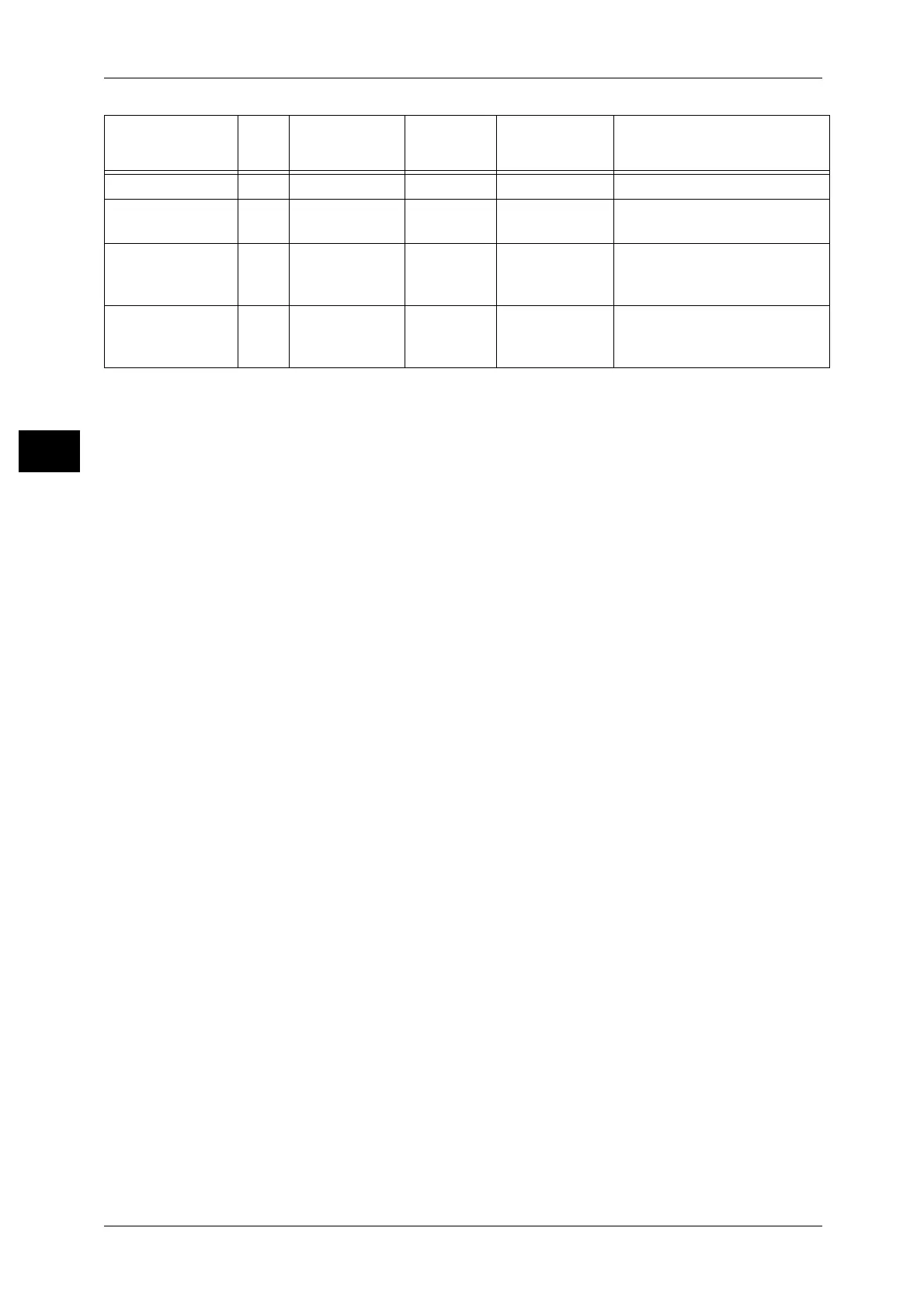2 Paper and Other Media
38
Paper and Other Media
2
*1:Select the paper type setting for the paper loaded on a tray. For more information, refer to "Changing
the Paper Settings" (P.50).
*2:Most ideal image quality with the paper can be obtained by setting the image quality for each type of
paper. For more information on the settings, refer to "Image Quality" (P.143).
Note • "High temperature and humidity conditions" means an environment with temperature of 28
°C and humidity of 85%.
• "Low humidity conditions" means an environment with humidity of 20%.
Indagiat A4 75 Plain Plain D -
White & Gray
Label
Letter 80 Plain Plain D -
Red Label A4 80 Plain Plain D
z
It can result in a paper jam
under low humidity
conditions.
Red Label Letter 80 Plain Plain D
z
It can result in a paper jam
under low humidity
conditions.
Paper Name Size
Basic Weight
(gsm)
Paper
Type
*1
Image
Quality
*2
Notes / Countermeasure
