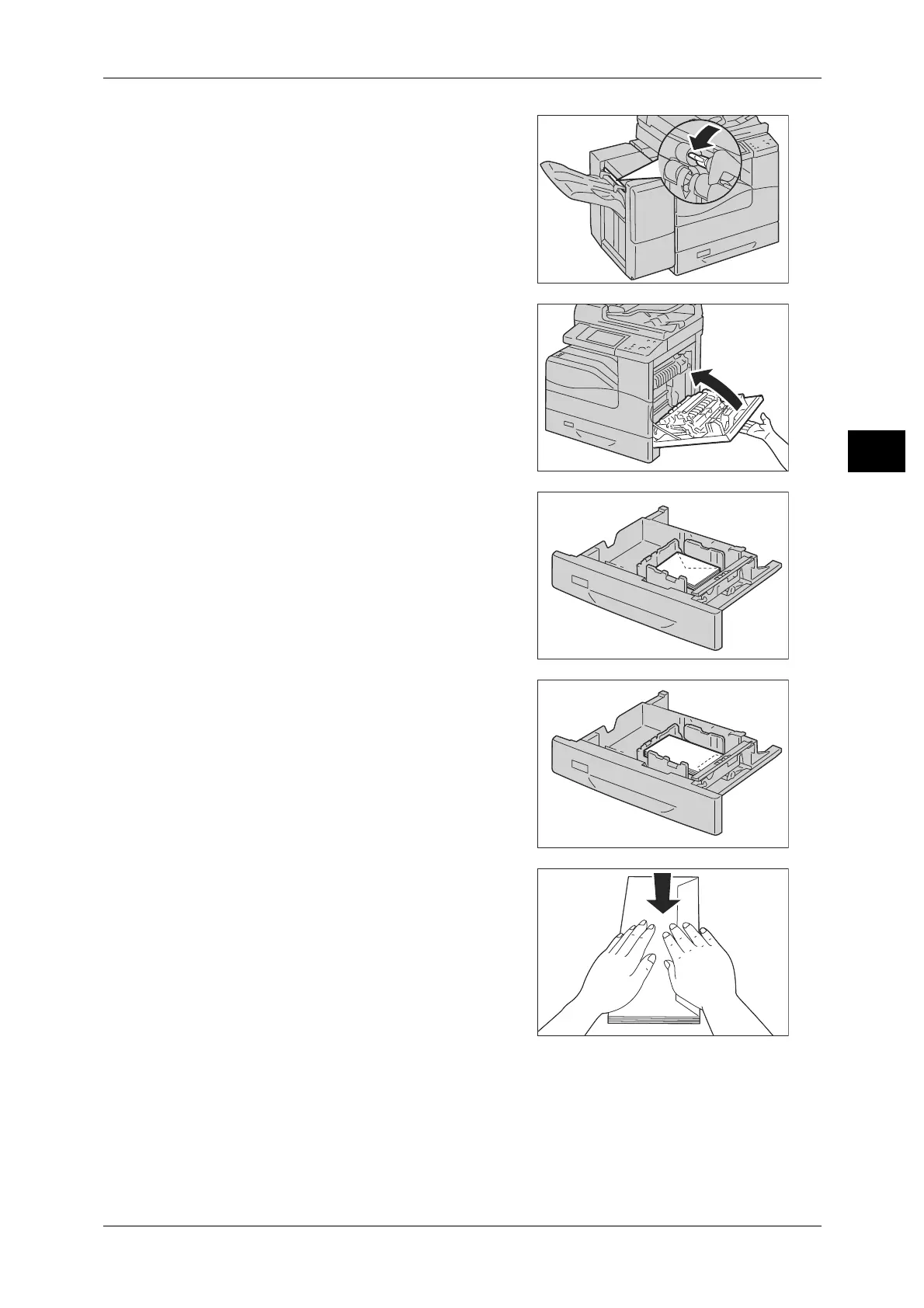Loading Paper
45
Paper and Other Media
2
Note • To load print media other than envelopes
using the optional Finisher-AB1, press
down the lever as shown in the
illustration.
3 Close the right hand cover.
Note • When closing the right hand cover, put
your hand near the handle as shown in
the illustration, and then push the cover
firmly to the printer.
4 Load the envelope in the tray.
When Loading COM-10, Monarch, or DL
When Loading C5
Important • Never use windowed, lined, or self-
adhesive envelopes. These lead to paper
jams and can cause damage to the
printer.
Note • Ensure that you load envelopes with the
flap completely closed.
