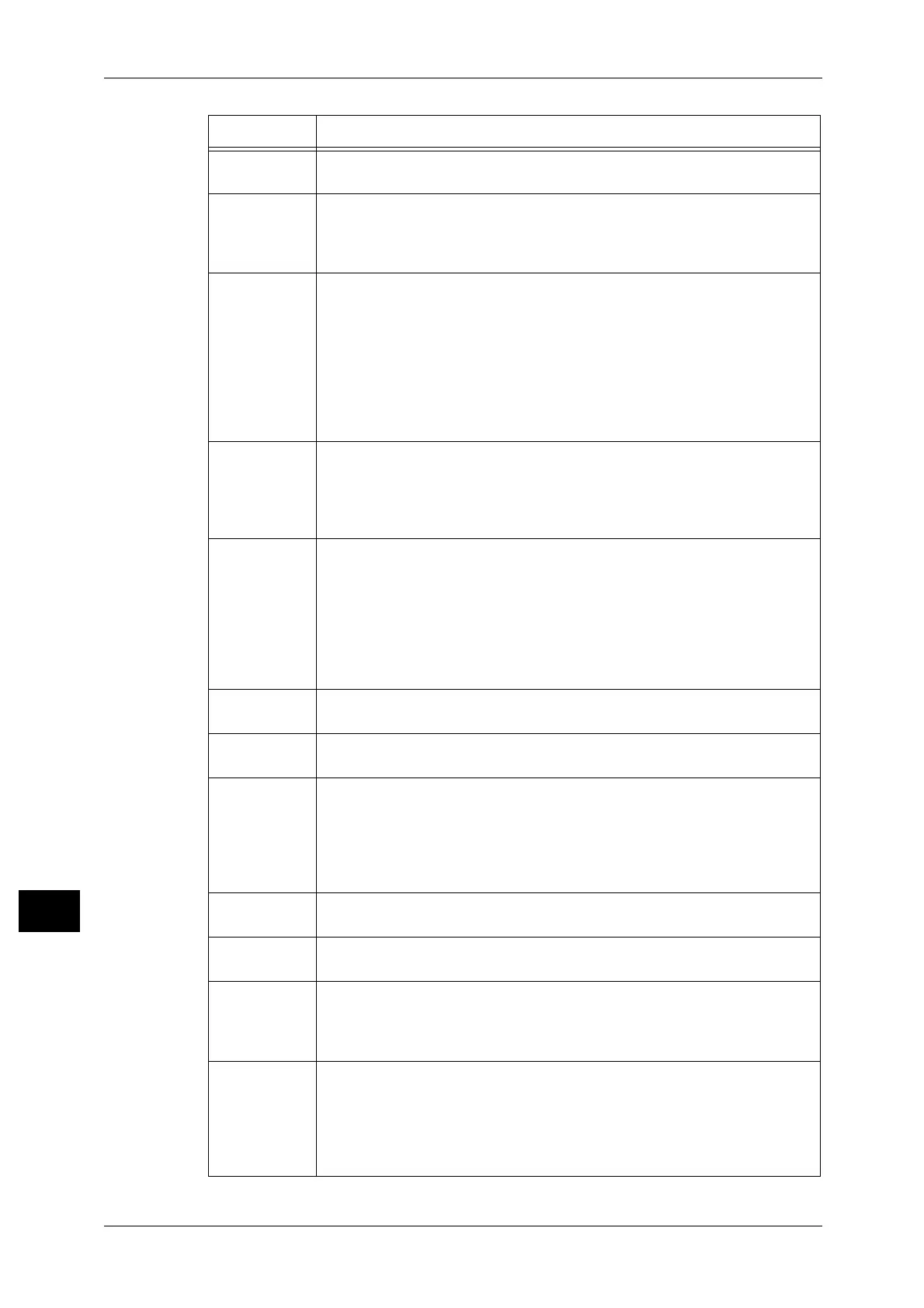13 Problem Solving
460
Problem Solving
13
027-751
[Cause] An error occurred during job flow processing.
[Remedy] Confirm the settings of the job flow.
027-752
[Cause] A mandatory entry field is blank in the job flow.
[Remedy] Take one of the following measures:
z
Do not link folders to job flows that have mandatory entry fields.
z
Set the default values to the mandatory fields of the job flow.
027-753
[Cause] 1) Attempted to execute the service while the port necessary for
the job flow is either deactivated or disabled.
2) Attempted to execute a job flow to send e-mail using the
Encryption or Digital Signature feature while S/MIME
communication is disabled.
[Remedy] For 1), have your system administrator confirm the port status.
For 2), enable S/MIME communication, or modify the job flow so
that e-mail is sent by not using the Encryption or Digital Signature
feature.
027-754
[Cause] [DocuWorks Signature] or [PDF Signature] is set inconsistency in
the job flow.
[Remedy] Check the DocuWorks and PDF signatures for both the system
data settings (machine's current settings) and the executed job
flow settings. If these settings differ, coordinate them.
027-763
[Cause] The machine failed to verify the user information against the
remote accounting server.
[Remedy] Take one of the following measures:
z
Check whether the remote accounting server is operating
properly.
z
Check whether there is no network failure.
z
Connect the network cable securely.
z
Confirm the settings in the machine.
027-770
[Cause] The print job has a problem.
[Remedy] Submit a print job again.
027-771
[Cause] The hard disk of the server connected to the machine is full.
[Remedy] Delete unnecessary data from the server.
027-772
[Cause] An error occurred during communication with the SMTP server.
[Remedy] Use ASCII characters to modify the host name that has been
specified under [Tools] > [Connectivity & Network Setup] >
[Machine’s E-mail Address/Host Name]. If the error still is not
resolved, confirm with your network administrator whether the
SMTP server supports the HELO command.
027-773
[Cause] An error occurred during communication with the SMTP server.
[Remedy] Wait for a while, and then execute the operation again.
027-774
[Cause] The specified e-mail address contains unsupported characters.
[Remedy] Specify the e-mail address using only ASCII characters.
027-775
[Cause] Too many destination addresses have been specified.
[Remedy] Reduce the number of destination addresses. If the error still is
not resolved, confirm with your network administrator whether the
SMTP server supports the EHLO command.
027-776
[Cause] An error occurred during communication with the SMTP server.
[Remedy] Use ASCII characters to modify the host name that has been
specified under [Tools] > [Connectivity & Network Setup] >
[Machine’s E-mail Address/Host Name]. If the error still is not
resolved, confirm with your network administrator whether the
SMTP server supports the EHLO command.
Error Code Cause and Remedy
