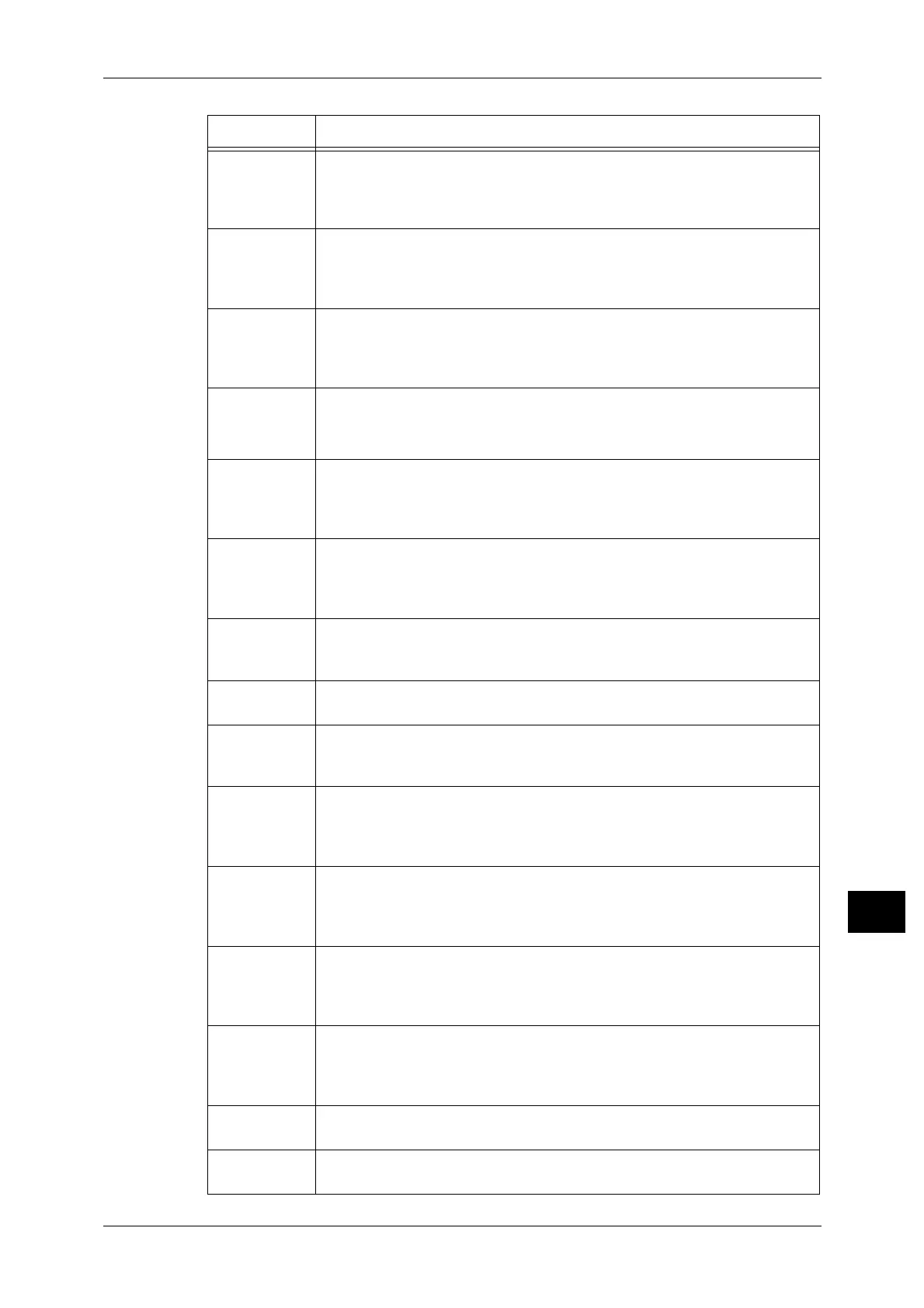Error Code
465
Problem Solving
13
033-557
[Cause] The number of services or of recipients exceeds the maximum
limit.
[Remedy] Wait until the number of jobs awaiting transmission decreases, or
reduce the number of recipients, and then send again.
033-558
[Cause] The machine is set to reject faxes without a remote ID, and a
remote ID was not sent from the other machine.
[Remedy] Ask the sender to set a remote ID. If necessary, set the machine
to receive even when a remote ID is not sent.
033-559
[Cause] The authentication ID is incorrect.
[Remedy] An error occurred during operation of the maintenance system by
Fuji Xerox. When the communication line is available, contact our
Customer Support Center.
033-560
033-561
033-562
[Cause] An error occurred during remote maintenance work.
[Remedy] This is an error occurring during remote maintenance work by Fuji
Xerox. No measure is required.
033-563
[Cause] Paper that can print faxed documents is not loaded in a tray.
[Remedy] Take one of the following measures:
z
Specify the paper size.
z
Confirm whether the paper tray is set correctly.
033-564
[Cause] The machine was turned off during communication.
[Remedy] Wait for a while, confirm the fax service settings and the fax
number, and then send again if sending. If the error still is not
resolved, contact our Customer Support Center.
033-565
[Cause] Cannot send because too many recipients are specified.
[Remedy] Wait until the number of jobs awaiting transmission decreases, or
reduce the number of recipients, and then send again.
033-566
[Cause] Cannot send because the recipient (fax number) is not specified.
[Remedy] Correctly specify the recipient’s fax number.
033-567
[Cause] The recipient (fax number) is incorrect.
[Remedy] Correctly enter the recipient's fax number, and execute the
operation again.
033-568
[Cause] An error occurred during fax transmission.
[Remedy] Execute the operation again. If receiving, ask the sender to send
again. If the error still is not resolved, contact our Customer
Support Center.
033-569
[Cause] Paper in the tray is not loaded in the direction that the received
fax data can be printed.
[Remedy] Load paper in Tray 5 according to the direction displayed on the
screen.
033-570
[Cause] The machine was turned off during communication.
[Remedy] Wait for a while, confirm the Fax service settings and the fax
number, and then send again if sending. If the error still is not
resolved, contact our Customer Support Center.
033-571
[Cause] Cannot use the Fax service because of causes such as memory
is insufficient.
[Remedy] Cancel the fax data in the queue, or wait for a while, and execute
the operation again.
033-572
[Cause] The data received is not printed.
[Remedy] No measure is required. The data will be printed after a while.
033-574
[Cause] An unavailable line is specified.
[Remedy] Specify an available line.
Error Code Cause and Remedy
