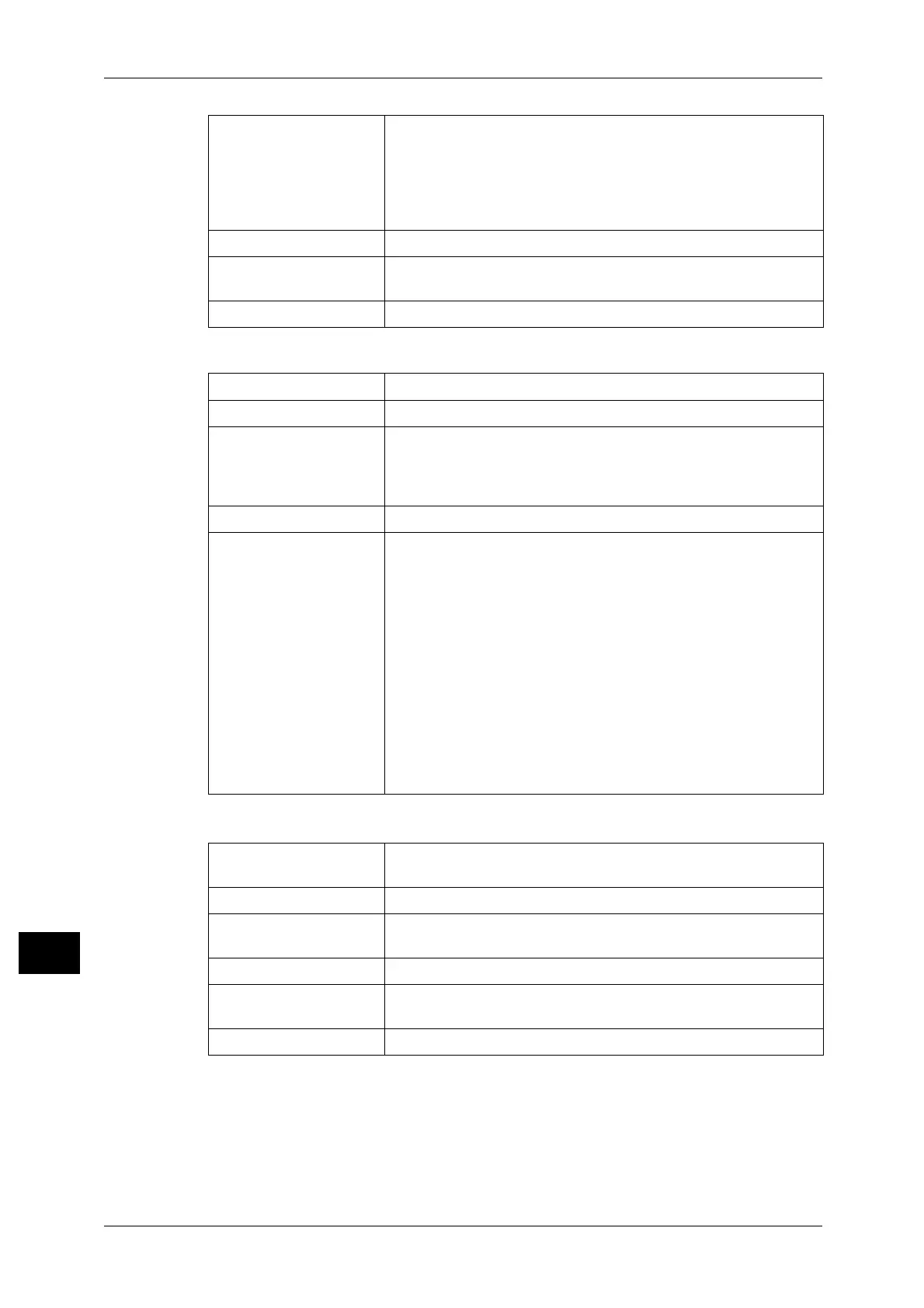14 Appendix
502
Appendix
14
Direct Fax Function
Internet Fax Function (Optional)
Scanning Resolution Standard : 8 × 3.85 lines/mm, 200 × 100 dpi (7.9 × 3.9
dots/mm)
Fine : 8 × 7.70 lines/mm, 200 × 200 dpi (7.9 × 7.9
dots/mm)
Superfine (400dpi): 400 × 400 dpi (15.7 × 15.7 dots/mm)
Superfine (600dpi): 600 × 600 dpi (23.6 × 23.6 dots/mm)
Coding Method MH / MR / MMR / JBIG
Transmission Speed G3: 33.6/31.2/28.8/26.4/24.0/21.6/19.2/16.8/14.4/12.0/9.6/7.2/
4.8/2.4kbps
No. of Fax Lines Maximum: G3 - 1 ports
Document Size Maximum: A4, Legal (8.5 × 14")
Transmission Speed Same as the Fax function
Transmission Resolution Standard : 200 × 100 dpi (7.9 × 3.9 dots/mm)
Fine : 200 × 200 dpi (7.9 × 7.9 dots/mm)
Super Fine : 400 × 400 dpi (15.7 × 15.7 dots/mm)
600 × 600 dpi (23.6 × 23.6 dots/mm)
Applicable Lines Same as the Fax function
Operating System Microsoft
®
Windows
®
2000,
Microsoft
®
Windows
®
XP,
Microsoft
®
Windows Server
®
2003,
Microsoft
®
Windows Server
®
2008,
Microsoft
®
Windows Vista
®
,
Microsoft
®
Windows 7,
Microsoft
®
Windows
®
XP x64,
Microsoft
®
Windows Server
®
2003 x64,
Microsoft
®
Windows Server
®
2008 x64,
Microsoft
®
Windows Server
®
2008 R2,
Microsoft
®
Windows Vista
®
x64,
Microsoft
®
Windows 7 x64
Important • For information about the latest supported OS, refer to the
Fuji Xerox Web site.
Document Size Maximum: A4, Legal (8.5 × 14"), Long document (Maximum 600
mm)
Scanning Resolution Same as the Fax function
Output Format Format : TIFF-FX
Compression Method : MH, MMR, JBIG
Profile TIFF-S, TIFF-F, TIFF-J
Protocol Transmission : SMTP
Reception : SMTP, POP3
Interface Standard: Ethernet 1000BASE-T / 100BASE-TX / 10BASE-T
