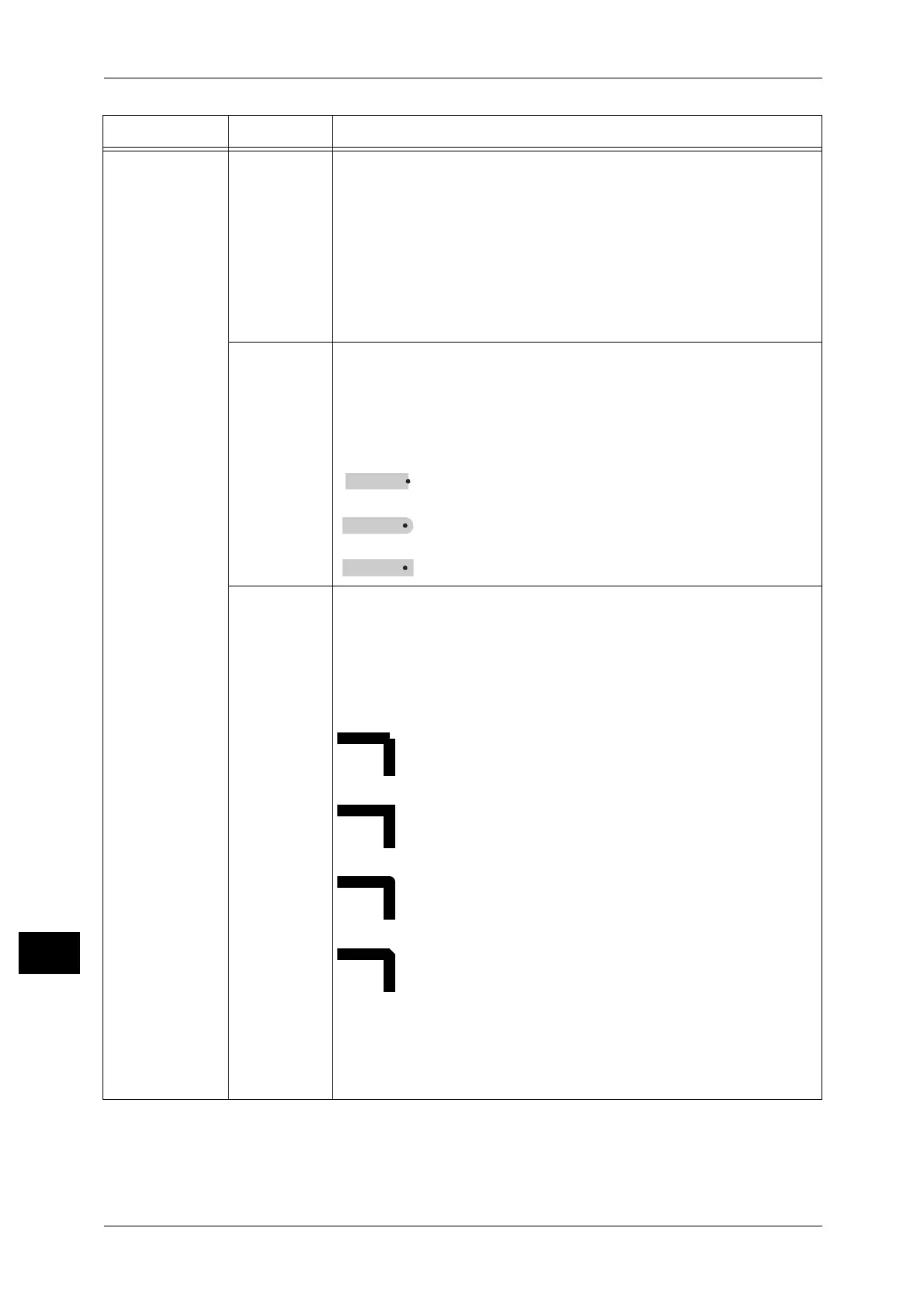14 Appendix
542
Appendix
14
Pen attributes 800-815 (Pen
width)
(No. 0-No.15)
Set the width (thickness of the line) of the 16 pens (No. 00 to 15). You can
set the width from 0.0 to 25.2 mm in 0.1 mm increments. No. 00 denotes
Item No. 800.
[0] - [255] (Default: 3) : 0 to 25.5 mm
Note • If the image is reduced by concern with the relationship between
[Document size] and [Paper size] settings, the pen width is reduced
accordingly to 0.1 mm at the smallest.
• The width of the line gets thick symmetrically with respect to the
center of the line.
• If the width is set to 0.0 mm, nothing is plotted.
850-865 (Line
end shape)
(No. 0-No.15)
Set the line end shape of the 16 pens (No. 00 to 15). No. 00 denotes Item
No. 850.
[0] (Default) : Cut
[1] : Round
[2] : Rectangular
[Cut]
: specified coordinate
[Round]
: specified coordinate
[Rectangular]
: specified coordinate
900-915 (Pen
intersects)
(No. 0-No.15)
Set the process for when pens’ lines intersect for 16 pens (No. 00 to 15).
No. 00 denotes Item No. 900.
[0] (Default) : None
[1] : Intersect
[2] : Round
[3] : Cut
[None]
[Intersect]
[Round]
[Cut]
Note • [None] is suitable for drafts because it takes shortest processing
time.
• If a symbol is set by symbol command, the link process is not
executed. The symbol command is an HP-GL/2 command for
specifying a symbol.
Parameter Item No. Value
