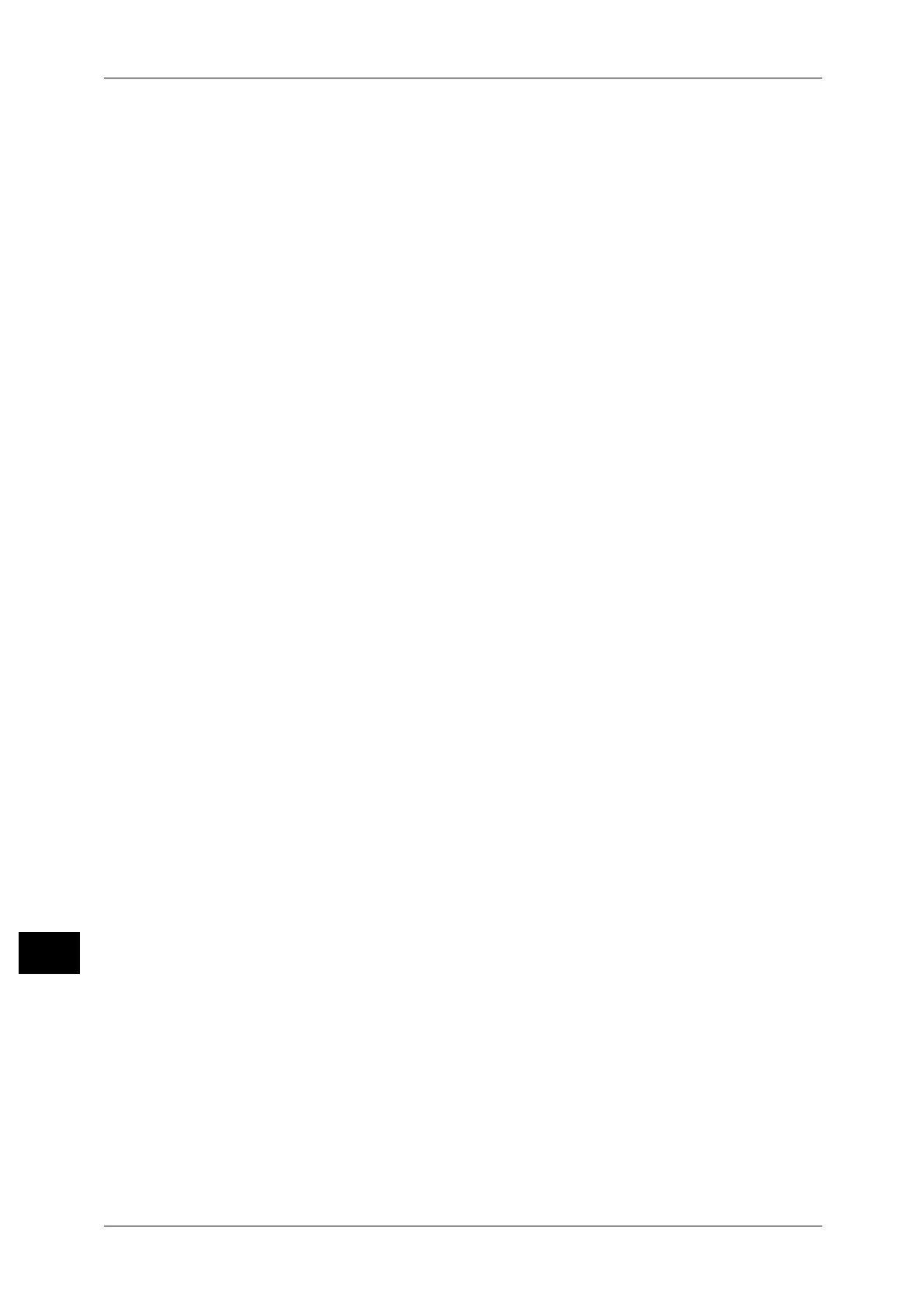14 Appendix
576
Appendix
14
Configuration on the Computer
z
IP addresses are managed for the entire system. Configure the settings only after
consulting your network administrator.
z
When setting the network such as IP addresses with a host used under the Network
Information Service (NIS), consult your NIS administrator.
Turning Off the Machine
Check the following points when turning off the machine:
z
When [Receiving Buffer - LPD] is set to [Spool to Memory]
All print data spooled within the machine memory, including the data which is being
printed, is erased. The print data does not remain when the machine is turned on
again.
However, if the machine was turned off immediately after a computer instructed a
print job, the job may remain on the computer. In this case, when the machine is
turned on, the data stored on the computer is printed before any jobs instructed
subsequently.
z
When [Receiving Buffer - LPD] is set to [Spool to Hard Disk]
All print data spooled in the machine hard disk, including the data which is being
printed, is saved. In this case, when the machine is turned on, the data stored on the
machine hard disk is printed before any jobs instructed subsequently.
z
When [Receiving Buffer - LPD] is set to [No Spooling]
All print data spooled in the machine receiving buffer, including the data which is
being printed, is erased. The print data does not remain when the machine is turned
on again.
However, if the machine was turned off immediately after a computer instructed a
print job, the job may remain on the computer. In this case, when the machine is
turned on, the data stored on the computer is printed before any jobs instructed
subsequently.
While Printing
z
When [Receiving Buffer - LPD] is set to either [Spool to Hard Disk] or [Spool to
Memory]
If the transmitted print data size exceeds the available capacity of either hard disk or
memory, the print data is not received.
Note • When the print data exceeds the receivable size, some computers may immediately re-
transmit the print data. In this case, the computer appears to be not operating. Remedy this
problem by canceling the print data transmission from the computer.
z
When [Receiving Buffer - LPD] is set to [No Spooling]
When the machine receives a print request from a computer, the machine cannot
accept print requests from any other computers.
z
When a computer's IP address or a computer name is changed
When you change a computer's IP address or a computer name, queries and cancel
processes submitted from the machine are no longer executed correctly. Thus, turn
the machine off and on when there is no print data in the receiving buffer.
Note • From the control panel on the machine, you can cancel print jobs or force the machine to
print the jobs remaining in the receiving buffer. For more information on the operation, refer
to "10 Job Status" in the User Guide.
