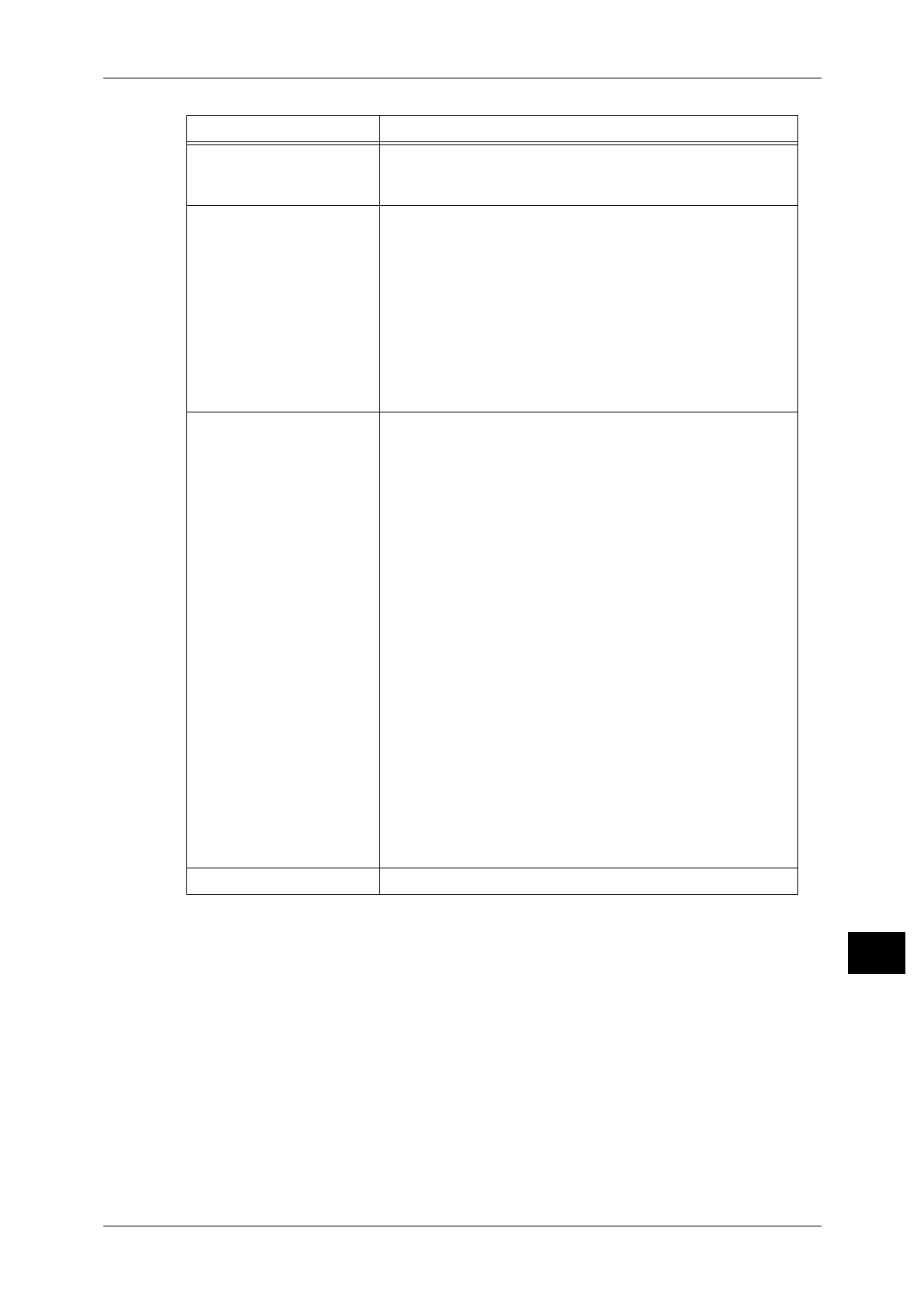Activity Report
583
Appendix
14
Mode The mode used for the communication is shown.
There are three modes: G3, EC, and SG3 (Super G3). (This
field is blank if a mode other than above these was used.)
Contents The information about the communication is indicated.
See the Note field at the bottom of the report for a list of
abbreviations and their definitions.
Transmitting
cRemote service dRedial eFolder XXX fBroadcast/Multi-
Poll
gPolling hRelay Broadcast Assignment iFax forward-
ing box XXX
Receiving
cFolder XXX dPolling eReceiving line box XXX
Note • XXX indicates the Folder number.
Status The result of the operation is indicated.
Completed......The operation ended normally.
Busy ...............The recipient is busy or did not answer.
Auto Send ......The document is being re-sent and the set re-
send times has not been exceeded.
Canceled........The communication was terminated.
Check Remote Station ...An error caused by the recipient or
the line during communication.
Send Again ...Document must be re-transmitted
due to an error occurred in the
sending process for the auto re-
transmission limit being exceeded.
Receive Again ... Ask recipient to re-instruct poll due
to an error occurred in the polling
process.
...Ask recipient to re-send due to an
error occurred in the receiving
process.
Disconnected ...Check that the line is properly
connected.
XXX-XXX Error code
For more information on lines, refer to "2 Product Overview" >
"Machine Components" > "Telephone line connectors" in the User
Guide and for more information on XXX-XXX (error code), refer to
"Error Code" (P.408).
Total All pages received or sent are recorded.
Item Description
