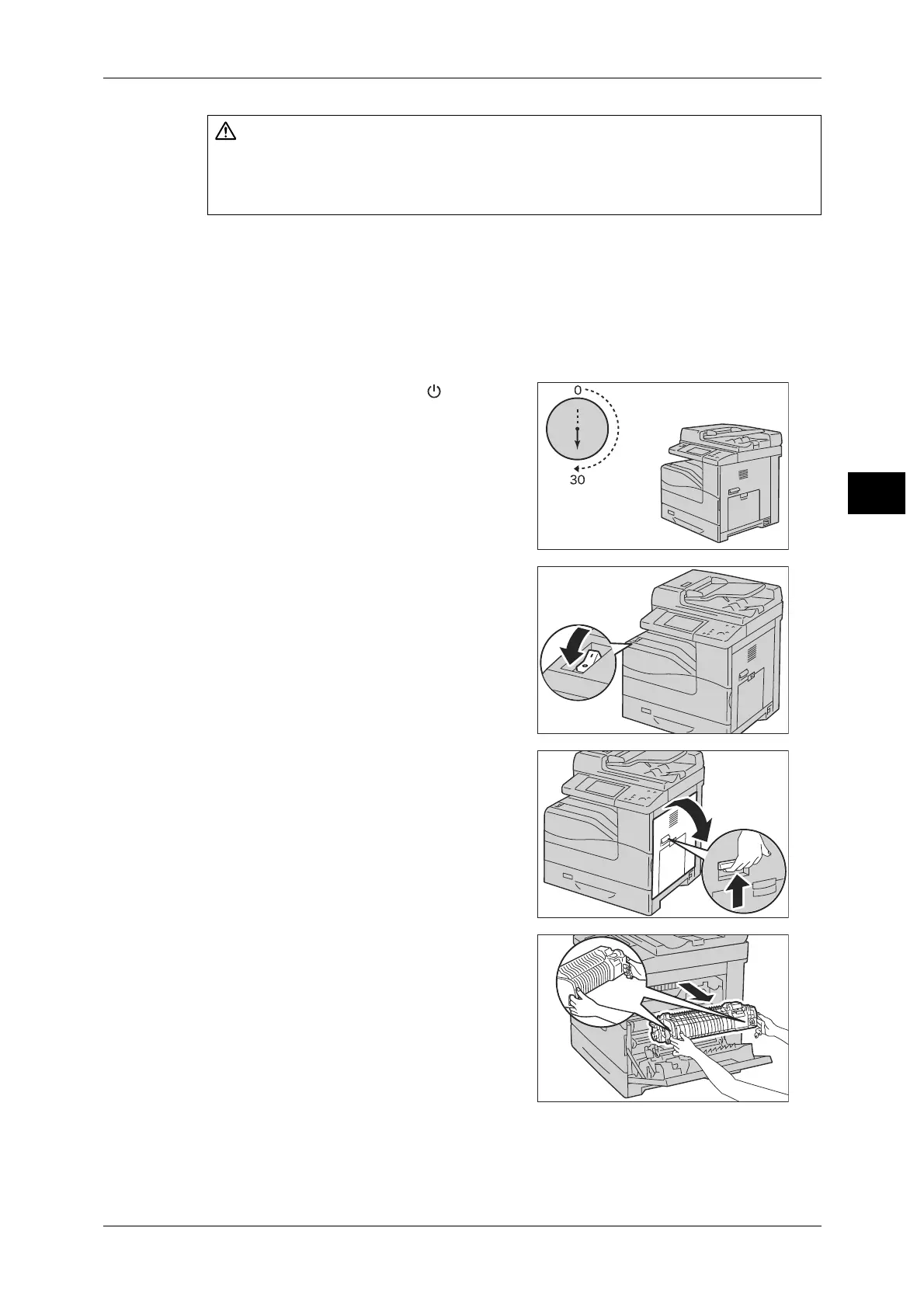Replacing Consumables
67
Maintenance
3
Note • To prevent electric shock, always turn off the machine and disconnect the power cable from
the grounded outlet before performing maintenance.
• To avoid burns, do not replace the fusing unit immediately after printing. The fusing unit
becomes extremely hot during use.
1 Make sure that the <Data> indicator light is off and there are no jobs currently in
process.
2 Press the power switch to the [ ] position to
switch the power off and wait for 30 minutes
before removing the fusing unit.
3 Lift up the latch of the right hand cover to
open the cover.
4 Hold the fusing unit by the grips on both
sides, and remove the fusing unit from the
machine.
5 Take out a new fusing unit from the box.
Fusing Safety
When removing the fusing unit, always switch off first and wait for 40 minutes until it
cools off.
