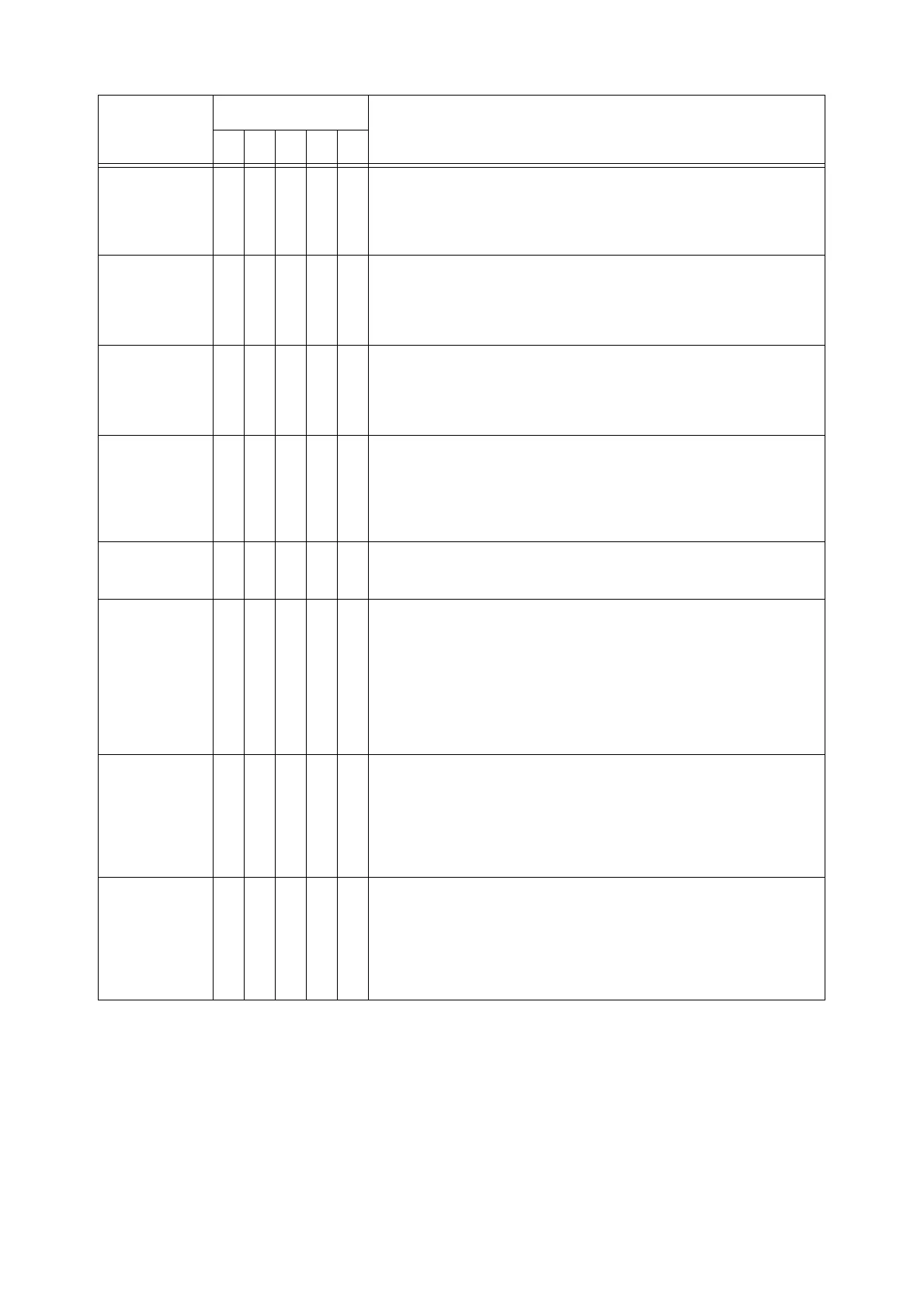212 8 Problem Solving
031-783
O [Cause] While attempting to transfer the file, the specified server
path could not be found.
[Remedy] Check the path name of the server and the access right to
the folder.
031-784
O [Cause] While attempting to transfer the file, an error occurred during
the write process.
[Remedy] Check if there is enough space in the server's directory and
if you have an access right to the folder.
031-785
O [Cause] The file could not be transferred due to the insufficient hard
disk space of the server.
[Remedy] Delete unnecessary data from the hard disk to increase the
available hard disk space.
031-786
O [Cause] A time-out error occurred during the transmission/receipt of
the scanned data.
[Remedy] Check the network cable installation.
If no problem was found with the cable, check with your
server administrator.
031-787
O [Cause] The directory was not created successfully.
[Remedy] Check if you have a right to create a directory.
031-788
O O [Cause] A file of the same name already exists.
[Remedy] Set the [File Name Conflict] setting to [Overwrite] or [Change
Name and Save]. Or, delete the file of the same name in the
folder.
Refer to
• "Setting the File Name (P. 56)"
• "Setting the File Name (P. 59)"
031-789
O [Cause] The file was not processed successfully after it was
transferred.
[Remedy] Check if you have a right to rename/delete the file. Also, if
Windows Server 2003 of the computer where the file was
transferred does not have Service Pack1, install Service
Pack1 on that computer.
031-790
O [Cause] A network error occurred.
[Remedy] Check the network settings.
Refer to
• "2 Network Settings" in the Setup and Quick Reference
Guide
Error Code
Category
Cause/Remedy
CPMUO
