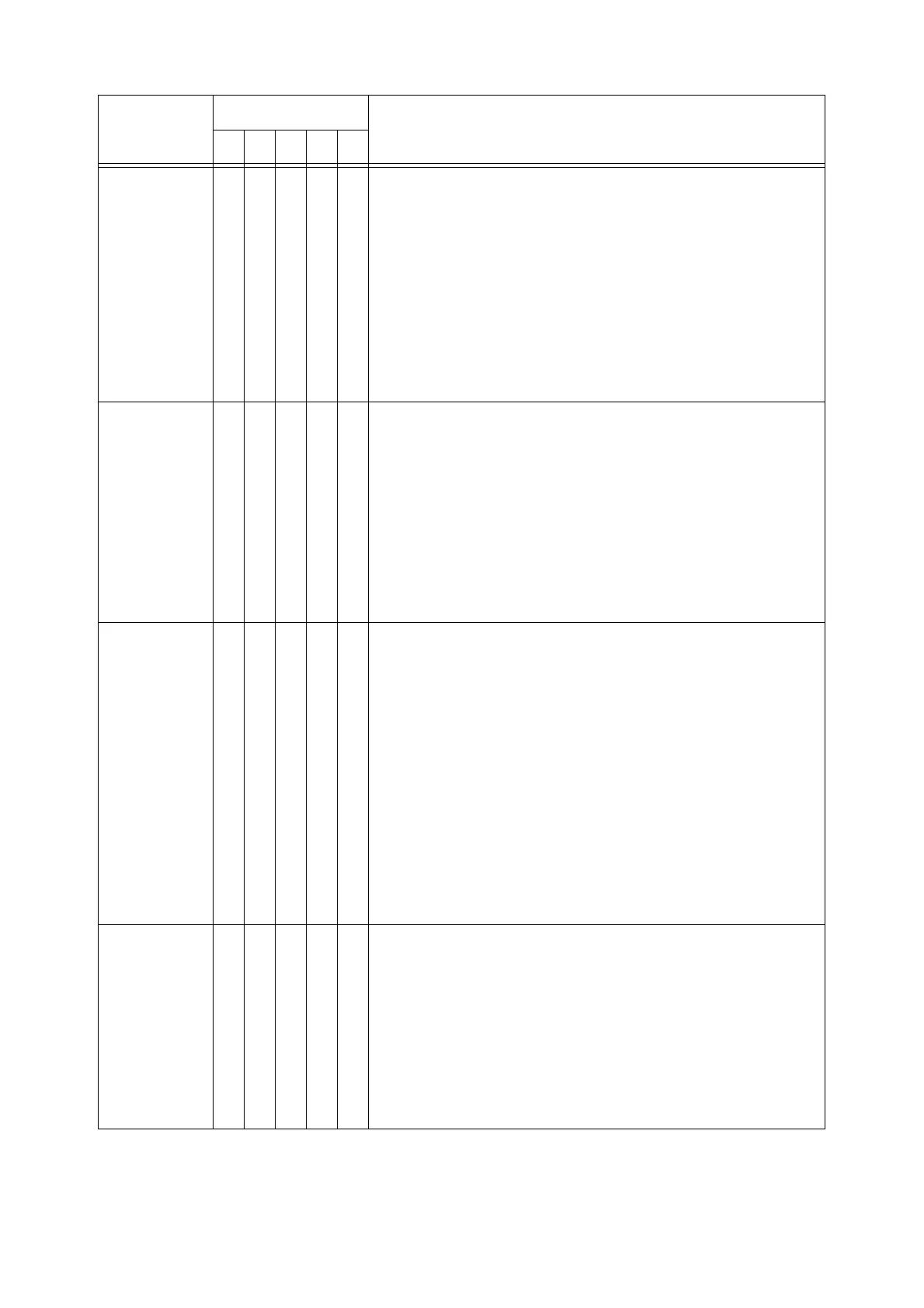8.7 Error Codes 213
031-950
O [Cause] The USB flash memory does not have a sufficient space.
[Remedy] Remedy this by one of the following methods:
• Secure enough space in the USB flash memory to save
the file.
• Reduce the number of document pages.
• Lower the resolution.
• If scanning in full color, increase the compression rate.
Refer to
• "Scan Resolution (Specifying the Scan Resolution) (P.
73)"
• "Image Compression (Specifying the Compression Rate
of the Output) (P. 73)"
031-951
O [Cause] The file attempted to save in the media exceeds the
maximum file size.
[Remedy] Remedy this by one of the following methods:
• Reduce the number of document pages.
• Lower the resolution.
• If scanning in full color, increase the compression rate.
Refer to
• "Scan Resolution (Specifying the Scan Resolution) (P.
73)"
• "Image Compression (Specifying the Compression Rate
of the Output) (P. 73)"
031-985
O [Cause] The e-mail exceeds the maximum file size.
[Remedy] Remedy this by one of the following methods:
• Increase the value of [Maximum E-mail Size] on
CentreWare Internet Services.
• Reduce the value of [Data Size to Split Send] on
CentreWare Internet Services.
• Reduce the number of document pages.
• Lower the resolution.
• If scanning in full color, increase the compression rate.
Refer to
• "9.1 Monitoring/Managing the Scanner on a Web Browser
(P. 216)"
• "Scan Resolution (Specifying the Scan Resolution) (P.
73)"
• "Image Compression (Specifying the Compression Rate
of the Output) (P. 73)"
031-986
O O O [Cause] The file attempted to save exceeds the maximum file format.
[Remedy] Remedy this by one of the following methods:
• Reduce the number of document pages.
• Lower the resolution.
• If scanning in full color, increase the compression rate.
Refer to
• "Scan Resolution (Specifying the Scan Resolution) (P.
73)"
• "Image Compression (Specifying the Compression Rate
of the Output) (P. 73)"
Error Code
Category
Cause/Remedy
CPMUO
