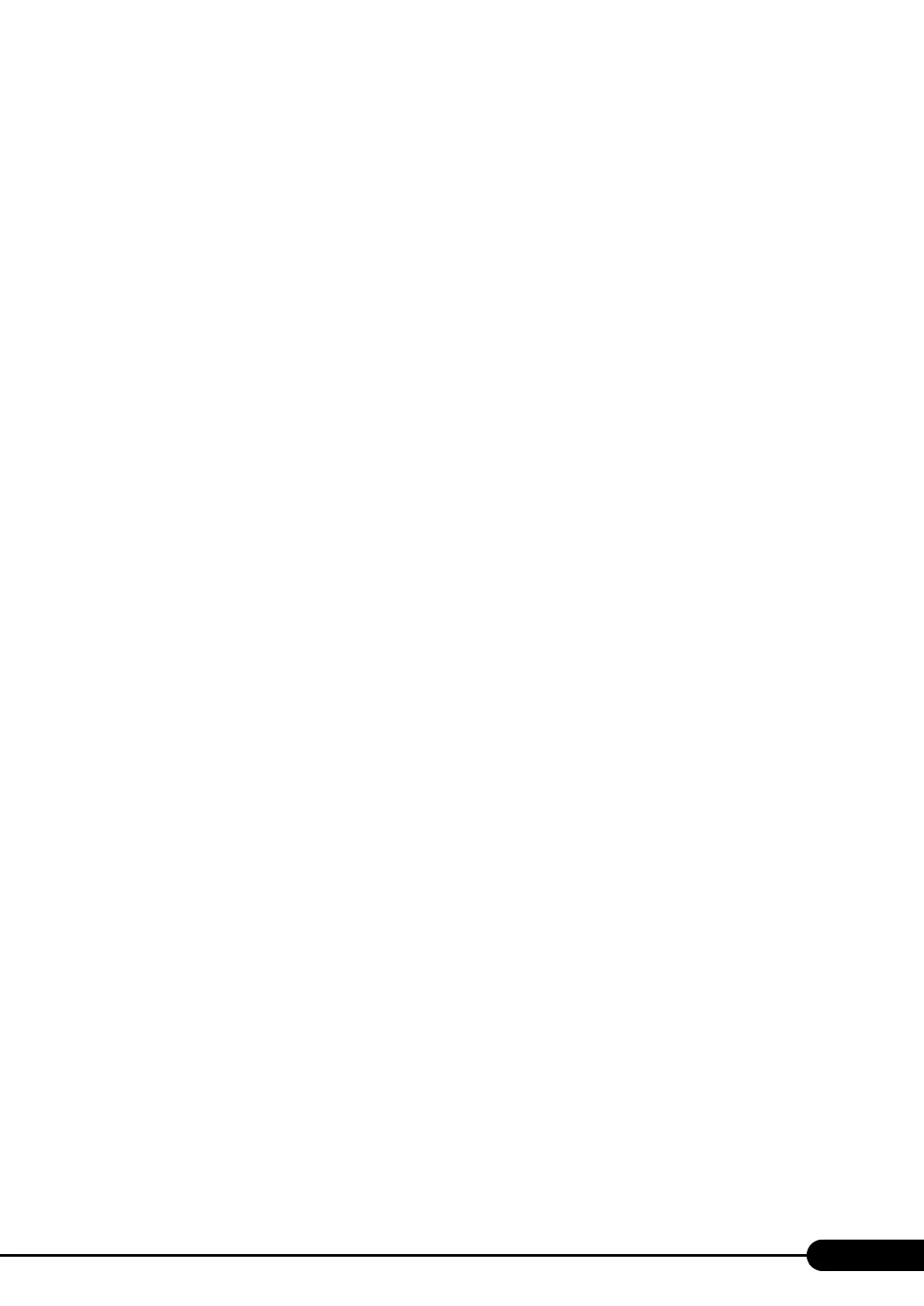11
PRIMERGY TX120 User’s Guide
Chapter 9 Operation and Maintenance
9.1 Daily Maintenance . . . . . . . . . . . . . . . . . . . . . . . . . . . . . . . . . . . 212
9.1.1 Checking the Server Condition . . . . . . . . . . . . . . . . . . . . . . . . . . . . . . . .212
9.1.2 Cleaning . . . . . . . . . . . . . . . . . . . . . . . . . . . . . . . . . . . . . . . . . . . . . . . . . .212
9.2 Troubleshooting . . . . . . . . . . . . . . . . . . . . . . . . . . . . . . . . . . . . . 215
9.2.1 Hardware Troubleshooting . . . . . . . . . . . . . . . . . . . . . . . . . . . . . . . . . . . .215
9.2.2 Error Messages . . . . . . . . . . . . . . . . . . . . . . . . . . . . . . . . . . . . . . . . . . . .217
9.2.3 Software Troubleshooting . . . . . . . . . . . . . . . . . . . . . . . . . . . . . . . . . . . .222
9.3 System Event Log . . . . . . . . . . . . . . . . . . . . . . . . . . . . . . . . . . . . 228
9.3.1 How to Use Server Management Tools . . . . . . . . . . . . . . . . . . . . . . . . .228
9.3.2 Saving/Deleting the System Event Log . . . . . . . . . . . . . . . . . . . . . . . . . .230
9.4 Security . . . . . . . . . . . . . . . . . . . . . . . . . . . . . . . . . . . . . . . . . . . . 231
9.4.1 Hardware Security . . . . . . . . . . . . . . . . . . . . . . . . . . . . . . . . . . . . . . . . . .231
9.4.2 Security against Unauthorized Use . . . . . . . . . . . . . . . . . . . . . . . . . . . . .232
9.4.3 Security When Disposing of the Server . . . . . . . . . . . . . . . . . . . . . . . . . .233
9.5 Backup . . . . . . . . . . . . . . . . . . . . . . . . . . . . . . . . . . . . . . . . . . . . . 234
9.5.1 Importance of Backups . . . . . . . . . . . . . . . . . . . . . . . . . . . . . . . . . . . . . .234
9.5.2 Backup Devices, Software and Their Operations . . . . . . . . . . . . . . . . . .234
9.6 Restoring the System . . . . . . . . . . . . . . . . . . . . . . . . . . . . . . . . . 237
9.7 Reinstalling the OS . . . . . . . . . . . . . . . . . . . . . . . . . . . . . . . . . . . 239
9.7.1 Checking before OS Reinstallation . . . . . . . . . . . . . . . . . . . . . . . . . . . . .239
9.7.2 Reinstallation Using ServerStart . . . . . . . . . . . . . . . . . . . . . . . . . . . . . . .239
9.8 Maintenance Service . . . . . . . . . . . . . . . . . . . . . . . . . . . . . . . . . 240
9.8.1 Contacting Maintenance Support . . . . . . . . . . . . . . . . . . . . . . . . . . . . . . .240
Appendix
A Server Specifications . . . . . . . . . . . . . . . . . . . . . . . . . . . . . . . . 242
B Specifications for Internal Options . . . . . . . . . . . . . . . . . . . . . 243
B.1 Memory . . . . . . . . . . . . . . . . . . . . . . . . . . . . . . . . . . . . . . . . . . . . . . . . . . .243
B.2 Internal Hard Disk Units . . . . . . . . . . . . . . . . . . . . . . . . . . . . . . . . . . . . . . .244
B.3 Power Cord Selection . . . . . . . . . . . . . . . . . . . . . . . . . . . . . . . . . . . . . . . . .244
C Remote Control Function . . . . . . . . . . . . . . . . . . . . . . . . . . . . . 247
C.1 Preparation for Using Remote Control Function . . . . . . . . . . . . . . . . . . . .247
C.2 Remote Power Supply Control . . . . . . . . . . . . . . . . . . . . . . . . . . . . . . . . . .249
D Remote Management Controller . . . . . . . . . . . . . . . . . . . . . . . 252
D.1 Overview of the Remote Management Controller . . . . . . . . . . . . . . . . . . .252
D.2 Preparation for Using Remote Management Controller . . . . . . . . . . . . . . .253
D.3 Window of the Remote Management Controller . . . . . . . . . . . . . . . . . . . .254
D.4 Remote Management Ctrl Upgrade kit (PG-RMCU1) . . . . . . . . . . . . . . . .255
D.5 Notes on Security . . . . . . . . . . . . . . . . . . . . . . . . . . . . . . . . . . . . . . . . . . . .256
E External Floppy Disk Drive (USB) Notes on Usage . . . . . . . . 257
F Recycling . . . . . . . . . . . . . . . . . . . . . . . . . . . . . . . . . . . . . . . . . . 258
