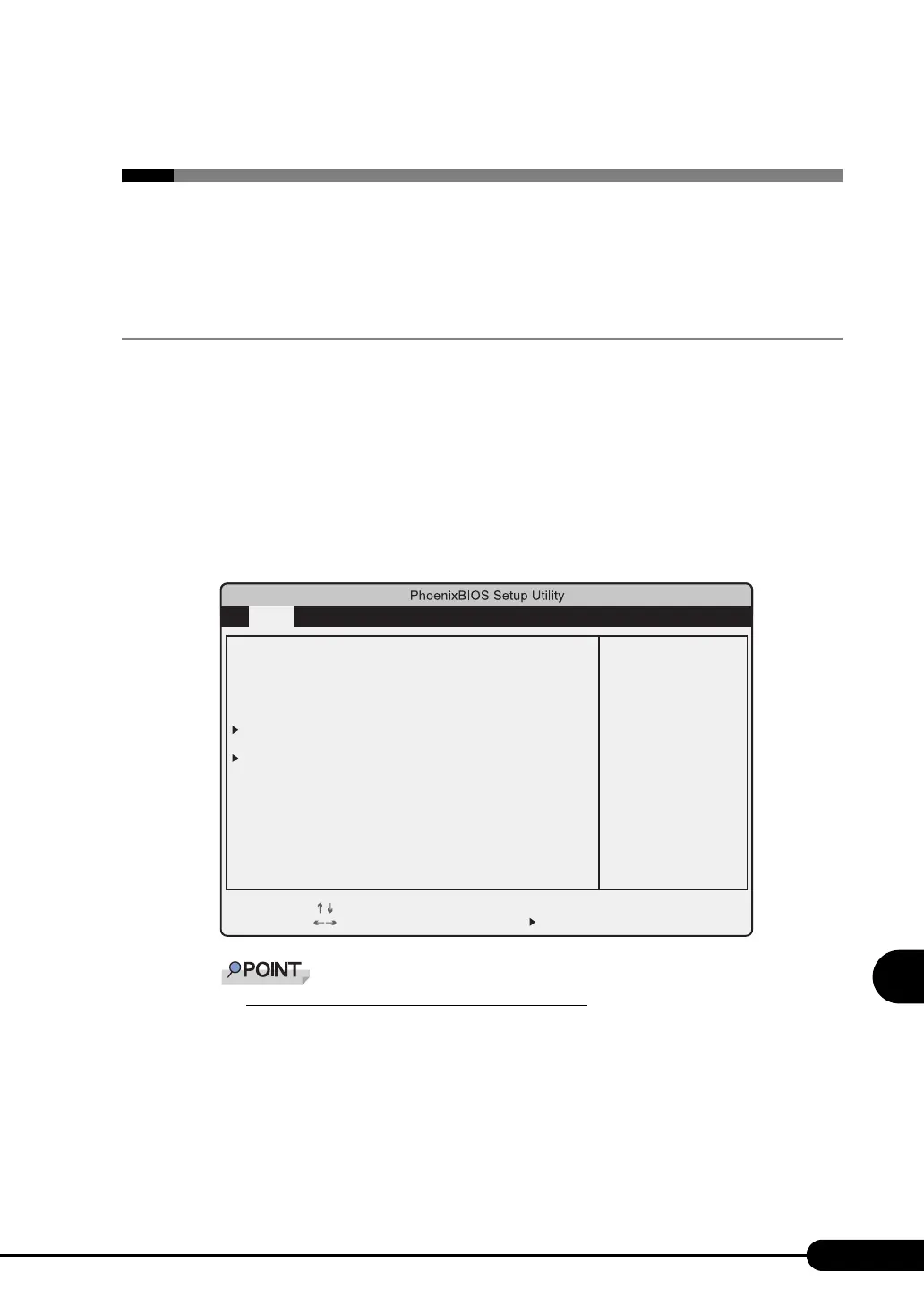191
PRIMERGY TX120 User’s Guide
8
Configuring Hardware and utilities
8.2 BIOS Setup Utility
This section explains settings for the BIOS Setup Utility and items regarding each
setting.
8.2.1 Starting and Exiting the BIOS Setup Utility
The following explains how to start and exit the BIOS Setup Utility.
How to Start the BIOS Setup Utility
1 Turn the server on.
2 During POST, press the [F2] key while the message "<F2>BIOS Setup / <F12>
BOOT Menu" is displayed on the screen.
The [Main menu] window appears when the POST completes.
When the [Main menu] window does not appear
` When the [Main menu] window does not appear because the [F2] is pressed at wrong timing,
press the [Ctrl] + [Alt] + [Delete] keys at the same time to restart the system, then start the
BIOS Setup Utility.
Item Specific Help
Change Values
Enter
F10
Select Item
Select Menu
Select Sub-Menu
-/+
F1
Esc
Help
Exit
F9
Setup Defaults
Save and Exit
Advanced Security Server ExitMain
System Time:
System Date:
Diskette A:
Standard IDE:
Boot Options
Base Memory:
Extended Memory:
[HH:MM:SS]
[MM:DD:YYYY]
[1.4M]
[******]
640KB
***M
