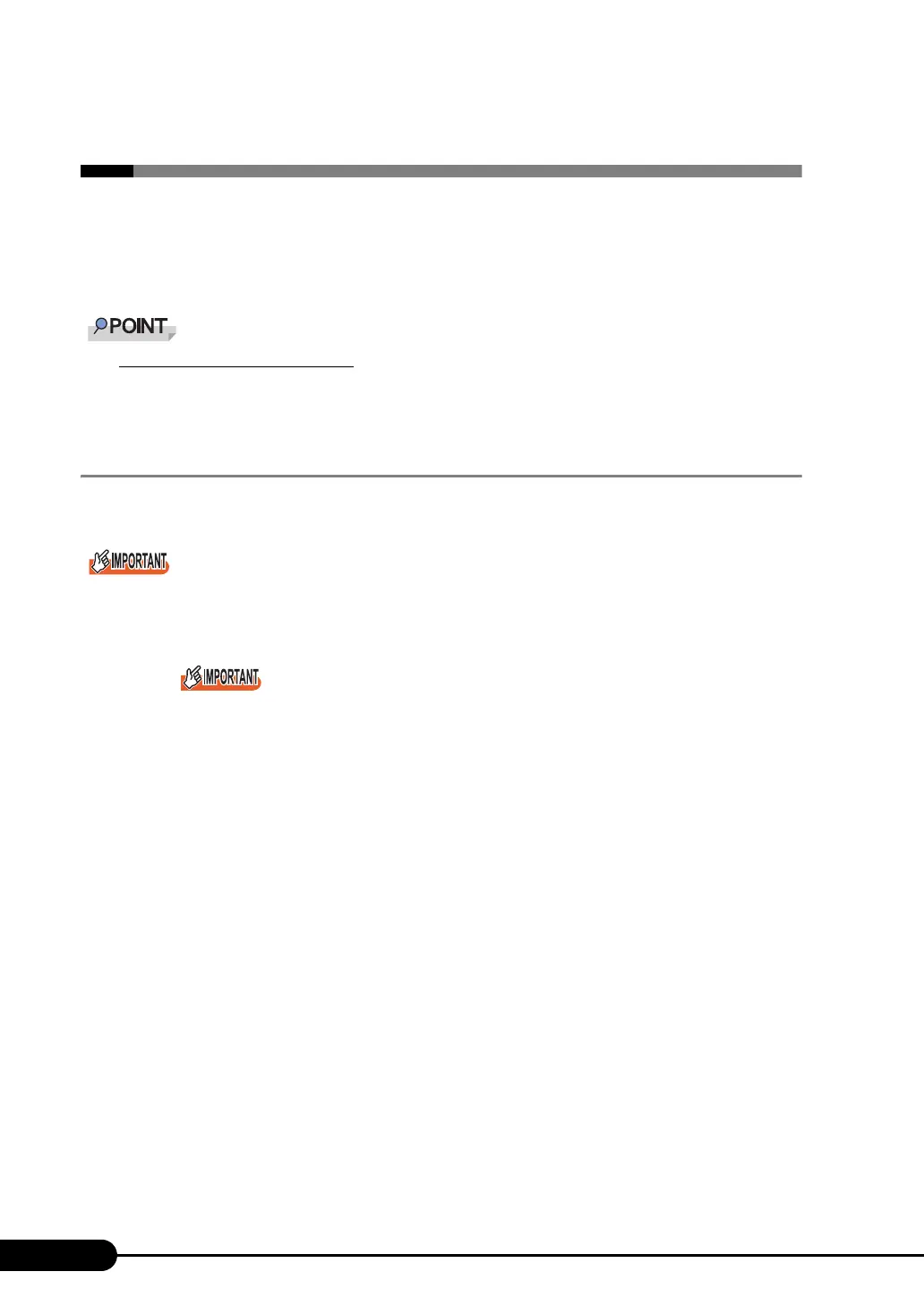154
Chapter 6 High Reliability Tools
6.1 RAID Management Tool
RAID Management Tool is software that performs array configuration, disk
initialization and disk array monitoring. For more details, refer to the manual in the
Array Controller Document & Tool CD.
OS installation using ServerStart
` If the OS is installed using ServerStart, RAID Management Tool is installed with the OS and other high
reliability tools.
6.1.1 Installing RAID Management Tool
To install RAID Management Tool individually using the standard installer, follow the procedures below.
` Before installing RAID Management Tool, check that TCP/IP is installed and works properly.
1 Log on to the server with administrator privileges.
` Exit all programs before starting installation.
Installation will fail if “Event Viewer” or “Computer Management” is run.
2 Insert the Array Controller Document & Tool CD. Click [Start] → [Run...].
3 Enter a name in the [Open:] field as follows and click [OK].
[CD-ROM drive]:\RAIDTOOL\SVRAID\Windows\install.bat
Installation starts and the wizard window appears.
For subsequent procedures, refer to Array Controller Document & Tool CD.
